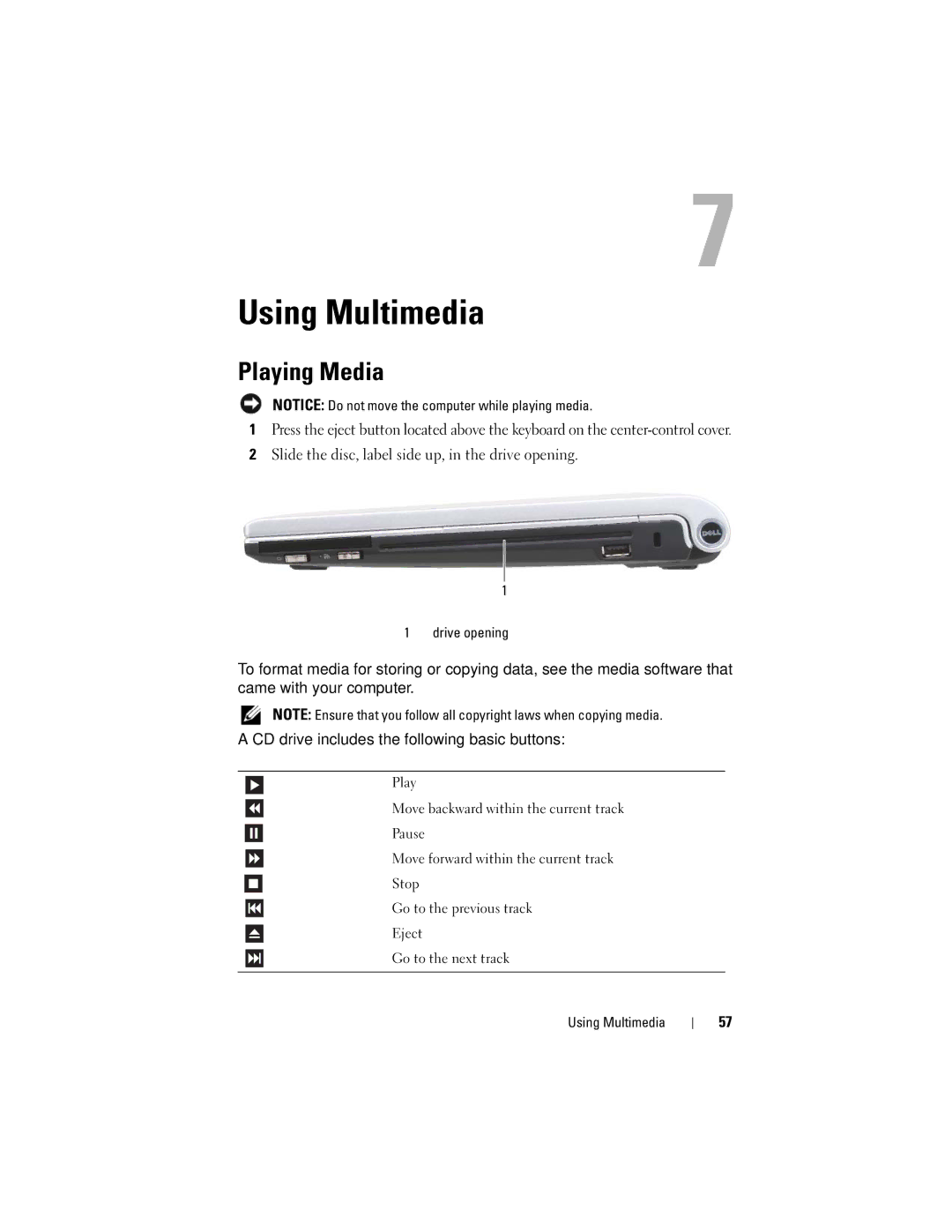Using Multimedia
Playing Media
NOTICE: Do not move the computer while playing media.
1Press the eject button located above the keyboard on the
2Slide the disc, label side up, in the drive opening.
1
1 drive opening
To format media for storing or copying data, see the media software that came with your computer.
NOTE: Ensure that you follow all copyright laws when copying media.
A CD drive includes the following basic buttons:
Play
Move backward within the current track
Pause
Move forward within the current track
Stop
Go to the previous track
Eject
Go to the next track
Using Multimedia
57