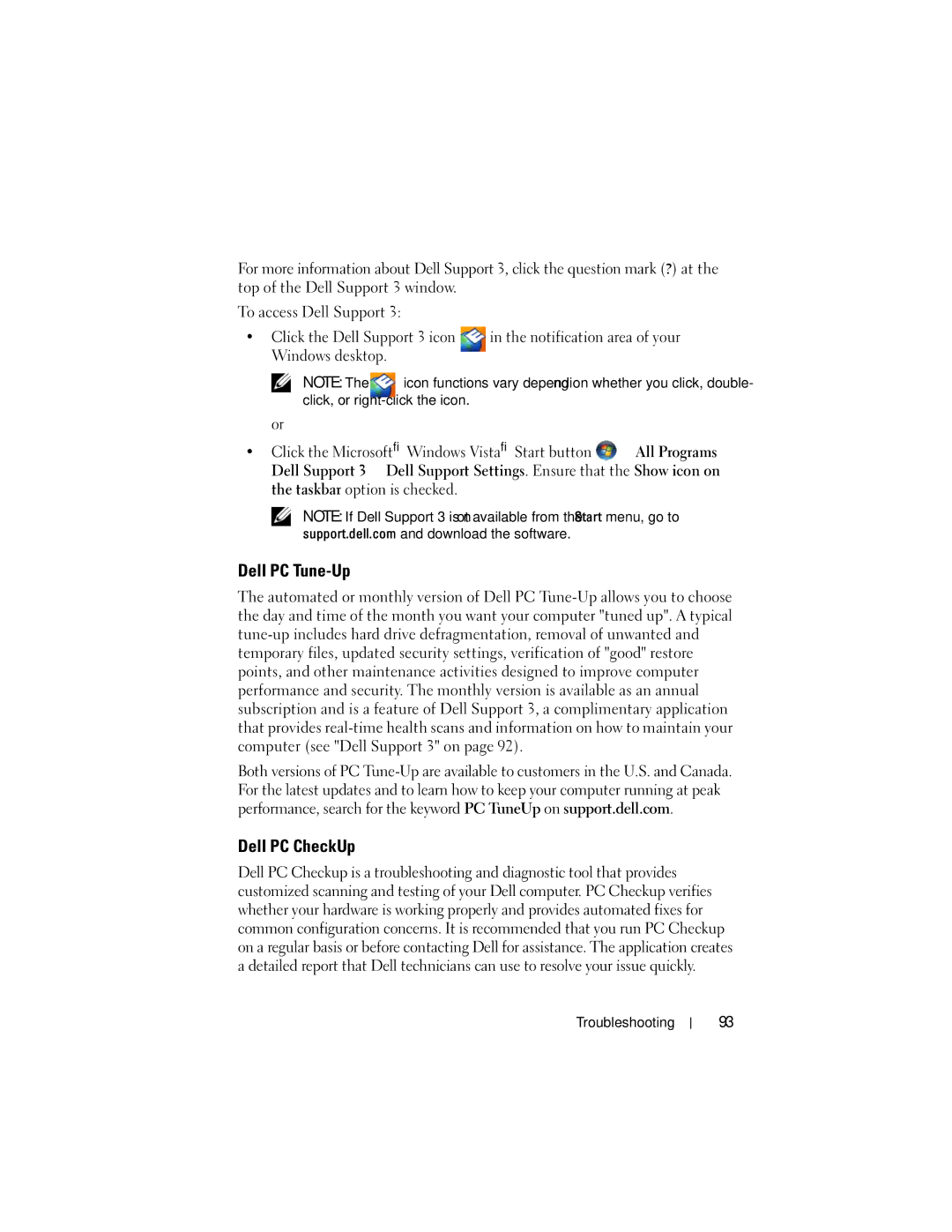For more information about Dell Support 3, click the question mark (?) at the top of the Dell Support 3 window.
To access Dell Support 3:
• Click the Dell Support 3 icon | in the notification area of your | |
Windows desktop. |
|
|
NOTE: The | icon functions vary depending on whether you click, double- | |
click, or
or
•Click the Microsoft® Windows Vista® Start button ![]() → All Programs→ Dell Support 3→ Dell Support Settings. Ensure that the Show icon on the taskbar option is checked.
→ All Programs→ Dell Support 3→ Dell Support Settings. Ensure that the Show icon on the taskbar option is checked.
NOTE: If Dell Support 3 is not available from the Start menu, go to support.dell.com and download the software.
Dell PC Tune-Up
The automated or monthly version of Dell PC
Both versions of PC
Dell PC CheckUp
Dell PC Checkup is a troubleshooting and diagnostic tool that provides customized scanning and testing of your Dell computer. PC Checkup verifies whether your hardware is working properly and provides automated fixes for common configuration concerns. It is recommended that you run PC Checkup on a regular basis or before contacting Dell for assistance. The application creates a detailed report that Dell technicians can use to resolve your issue quickly.
Troubleshooting
93