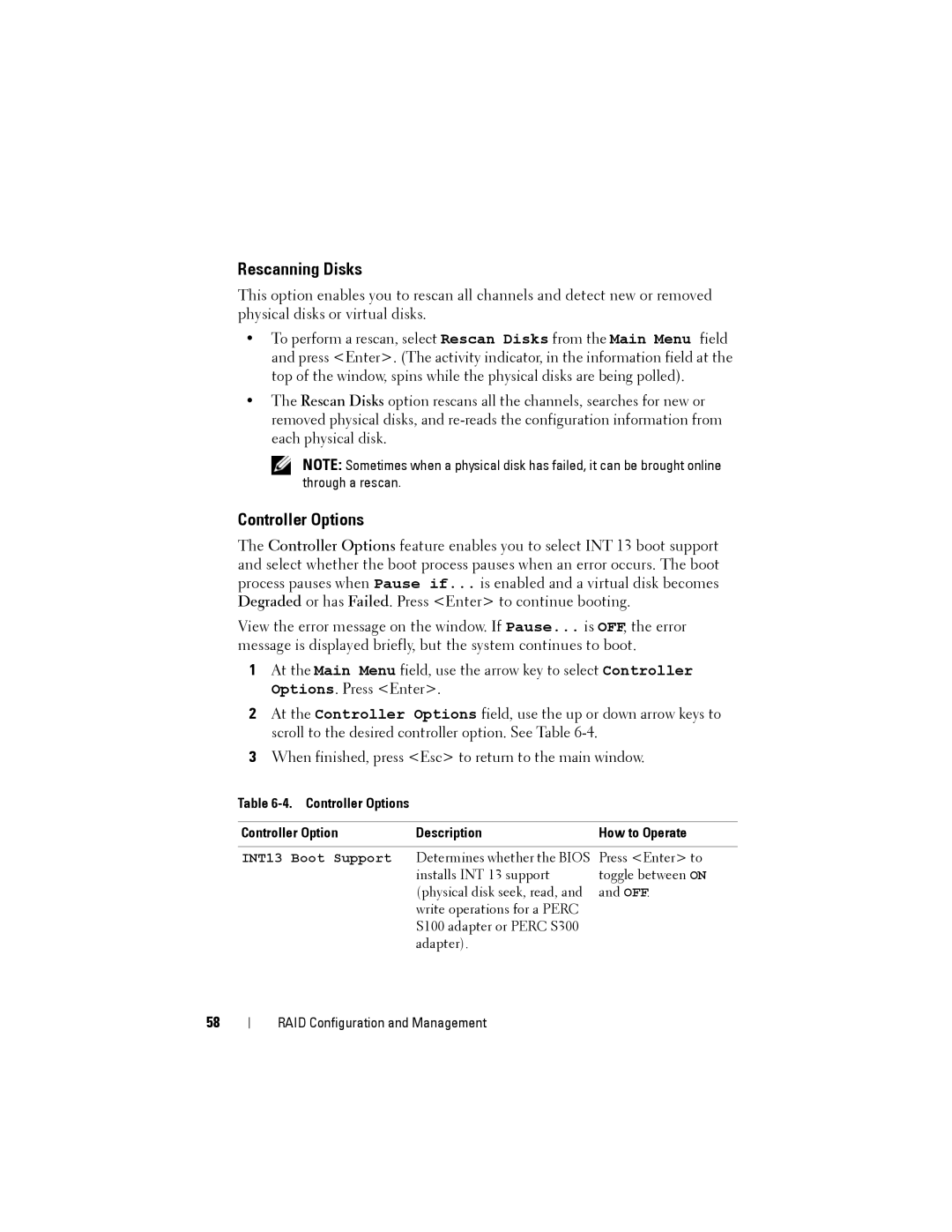Rescanning Disks
This option enables you to rescan all channels and detect new or removed physical disks or virtual disks.
•To perform a rescan, select Rescan Disks from the Main Menu field and press <Enter>. (The activity indicator, in the information field at the top of the window, spins while the physical disks are being polled).
•The Rescan Disks option rescans all the channels, searches for new or removed physical disks, and
NOTE: Sometimes when a physical disk has failed, it can be brought online through a rescan.
Controller Options
The Controller Options feature enables you to select INT 13 boot support and select whether the boot process pauses when an error occurs. The boot process pauses when Pause if... is enabled and a virtual disk becomes Degraded or has Failed. Press <Enter> to continue booting.
View the error message on the window. If Pause... is OFF, the error message is displayed briefly, but the system continues to boot.
1At the Main Menu field, use the arrow key to select Controller Options. Press <Enter>.
2At the Controller Options field, use the up or down arrow keys to scroll to the desired controller option. See Table
3When finished, press <Esc> to return to the main window.
Table 6-4. Controller Options
Controller Option | Description | How to Operate |
|
|
|
INT13 Boot Support | Determines whether the BIOS | Press <Enter> to |
| installs INT 13 support | toggle between ON |
| (physical disk seek, read, and | and OFF. |
| write operations for a PERC |
|
| S100 adapter or PERC S300 |
|
| adapter). |
|
58