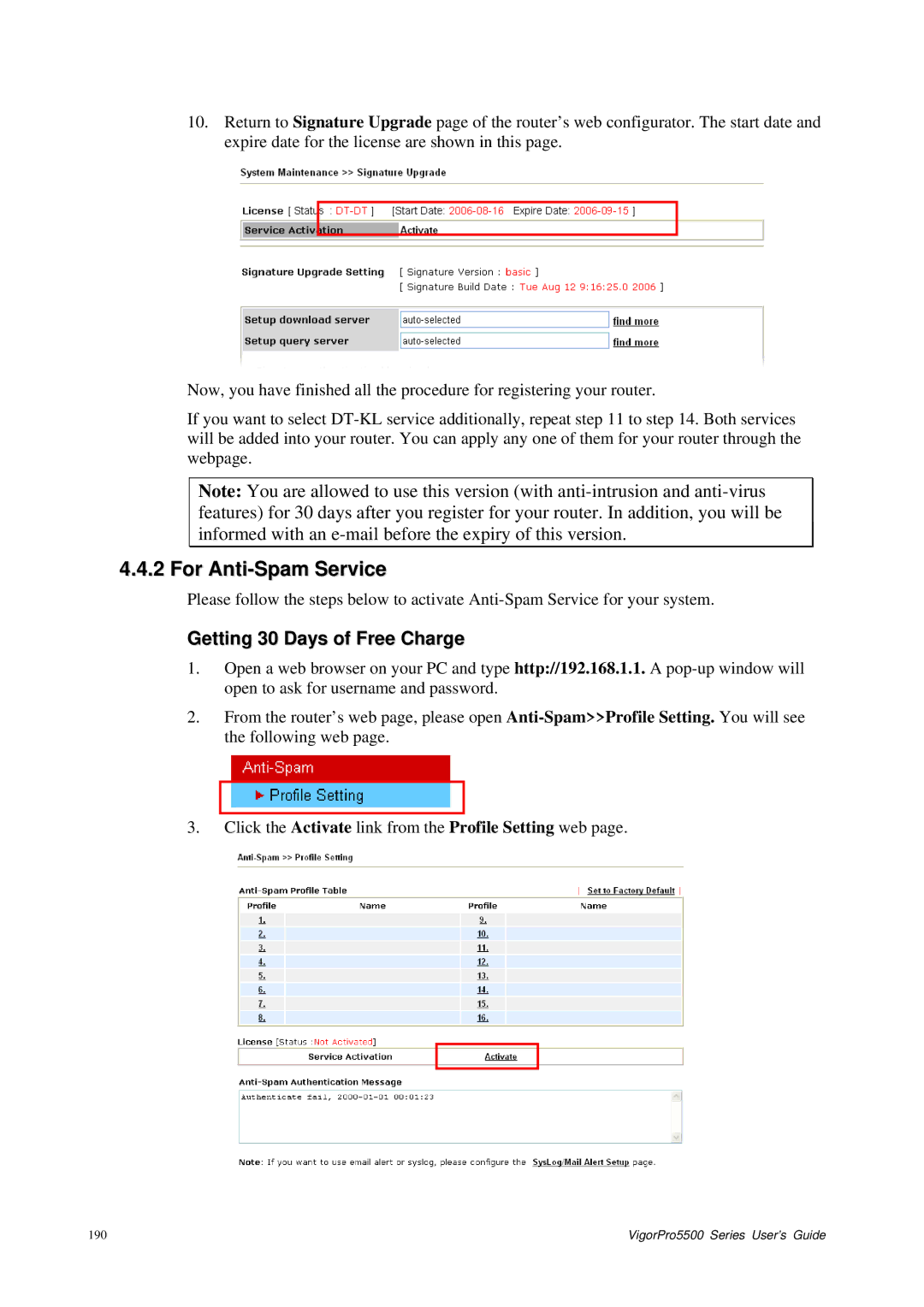10.Return to Signature Upgrade page of the router’s web configurator. The start date and expire date for the license are shown in this page.
Now, you have finished all the procedure for registering your router.
If you want to select
Note: You are allowed to use this version (with
4.4.2 For Anti-Spam Service
Please follow the steps below to activate
Getting 30 Days of Free Charge
1.Open a web browser on your PC and type http://192.168.1.1. A
2.From the router’s web page, please open
3.Click the Activate link from the Profile Setting web page.
190 | VigorPro5500 Series User’s Guide |