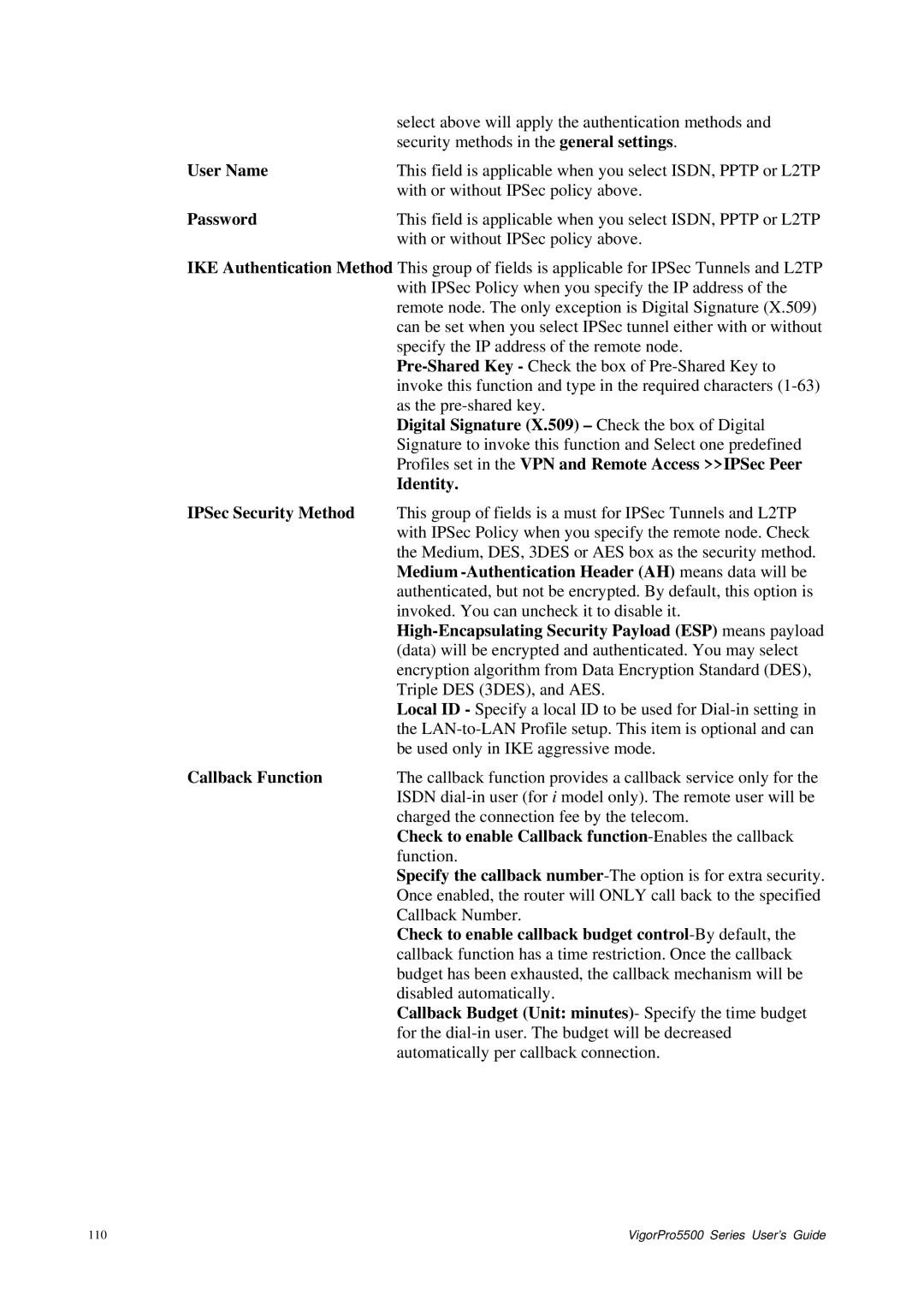VigorPro 5500 Series Unified Security Firewall User’s Guide
Safety Instructions and Approval
Instructions
European Community Declarations
Regulatory Information
Table of Contents
100
171
211
Trouble Shooting 235
Page
Web Configuration Buttons Explanation
LED Indicators and Connectors
For VigorPro
LED
For VigorPro 5500G
Wlan
Isdn
For VigorPro 5500Gi
Interface Description
Hardware Installation
Internet
VigorPro5500 Series User’s Guide
Configuring Basic Settings
Changing Password
Now, the Main Screen will pop up
Quick Start Wizard
PPPoE
VigorPro5500 Series User’s Guide
Pptp
Static IP
Dhcp
Online Status
Displays the IP address of the default gateway
Online status for Dhcp
Saving Configuration
This page is left blank
What are Public IP Address and Private IP Address
WAN
Basics of Internet Protocol IP Network
Get Your Public IP Address from ISP
Physical Mode
General Setup
Enable
Display Name
Physical Type
Load Balance Mode
Active Mode
Negotiation for determined by the system
Index
Internet Access
Access Mode
Details
Details Page for PPPoE
Details Page for Static or Dynamic IP
Keep WAN
Settings
Dhcp Client
Connection
DNS Server IP
Address
Details Page for Pptp
Pptp Setup
PPP Setup
Assignment
Load-Balance Policy
MAC address for the router
Protocol
WAN
Interface Src IP Start
Binding WAN
Dest Port End
LAN
Basics of LAN
What is Static Route
What is Routing Information Protocol RIP
What are Virtual LANs and Rate Control
1st IP Address 1st Subnet Mask For IP Routing Usage
Subnet
Dhcp Server
Configuration
Relay Agent 1st subnet/2nd subnet Specify which subnet that
Static Route
DNS Server
Add Static Routes to Private and Public Networks
VigorPro5500 Series User’s Guide
Vlan
Strict Bind
Disable
Bind IP to MAC
ARP Table
NAT
Port Redirection
Public Port
Service Name
Private IP
Private Port
Active
DMZ Host
True…
Choose PC
WAN Interface
Open Ports
Comment
Local IP Address
Start Port
Enable Open Ports
Local Computer
End Port
Set to Factory Default Clear all profiles
Objects Settings
IP Object
Address Type
Allowed
Interface Choose a proper interface WAN, LAN or Any
Start IP Address
Available IP Objects
IP Group
Selected IP Objects
Service Type Object
Service Type Group
Name Available Service Type Objects Selected Service Type
CSM Profile
Profile Name
Basics for Firewall
Firewall
Firewall Facilities
IP Filters
Stateful Packet Inspection SPI
Denial of Service DoS Defense
Content Security Management CSM
Content Filtering
Web Filtering
Anti-Virus and Anti-Intrusion
Data Filter
Content Security
Call Filter
Filter
Move Up/Down
Filter Setup
Filter Rule
Next Filter Set
Direction
Check to enable
Filter Rule Comments
Source/Destination IP
Service Type
Example
VigorPro5500 Series User’s Guide
DoS Defense
Block Smurf
Block IP options
Block Land
Block trace router
VigorPro5500 Series User’s Guide
White List pass those
URL Content Filter
Control
Matching keyword
Inside to outside world to protect the local users privacy
Zip, rar, .arj, .ace, .cab, .sit
Exe, .com, .scr, .pif, .bas, .bat, .inf, .reg
Files downloading from web pages. Accordingly, files with
Web Content Filter
Service
Basic Setup
Anti-Intrusion
Advanced Setup
Type links
Here and enable the SysLog Access Setup from System
Maintenance Syslog/Mail Alert
Severity
Action
Profile Setting
Anti-Virus
Enable Log
Enable Virus Scan
Syslog/Mail Alert
Virus List
File Pattern List
Detailed View for Anti-Virus
Destroy the file if the file
Default Action
Enable Syslog/Mail Alert
Name is over length
For Default Action For default action
Anti-Spam
Service Activation
Message
Choose Protocol to Scan
Timeout or Network
Problem
Spam
Activating Anti-Spam
Cancel
Bandwidth Management
Clear
Sessions Limit
Bandwidth Limit
Default TX limit
Default RX limit
Set in that web
TX limit
Quality of Service
RX limit
General Setup for WAN Interface
Reserved bandwidth to upstream speed and reserved
Enable UDP Bandwidth
Reserved Bandwidth Ratio
Bandwidth to downstream speed
ManagementQuality of Service
Edit the Class Rule for QoS
Remote Address
Local Address
DiffServ CodePoint
Edit the Service Type for Class Rule
Port Configuration
Dynamic DNS
Enable the Function and Add a Dynamic DNS Account
Applications
Index WAN Interface
Service Provider
Force Update
Enable Dynamic
Login Name
Schedule
Disable the Function and Clear all Dynamic DNS Accounts
Set to Factory Default
Delete a Dynamic DNS Account
Start Date yyyy-mm-dd
Enable Schedule Setup
Idle Timeout
Start Time hhmm
Destination Port
Radius
Server IP Address
Shared Secret
UPnP
Cant work with Firewall Software
MAC Address
Wake On LAN
Wake by
Wake Up
VPN and Remote Access
Remote Access Control
PPP General Setup
IPSec General Setup
IPSec Peer Identity
IPSec Security Method
107
Remote Dial-in User
User
IPSec Tunnel
Enable this account
Specify Remote Node
Check to enable callback budget control -By default,
Medium -Authentication Header AH means data will be
Check to enable Callback function -Enables the callback
User Name
LAN to LAN
VPN Connection Through
Enable this profile
Call Direction
PPP Authentication
Enable Ping to keep alive
Enable Ping to Keep Alive is used to handle abnormal
Ping to the IP
Medium AH Authentication Header means data will be
IKE Authentication
VPN and Remote Access IPSec Peer Identity
3DES without Authentication -Use triple DES encryption
For i models only
Perfect Forward Secret PFS- The IKE Phase 1 key will be
Provide Isdn Number to Remote- In the case that
Allowed Dial-In Type
Specify Clid or Remote
Profiles set in the VPN and Remote Access IPSec Peer
Check to enable Callback function-Enables the callback
VPN Gateway
Change default route to this VPN tunnel
From first subnet to remote network, you have to do
Dial
Connection Management
Refresh Seconds
Local Certificate
Certificate Management
Generate
Import
View
Trusted CA Certificate
Isdn
Certificate Backup
Basic Concept
General Settings
Require ISP Callback Cbcp If your ISP supports
PPP/MP Setup
Dial to Single/Dual ISPs
Call Control
Check Yes and enter the IP address in the field of Fixed IP
Common Settings
Method Ipcp
Function. Require ISP Callback Cbcp If your ISP
Secondary ISP Setup ISP Name Enter the secondary ISP name
Primary ISP Setup ISP Name Enter your ISP name
Password Enter the password provided by your ISP
Your ISP
Virtual TA
Virtual TA Server
Install a Virtual TA Client
Virtual TA User Profiles
MSN Configuration
Configure a Virtual TA Client/ Server
User Profile
Call Control Setup
Call Control
Basic Setup
Basic Concepts
Wireless LAN
Security Overview
Example
Enable Wireless LAN
Mixed 11b+11g+SuperG The radio can support
Hide Ssid
Channel
Long Preamble
Security
Access Control
Enable Access Control
Attribute
MAC Address Filter
Clear All
14.5 WDS
Choose the mode for WDS setting. Disable mode will not
AP Discovery
Into Access Control
Station List
Vlan
Wired Vlan
Station Rate Control
P1 P4
Wireless Vlan
VLAN0-3
Login ID
Wvlan
How can you wireless client access into Internet?
Vlan Cross Setup
WVLAN0-15
Upload Rate
Wireless Rate Control
Download Rate
System Maintenance
System Status
Old Password
Administrator Password
Default Gateway
New Password
Configuration Backup
Backup the Configuration
Restore Configuration
Syslog/Mail Alert
Mail To
Authentication
Return-Path
Time and Date
Management
Manager Host IP
Reboot System
Trap Timeout
Trap Community
Firmware Upgrade
Signature Upgrade
License
Oad message Upgrade Manually
Authentication/downl
Signature
Automatically
Decoded Format
Diagnostics
Dial-out Trigger
Address, the protocol and length of the package
Routing Table
ARP Cache Table
NAT Sessions Table
Dhcp Table
Leased Time
Wireless Vlan Online Station Table
Ping through
Ping Diagnosis
Ping to
Data Flow Monitor
Order by
RX rate kbps
Traffic Graph
TX rate kbps
Sessions
Trace Route
Trace through
Registration for the Router
Creating and Activating an Account from VigorPro Website
172
173
174
175
176
177
178
179
From System Maintenance Signature Upgrade
Registering Your Vigor Router
181
182
From Anti-SpamProfile Setting
184
Activating Anti-Virus/Anti-Intrusion/Anti-Spam Service
For Anti-Virus and Anti-Intrusion Service
186
187
Transfer
Rename
Back
189
For Anti-Spam Service
Getting 30 Days of Free Charge
191
192
193
Upgrade License for Anti-Spam
195
196
197
Applying a New License for Anti-Intrusion/Anti-Virus
199
200
201
202
Add License
204
Backup and Upgrade Signature for Anti-Intrusion/Anti-Virus
Time for Download
Switching between DT-DT and DT-KL
Time for Backup
Time for Import
207
208
Enabling Anti-Virus/Anti-Intrusion/Anti-Spam
210
Application and Examples
212
213
214
215
216
217
Settings in VPN Router in the enterprise office
219
Settings in the remote host
221
QoS Setting Example
Go to Bandwidth ManagementQuality of Service
223
224
LAN Created by Using NAT
226
Upgrade Firmware for Your Router
228
Request a certificate from a CA server on Windows CA Server
Go to Certificate Management and choose Local Certificate
231
232
233
Time and Date to reset current time of the router first
Trouble Shooting
Checking If the Hardware Status Is OK or Not
For Windows
For MacOs
Pinging the Router from Your Computer
For MacOs Terminal
Checking If the ISP Settings are OK or Not
For PPPoE Users
For Static/Dynamic IP Users
Software Reset
Backing to Factory Default Setting If Necessary
For Pptp Users
Hardware Reset
Contacting Your Dealer