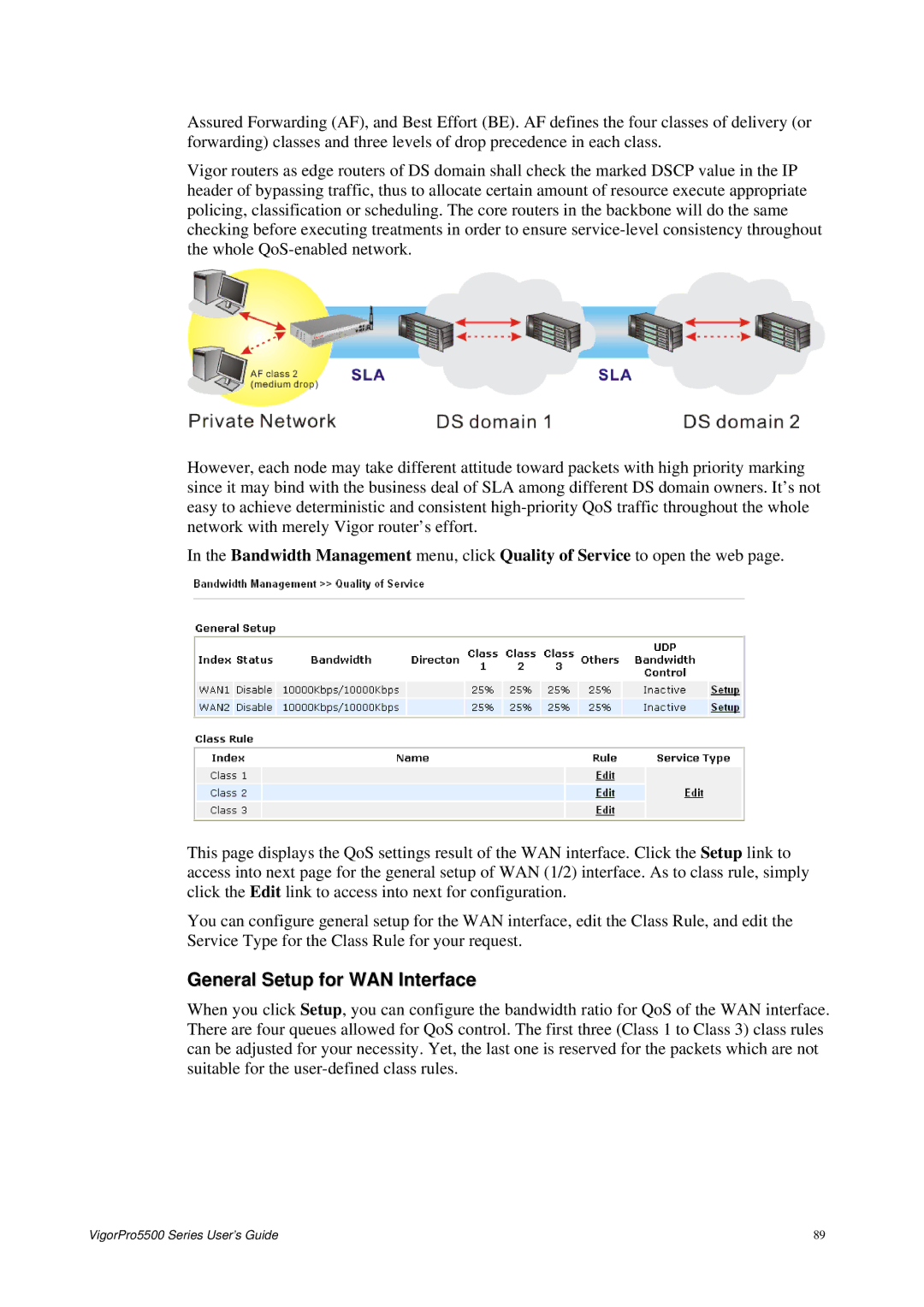Assured Forwarding (AF), and Best Effort (BE). AF defines the four classes of delivery (or forwarding) classes and three levels of drop precedence in each class.
Vigor routers as edge routers of DS domain shall check the marked DSCP value in the IP header of bypassing traffic, thus to allocate certain amount of resource execute appropriate policing, classification or scheduling. The core routers in the backbone will do the same checking before executing treatments in order to ensure
However, each node may take different attitude toward packets with high priority marking since it may bind with the business deal of SLA among different DS domain owners. It’s not easy to achieve deterministic and consistent
In the Bandwidth Management menu, click Quality of Service to open the web page.
This page displays the QoS settings result of the WAN interface. Click the Setup link to access into next page for the general setup of WAN (1/2) interface. As to class rule, simply click the Edit link to access into next for configuration.
You can configure general setup for the WAN interface, edit the Class Rule, and edit the Service Type for the Class Rule for your request.
General Setup for WAN Interface
When you click Setup, you can configure the bandwidth ratio for QoS of the WAN interface. There are four queues allowed for QoS control. The first three (Class 1 to Class 3) class rules can be adjusted for your necessity. Yet, the last one is reserved for the packets which are not suitable for the
VigorPro5500 Series User’s Guide | 89 |