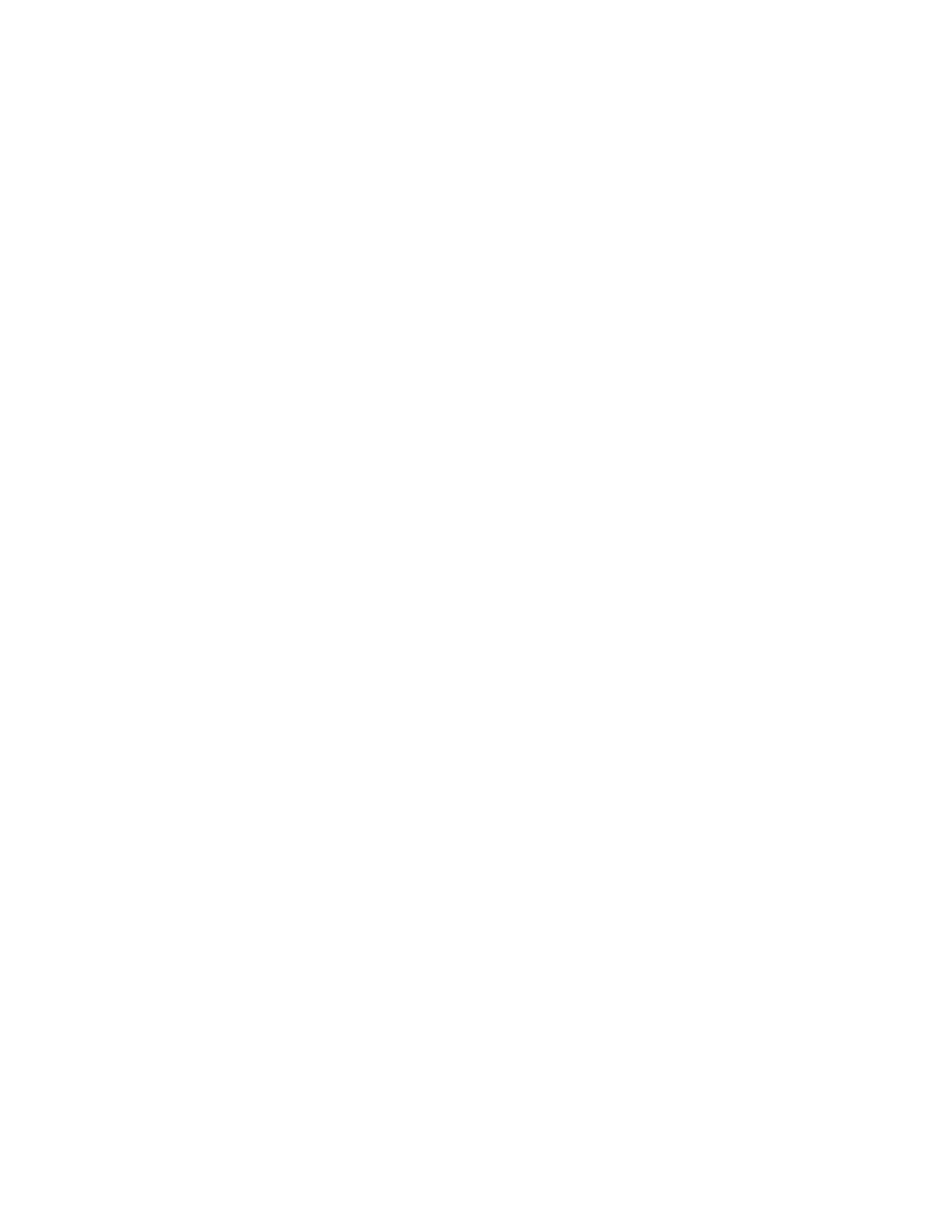DPM 4000 specifications
The Dynacord DPM 4000 is a high-performance digital power mixer designed to cater to the needs of live sound engineers, musicians, and audio professionals. It offers an extensive range of features and cutting-edge technologies, making it the go-to choice for both small venues and large-scale productions.One of the standout features of the DPM 4000 is its intuitive user interface. The large, bright LCD screen provides clear visibility of all essential parameters, allowing for quick adjustments even in low-light conditions. The mixer includes a comprehensive built-in effects processor, featuring multiple reverb, delay, and modulation effects that can be applied to individual channels or the overall mix. This capability provides sound engineers with the tools they need to enhance their audio output effortlessly.
The DPM 4000 is equipped with a robust 16-channel configuration, providing ample input options for microphones, instruments, and other audio sources. Each channel is fully equipped with EQ controls, gain adjustments, and auxiliary sends, allowing for precise shaping of the sound. The mixer also supports multi-track recording via USB, making it easy for users to capture performances directly to a computer.
In terms of connectivity, the Dynacord DPM 4000 excels with multiple options including XLR, TRS, and RCA inputs. Its flexible routing capabilities enable sound engineers to customize their signal flow, enhancing both versatility and convenience during live performances. Additionally, the mixer supports remote control through dedicated software applications, enabling users to manage settings from a distance, a significant advantage for live sound applications.
The DPM 4000 features advanced thermal management technology, ensuring the unit remains cool during long operational periods. This is critical for maintaining optimal performance and longevity. The built-in power amplifier delivers impressive wattage, suitable for driving various loudspeaker systems while maintaining sound clarity and fidelity.
Another notable characteristic is its rugged construction, built to withstand the rigors of touring and frequent usage. The design ensures durability in diverse environmental conditions while maintaining aesthetic appeal.
In summary, the Dynacord DPM 4000 is a versatile and powerful digital power mixer, offering a blend of user-friendly features, comprehensive control, and robust performance. Whether used in a live sound setting or for recorded sessions, it stands out as an exceptional tool for audio professionals committed to delivering high-quality sound.