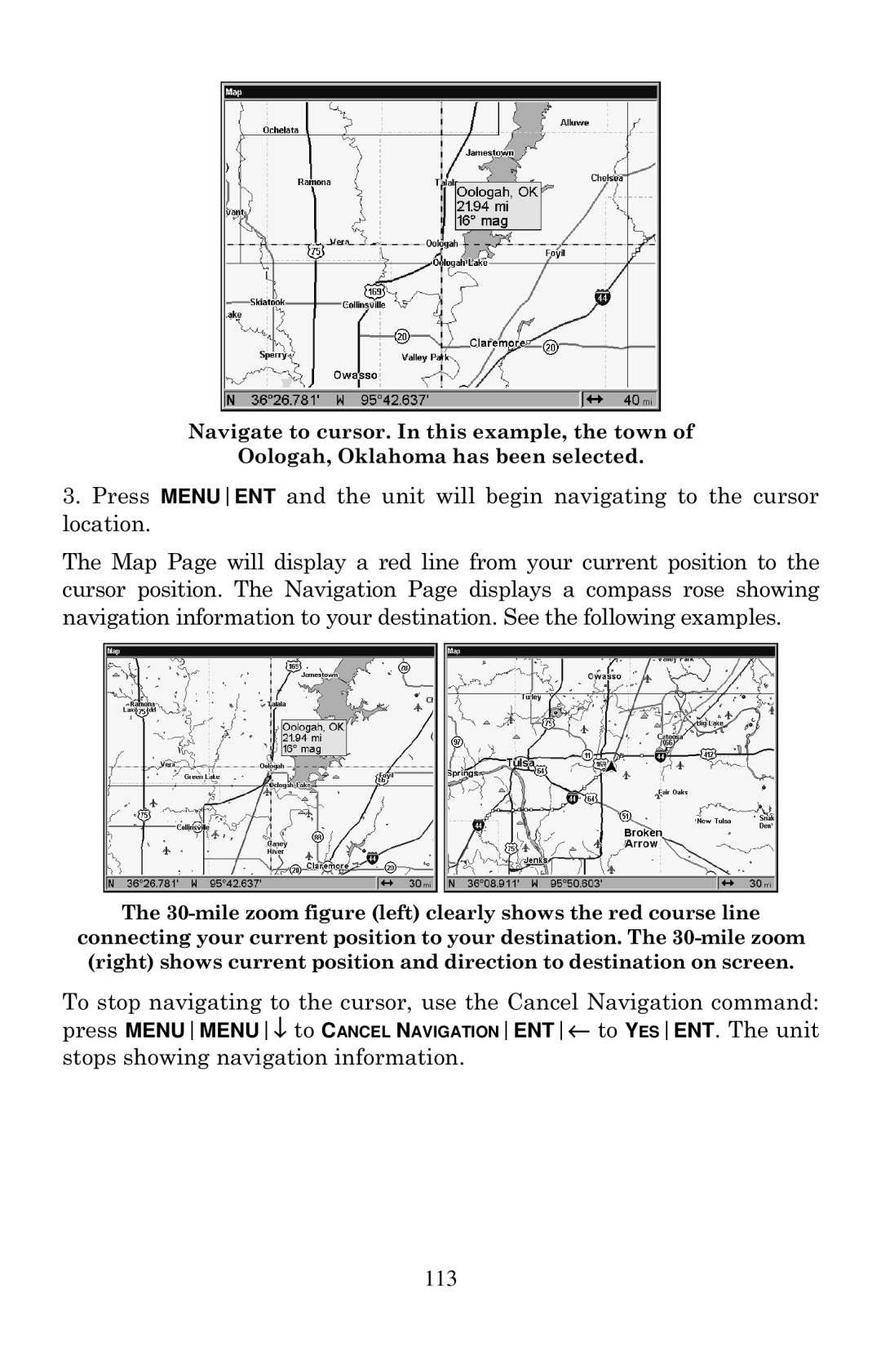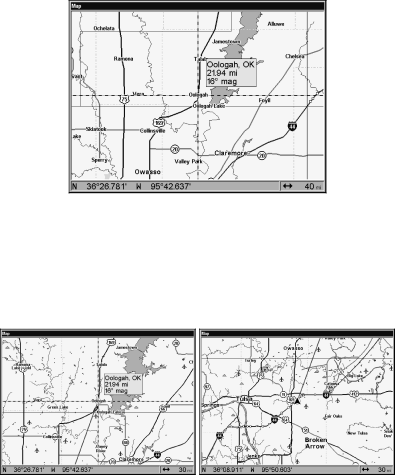
Navigate to cursor. In this example, the town of
Oologah, Oklahoma has been selected.
3.Press MENUENT and the unit will begin navigating to the cursor location.
The Map Page will display a red line from your current position to the cursor position. The Navigation Page displays a compass rose showing navigation information to your destination. See the following examples.
The
connecting your current position to your destination. The
To stop navigating to the cursor, use the Cancel Navigation command: press MENUMENU↓ to CANCEL NAVIGATIONENT← to YESENT. The unit stops showing navigation information.