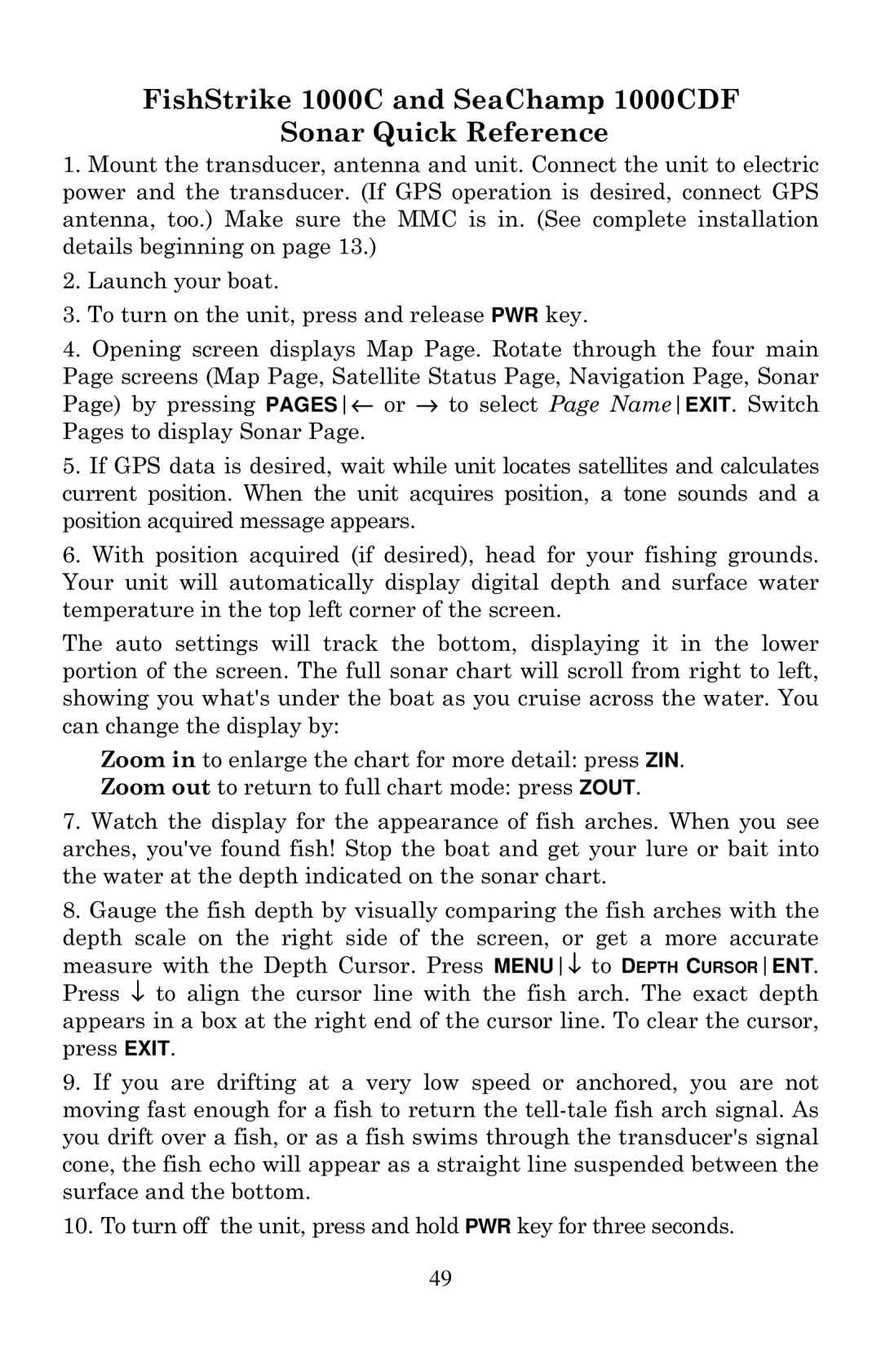FishStrike 1000C and SeaChamp 1000CDF
Sonar Quick Reference
1.Mount the transducer, antenna and unit. Connect the unit to electric power and the transducer. (If GPS operation is desired, connect GPS antenna, too.) Make sure the MMC is in. (See complete installation details beginning on page 13.)
2.Launch your boat.
3.To turn on the unit, press and release PWR key.
4.Opening screen displays Map Page. Rotate through the four main
Page screens (Map Page, Satellite Status Page, Navigation Page, Sonar Page) by pressing PAGES← or → to select Page NameEXIT. Switch Pages to display Sonar Page.
5.If GPS data is desired, wait while unit locates satellites and calculates current position. When the unit acquires position, a tone sounds and a position acquired message appears.
6.With position acquired (if desired), head for your fishing grounds. Your unit will automatically display digital depth and surface water temperature in the top left corner of the screen.
The auto settings will track the bottom, displaying it in the lower portion of the screen. The full sonar chart will scroll from right to left, showing you what's under the boat as you cruise across the water. You can change the display by:
Zoom in to enlarge the chart for more detail: press ZIN.
Zoom out to return to full chart mode: press ZOUT.
7.Watch the display for the appearance of fish arches. When you see arches, you've found fish! Stop the boat and get your lure or bait into the water at the depth indicated on the sonar chart.
8.Gauge the fish depth by visually comparing the fish arches with the
depth scale on the right side of the screen, or get a more accurate measure with the Depth Cursor. Press MENU↓ to DEPTH CURSORENT. Press ↓ to align the cursor line with the fish arch. The exact depth appears in a box at the right end of the cursor line. To clear the cursor, press EXIT.
9.If you are drifting at a very low speed or anchored, you are not moving fast enough for a fish to return the
10.To turn off the unit, press and hold PWR key for three seconds.
49