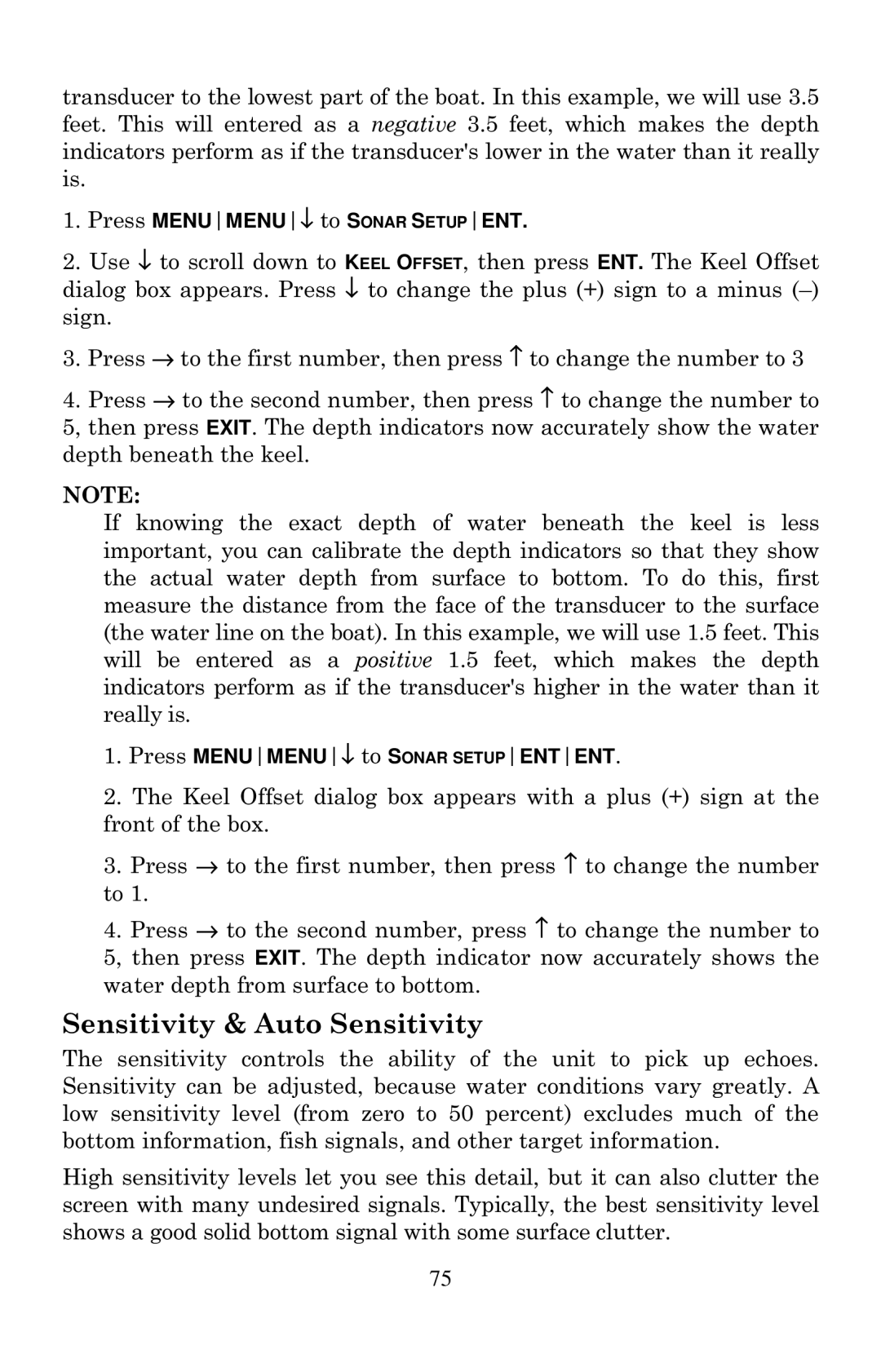transducer to the lowest part of the boat. In this example, we will use 3.5 feet. This will entered as a negative 3.5 feet, which makes the depth indicators perform as if the transducer's lower in the water than it really is.
1.Press MENUMENU↓ to SONAR SETUPENT.
2.Use ↓ to scroll down to KEEL OFFSET, then press ENT. The Keel Offset dialog box appears. Press ↓ to change the plus (+) sign to a minus
3.Press → to the first number, then press ↑ to change the number to 3
4.Press → to the second number, then press ↑ to change the number to 5, then press EXIT. The depth indicators now accurately show the water depth beneath the keel.
NOTE:
If knowing the exact depth of water beneath the keel is less important, you can calibrate the depth indicators so that they show the actual water depth from surface to bottom. To do this, first measure the distance from the face of the transducer to the surface (the water line on the boat). In this example, we will use 1.5 feet. This will be entered as a positive 1.5 feet, which makes the depth indicators perform as if the transducer's higher in the water than it really is.
1.Press MENUMENU↓ to SONAR SETUPENTENT.
2.The Keel Offset dialog box appears with a plus (+) sign at the front of the box.
3.Press → to the first number, then press ↑ to change the number to 1.
4.Press → to the second number, press ↑ to change the number to 5, then press EXIT. The depth indicator now accurately shows the water depth from surface to bottom.
Sensitivity & Auto Sensitivity
The sensitivity controls the ability of the unit to pick up echoes. Sensitivity can be adjusted, because water conditions vary greatly. A low sensitivity level (from zero to 50 percent) excludes much of the bottom information, fish signals, and other target information.
High sensitivity levels let you see this detail, but it can also clutter the screen with many undesired signals. Typically, the best sensitivity level shows a good solid bottom signal with some surface clutter.
75