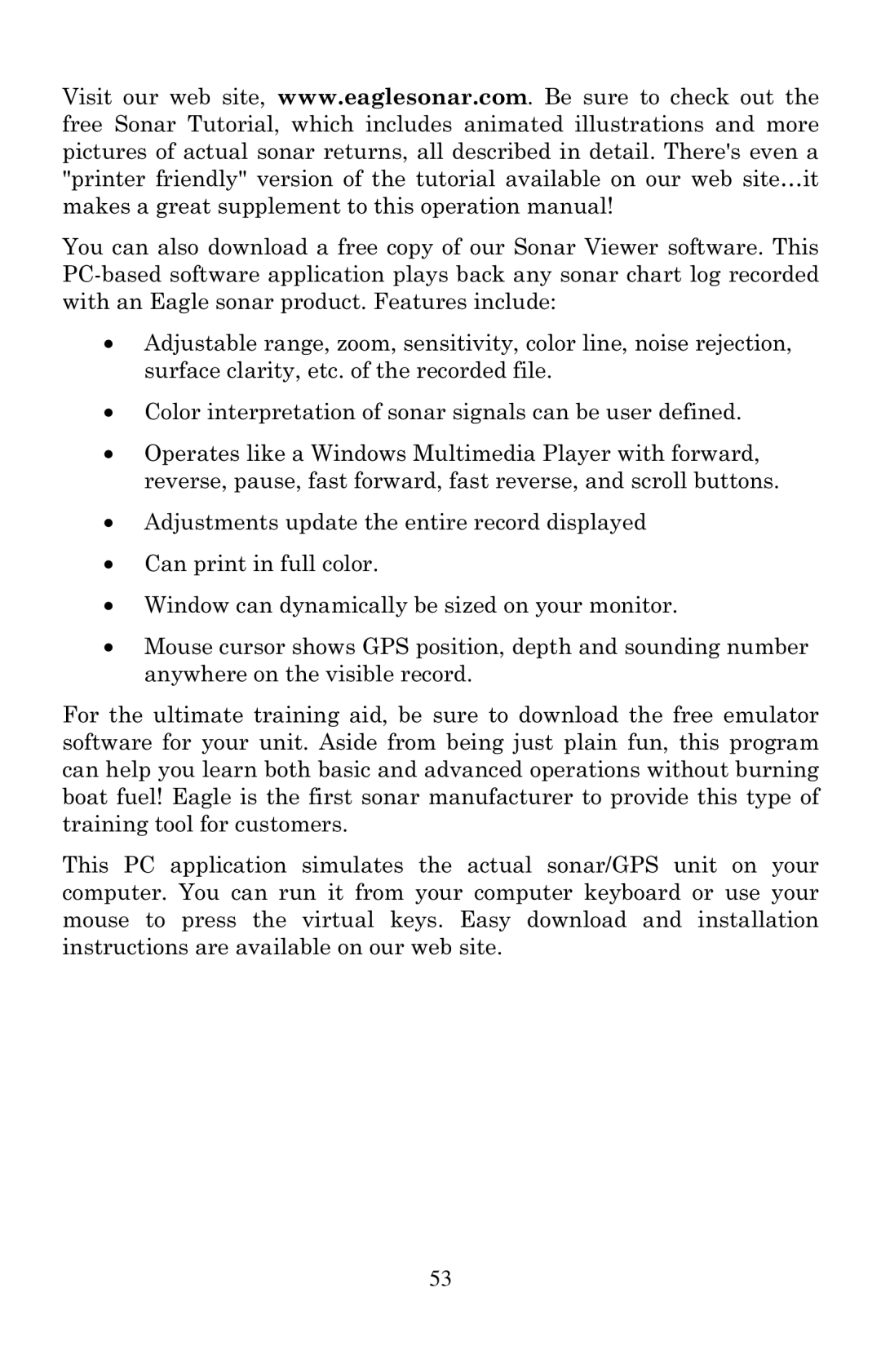Visit our web site, www.eaglesonar.com. Be sure to check out the free Sonar Tutorial, which includes animated illustrations and more pictures of actual sonar returns, all described in detail. There's even a "printer friendly" version of the tutorial available on our web site…it makes a great supplement to this operation manual!
You can also download a free copy of our Sonar Viewer software. This
•Adjustable range, zoom, sensitivity, color line, noise rejection, surface clarity, etc. of the recorded file.
•Color interpretation of sonar signals can be user defined.
•Operates like a Windows Multimedia Player with forward, reverse, pause, fast forward, fast reverse, and scroll buttons.
•Adjustments update the entire record displayed
•Can print in full color.
•Window can dynamically be sized on your monitor.
•Mouse cursor shows GPS position, depth and sounding number anywhere on the visible record.
For the ultimate training aid, be sure to download the free emulator software for your unit. Aside from being just plain fun, this program can help you learn both basic and advanced operations without burning boat fuel! Eagle is the first sonar manufacturer to provide this type of training tool for customers.
This PC application simulates the actual sonar/GPS unit on your computer. You can run it from your computer keyboard or use your mouse to press the virtual keys. Easy download and installation instructions are available on our web site.
53