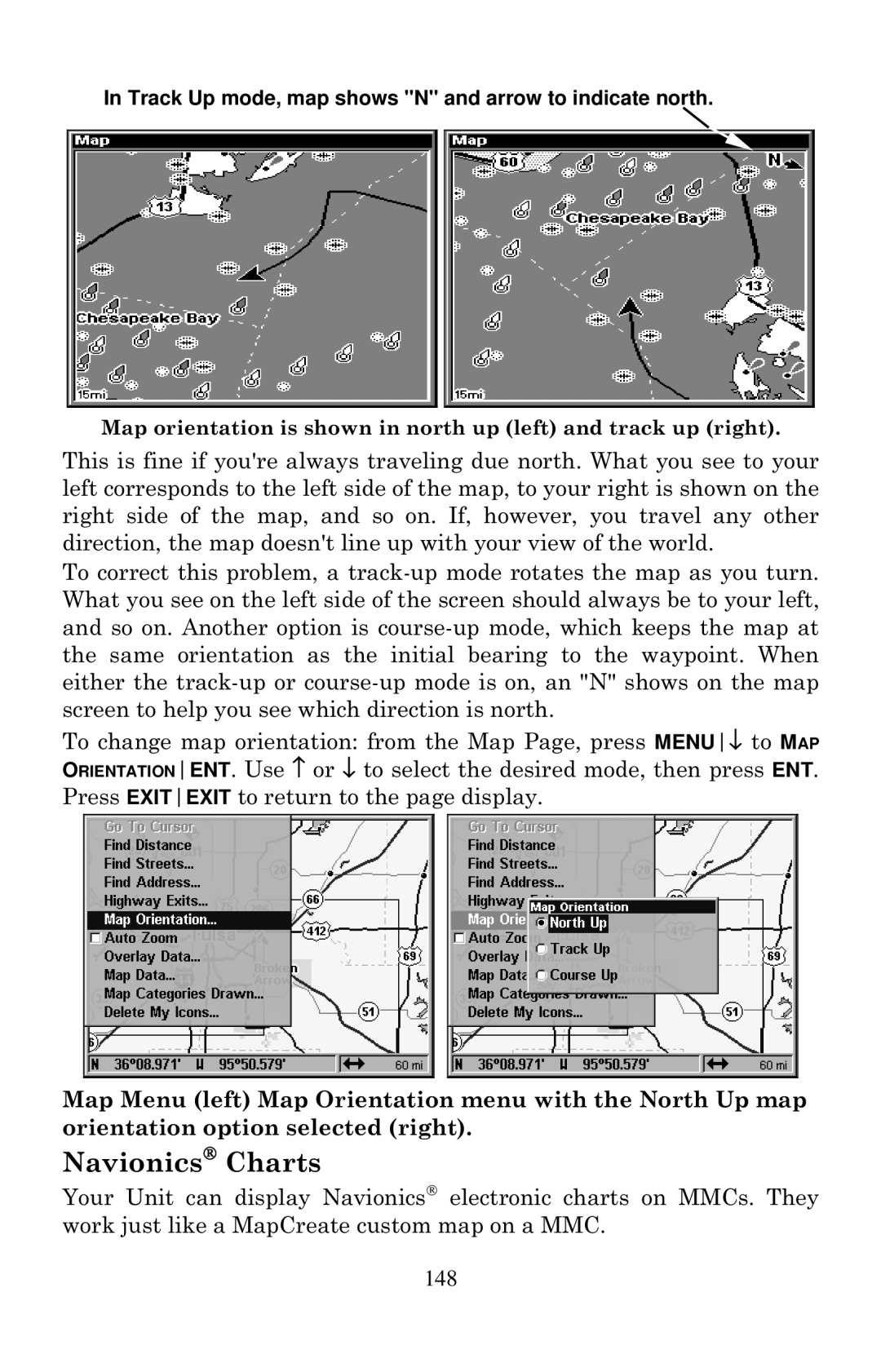In Track Up mode, map shows "N" and arrow to indicate north.
Map orientation is shown in north up (left) and track up (right).
This is fine if you're always traveling due north. What you see to your left corresponds to the left side of the map, to your right is shown on the right side of the map, and so on. If, however, you travel any other direction, the map doesn't line up with your view of the world.
To correct this problem, a
To change map orientation: from the Map Page, press MENU↓ to MAP ORIENTATIONENT. Use ↑ or ↓ to select the desired mode, then press ENT. Press EXITEXIT to return to the page display.
Map Menu (left) Map Orientation menu with the North Up map orientation option selected (right).
Navionics Charts
Your Unit can display Navionics electronic charts on MMCs. They work just like a MapCreate custom map on a MMC.