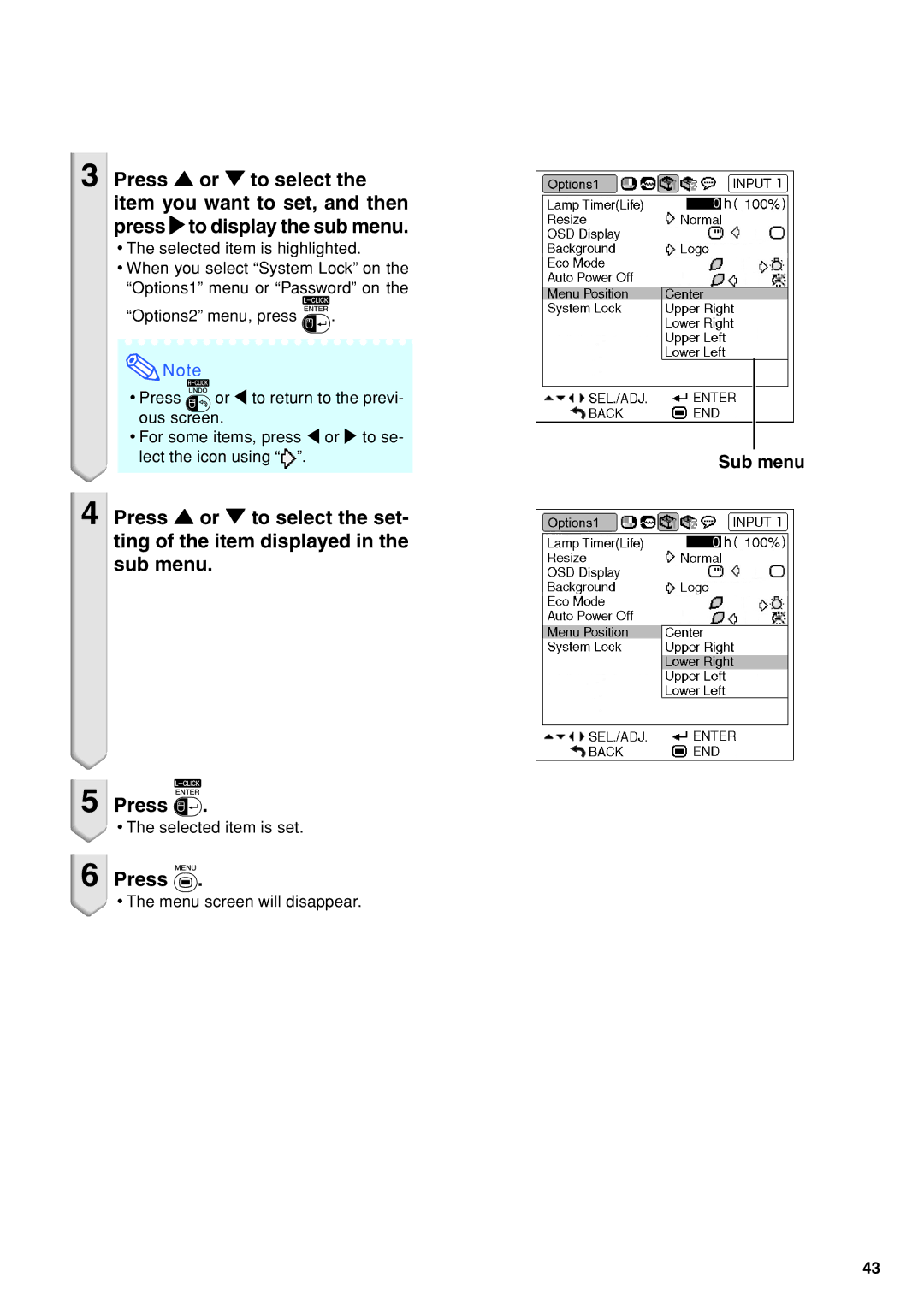3Press ' or " to select the
item you want to set, and then press to display the sub menu.
•The selected item is highlighted.
•When you select “System Lock” on the “Options1” menu or “Password” on the
“Options2” menu, press ![]() .
.
![]() Note
Note
• Press or \ to return to the previ- ous screen.
•For some items, press \ or to se-
lect the icon using “ ”. | Sub menu |
4Press ' or " to select the set- ting of the item displayed in the sub menu.
5
6
Press ![]() .
.
•The selected item is set.
Press  .
.
•The menu screen will disappear.
43