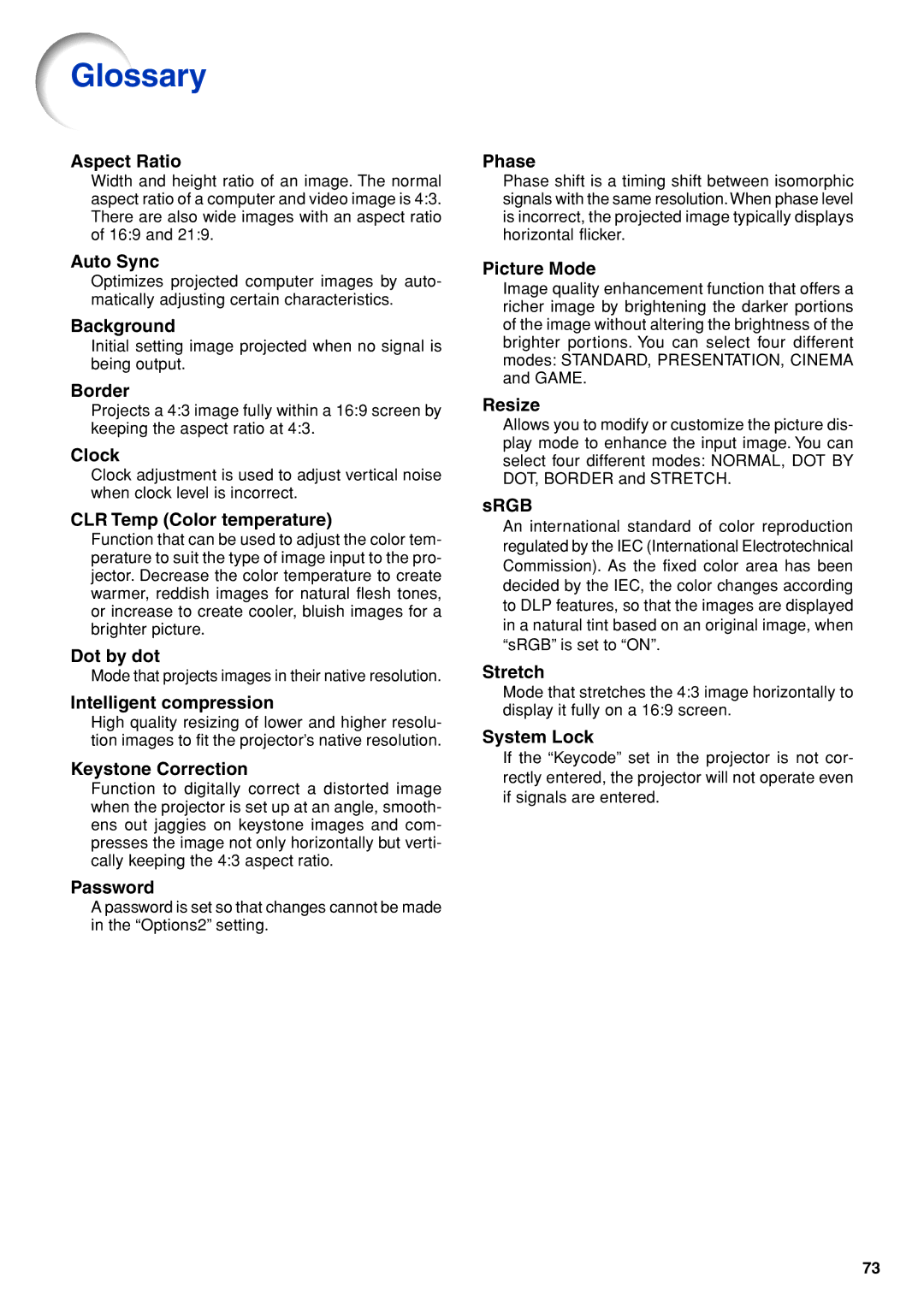Glossary
Aspect Ratio
Width and height ratio of an image. The normal aspect ratio of a computer and video image is 4:3. There are also wide images with an aspect ratio of 16:9 and 21:9.
Auto Sync
Optimizes projected computer images by auto- matically adjusting certain characteristics.
Background
Initial setting image projected when no signal is being output.
Border
Projects a 4:3 image fully within a 16:9 screen by keeping the aspect ratio at 4:3.
Clock
Clock adjustment is used to adjust vertical noise when clock level is incorrect.
CLR Temp (Color temperature)
Function that can be used to adjust the color tem- perature to suit the type of image input to the pro- jector. Decrease the color temperature to create warmer, reddish images for natural flesh tones, or increase to create cooler, bluish images for a brighter picture.
Dot by dot
Mode that projects images in their native resolution.
Intelligent compression
High quality resizing of lower and higher resolu- tion images to fit the projector’s native resolution.
Keystone Correction
Function to digitally correct a distorted image when the projector is set up at an angle, smooth- ens out jaggies on keystone images and com- presses the image not only horizontally but verti- cally keeping the 4:3 aspect ratio.
Password
A password is set so that changes cannot be made in the “Options2” setting.
Phase
Phase shift is a timing shift between isomorphic signals with the same resolution.When phase level is incorrect, the projected image typically displays horizontal flicker.
Picture Mode
Image quality enhancement function that offers a richer image by brightening the darker portions of the image without altering the brightness of the brighter portions. You can select four different modes: STANDARD, PRESENTATION, CINEMA and GAME.
Resize
Allows you to modify or customize the picture dis- play mode to enhance the input image. You can select four different modes: NORMAL, DOT BY DOT, BORDER and STRETCH.
sRGB
An international standard of color reproduction regulated by the IEC (International Electrotechnical Commission). As the fixed color area has been decided by the IEC, the color changes according to DLP features, so that the images are displayed in a natural tint based on an original image, when “sRGB” is set to “ON”.
Stretch
Mode that stretches the 4:3 image horizontally to display it fully on a 16:9 screen.
System Lock
If the “Keycode” set in the projector is not cor- rectly entered, the projector will not operate even if signals are entered.
73