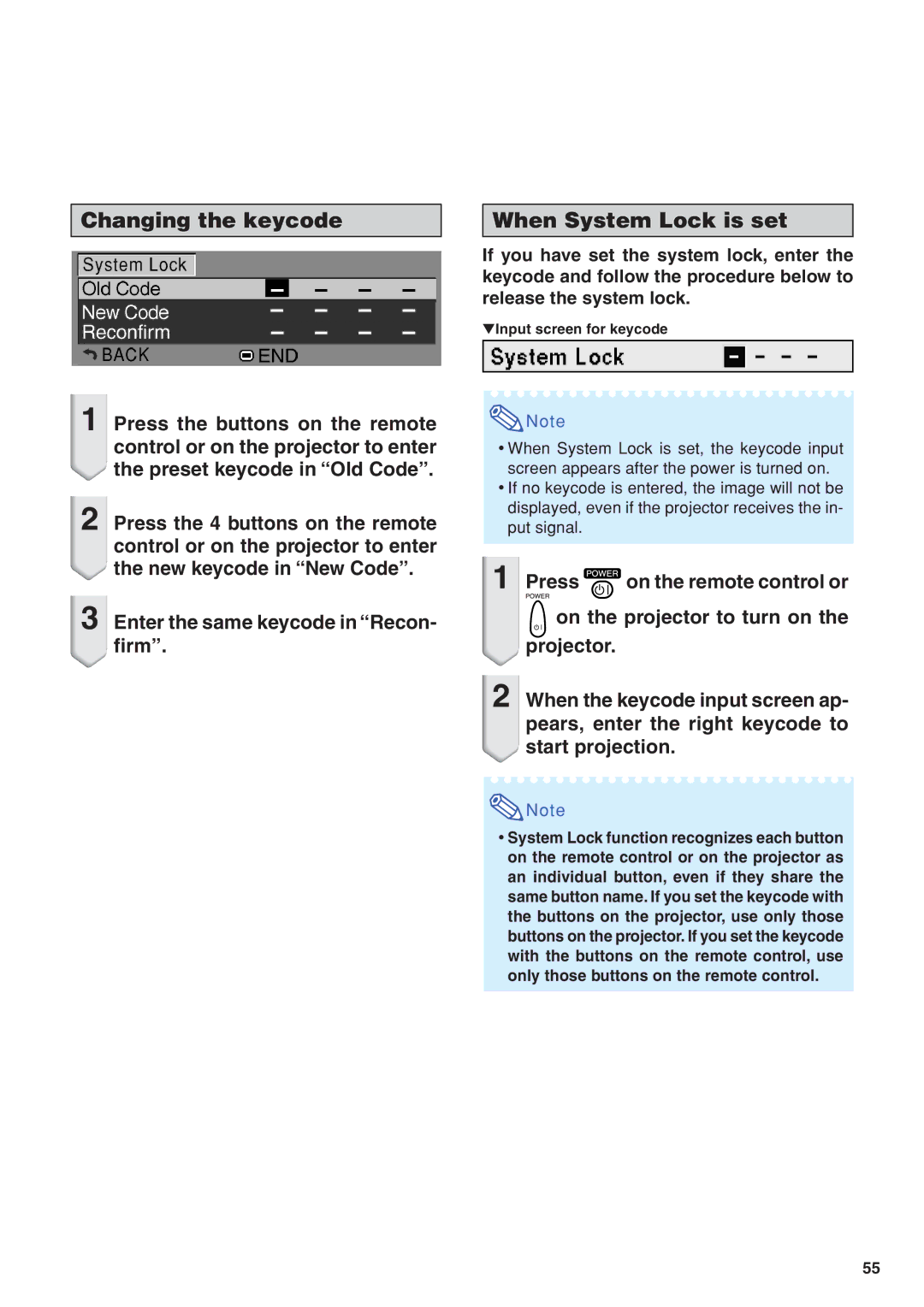Changing the keycode
When System Lock is set
If you have set the system lock, enter the keycode and follow the procedure below to release the system lock.
▼Input screen for keycode
1Press the buttons on the remote control or on the projector to enter the preset keycode in “Old Code”.
2Press the 4 buttons on the remote control or on the projector to enter the new keycode in “New Code”.
3Enter the same keycode in “Recon- firm”.
![]() Note
Note
•When System Lock is set, the keycode input screen appears after the power is turned on.
•If no keycode is entered, the image will not be displayed, even if the projector receives the in- put signal.
1Press ![]() on the remote control or
on the remote control or
on the projector to turn on the
projector.
2When the keycode input screen ap- pears, enter the right keycode to start projection.
![]() Note
Note
•System Lock function recognizes each button on the remote control or on the projector as an individual button, even if they share the same button name. If you set the keycode with the buttons on the projector, use only those buttons on the projector. If you set the keycode with the buttons on the remote control, use only those buttons on the remote control.
55