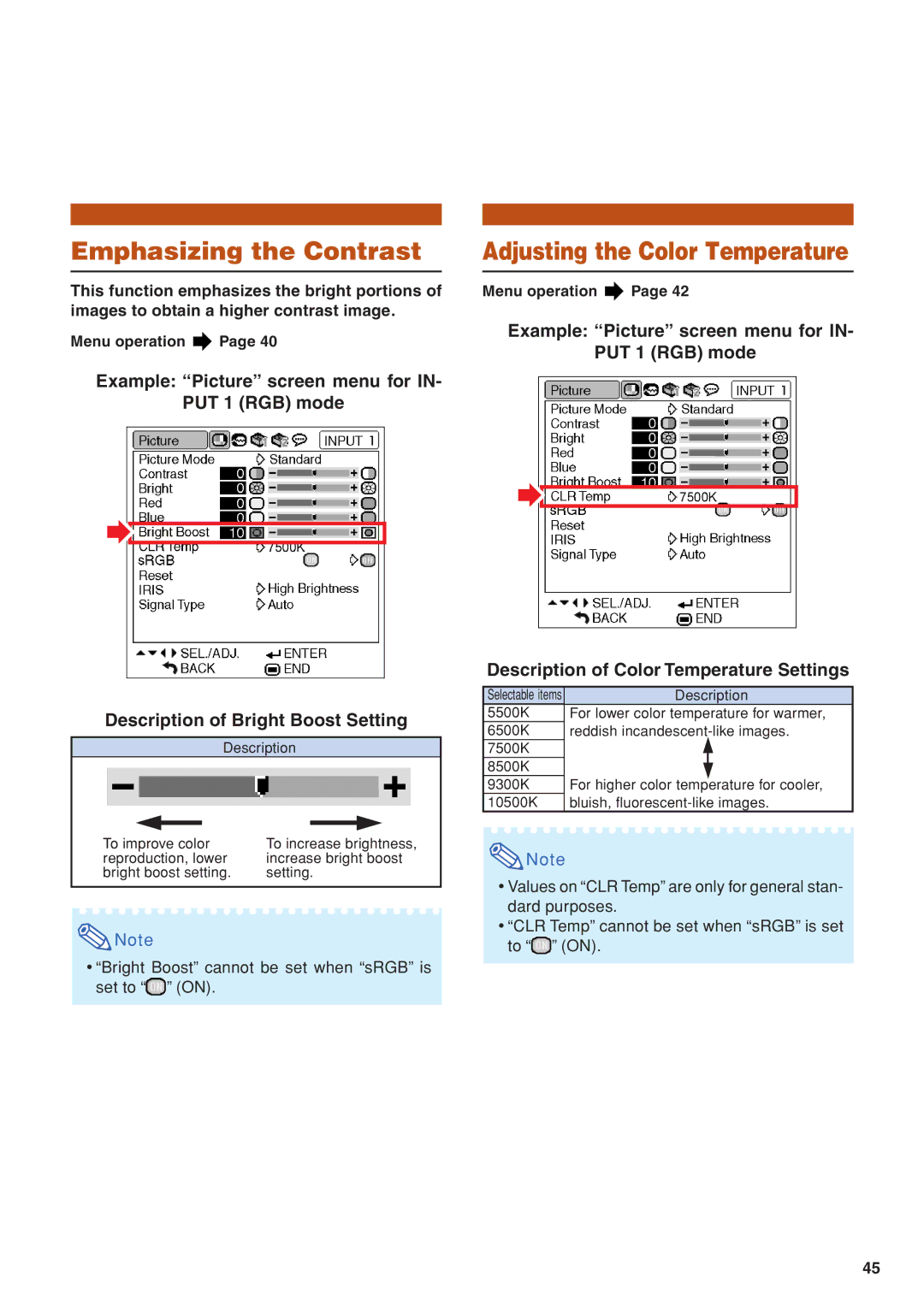Emphasizing the Contrast
This function emphasizes the bright portions of images to obtain a higher contrast image.
Menu operation ![]() Page 40
Page 40
Example: “Picture” screen menu for IN- PUT 1 (RGB) mode
Description of Bright Boost Setting
Description
To improve color | To increase brightness, |
reproduction, lower | increase bright boost |
bright boost setting. | setting. |
![]() Note
Note
•“Bright Boost” cannot be set when “sRGB” is set to “![]() ” (ON).
” (ON).
Adjusting the Color Temperature
Menu operation ![]() Page 42
Page 42
Example: “Picture” screen menu for IN- PUT 1 (RGB) mode
Description of Color Temperature Settings
Selectable items | Description | |
5500K | For lower color temperature for warmer, | |
6500K | reddish | |
7500K |
|
|
|
| |
8500K |
|
|
|
| |
9300K | For higher color temperature for cooler, | |
10500K | bluish, | |
![]() Note
Note
•Values on “CLR Temp” are only for general stan- dard purposes.
•“CLR Temp” cannot be set when “sRGB” is set to “![]() ” (ON).
” (ON).
45