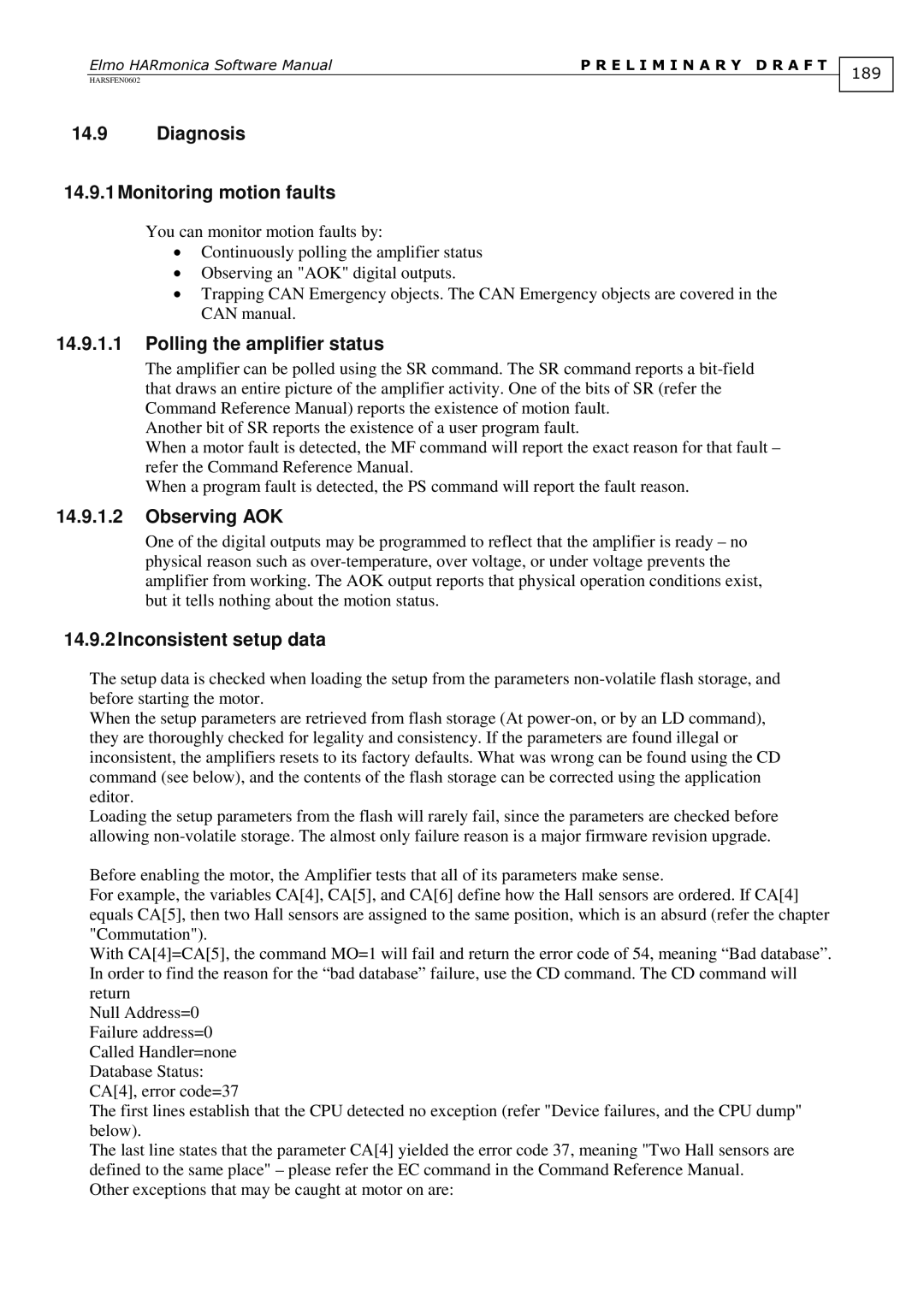HARSFEN0602ElmoHARmonicaSoftwareManual | PRELIMINARYDRAFT |
14.9Diagnosis
14.9.1 Monitoring motion faults
You can monitor motion faults by:
Continuously polling the amplifier status
Observing an "AOK" digital outputs.
•Trapping CAN Emergency objects. The CAN Emergency objects are covered in the CAN manual.
14.9.1.1Polling the amplifier status
The amplifier can be polled using the SR command. The SR command reports a
Another bit of SR reports the existence of a user program fault.
When a motor fault is detected, the MF command will report the exact reason for that fault – refer the Command Reference Manual.
When a program fault is detected, the PS command will report the fault reason.
14.9.1.2Observing AOK
One of the digital outputs may be programmed to reflect that the amplifier is ready – no physical reason such as
14.9.2Inconsistent setup data
The setup data is checked when loading the setup from the parameters
When the setup parameters are retrieved from flash storage (At
Loading the setup parameters from the flash will rarely fail, since the parameters are checked before allowing
Before enabling the motor, the Amplifier tests that all of its parameters make sense.
For example, the variables CA[4], CA[5], and CA[6] define how the Hall sensors are ordered. If CA[4] equals CA[5], then two Hall sensors are assigned to the same position, which is an absurd (refer the chapter "Commutation").
With CA[4]=CA[5], the command MO=1 will fail and return the error code of 54, meaning “Bad database”. In order to find the reason for the “bad database” failure, use the CD command. The CD command will return
Null Address=0 Failure address=0 Called Handler=none Database Status: CA[4], error code=37
The first lines establish that the CPU detected no exception (refer "Device failures, and the CPU dump" below).
The last line states that the parameter CA[4] yielded the error code 37, meaning "Two Hall sensors are defined to the same place" – please refer the EC command in the Command Reference Manual.
Other exceptions that may be caught at motor on are: