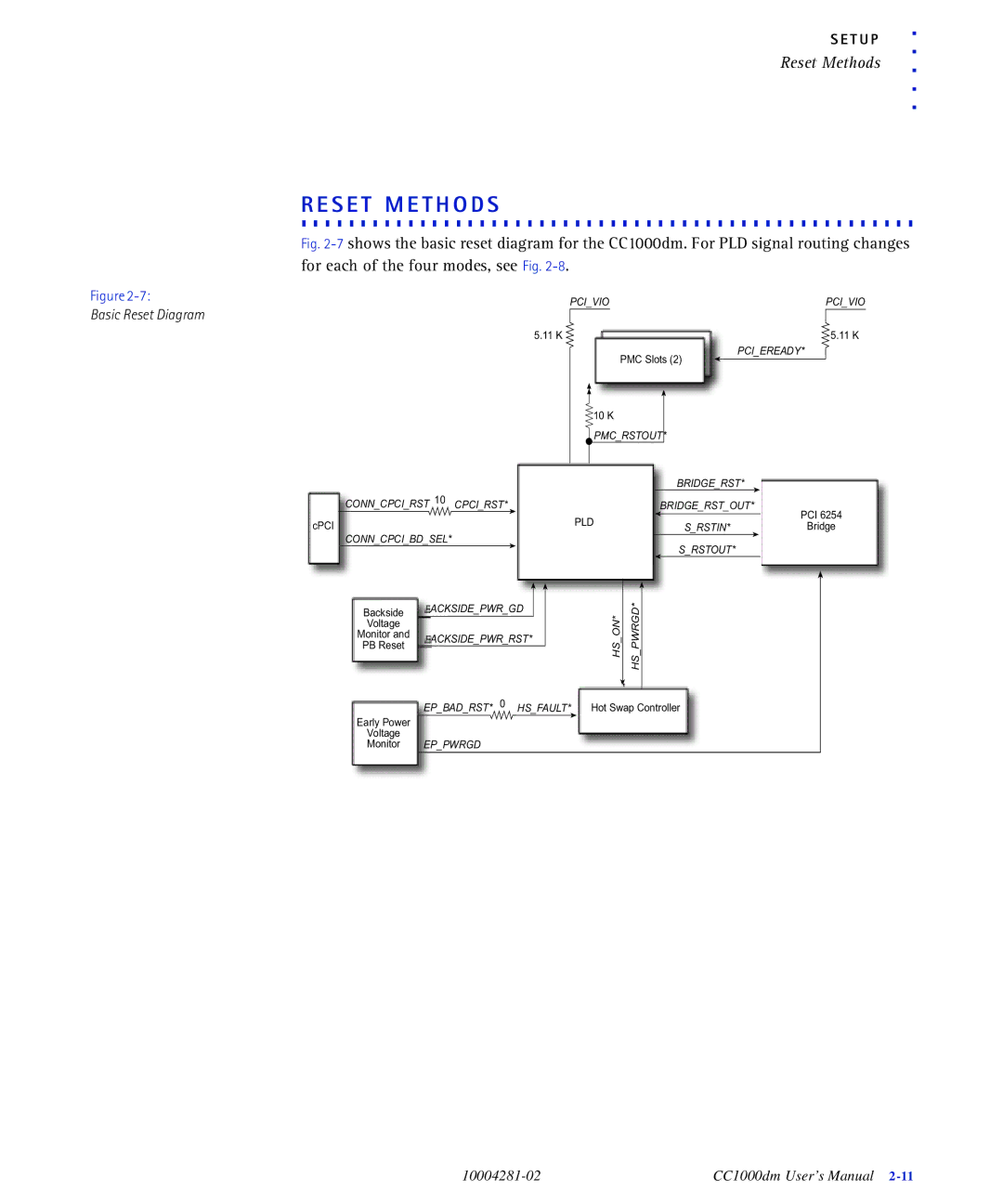Figure
Basic Reset Diagram
CONN_CPCI_RST 10 CPCI_RST*
cPCI
CONN_CPCI_BD_SEL*
Backside BACKSIDE_PWR_GD
Voltage
Monitor and BACKSIDE_PWR_RST*
PB Reset
5.11 K |
|
|
|
|
|
|
|
|
|
|
| 5.11 K | |||
|
|
|
| PMC Slots (2) |
| PCI_EREADY* |
|
| |||||||
|
|
|
|
|
| ||||||||||
|
|
|
|
| |||||||||||
|
|
|
|
|
|
|
|
|
| ||||||
|
|
|
|
|
|
|
|
|
|
|
| ||||
|
|
| 10 K |
|
|
|
|
|
|
| |||||
|
|
| PMC_RSTOUT* |
|
|
|
|
|
|
| |||||
|
|
|
|
|
|
|
|
| BRIDGE_RST* |
|
|
|
| ||
|
|
|
|
|
|
|
|
|
|
|
| ||||
|
|
|
|
|
|
|
| BRIDGE_RST_OUT* | PCI 6254 | ||||||
|
| PLD |
|
|
|
|
|
|
|
|
| ||||
|
|
|
|
|
|
|
|
|
|
| |||||
|
|
|
|
|
|
| S_RSTIN* |
|
| Bridge | |||||
|
|
|
|
|
|
|
|
|
|
| |||||
|
|
|
|
|
|
|
|
| S_RSTOUT* |
|
|
|
|
| |
|
|
|
|
|
|
|
|
|
|
|
| ||||
|
|
|
| HS ON* | HS PWRGD* |
|
|
|
|
|
|
| |||
|
|
|
|
|
|
|
|
|
|
| |||||
|
|
|
|
|
|
|
|
| |||||||
|
|
|
|
|
|
|
|
|
|
|
|
|
|
|
|
|
|
|
|
|
|
|
|
|
|
|
|
|
|
|
|
EP_BAD_RST* 0 HS_FAULT* Hot Swap Controller
Early Power
Voltage
Monitor EP_PWRGD
CC1000dm User’s Manual |