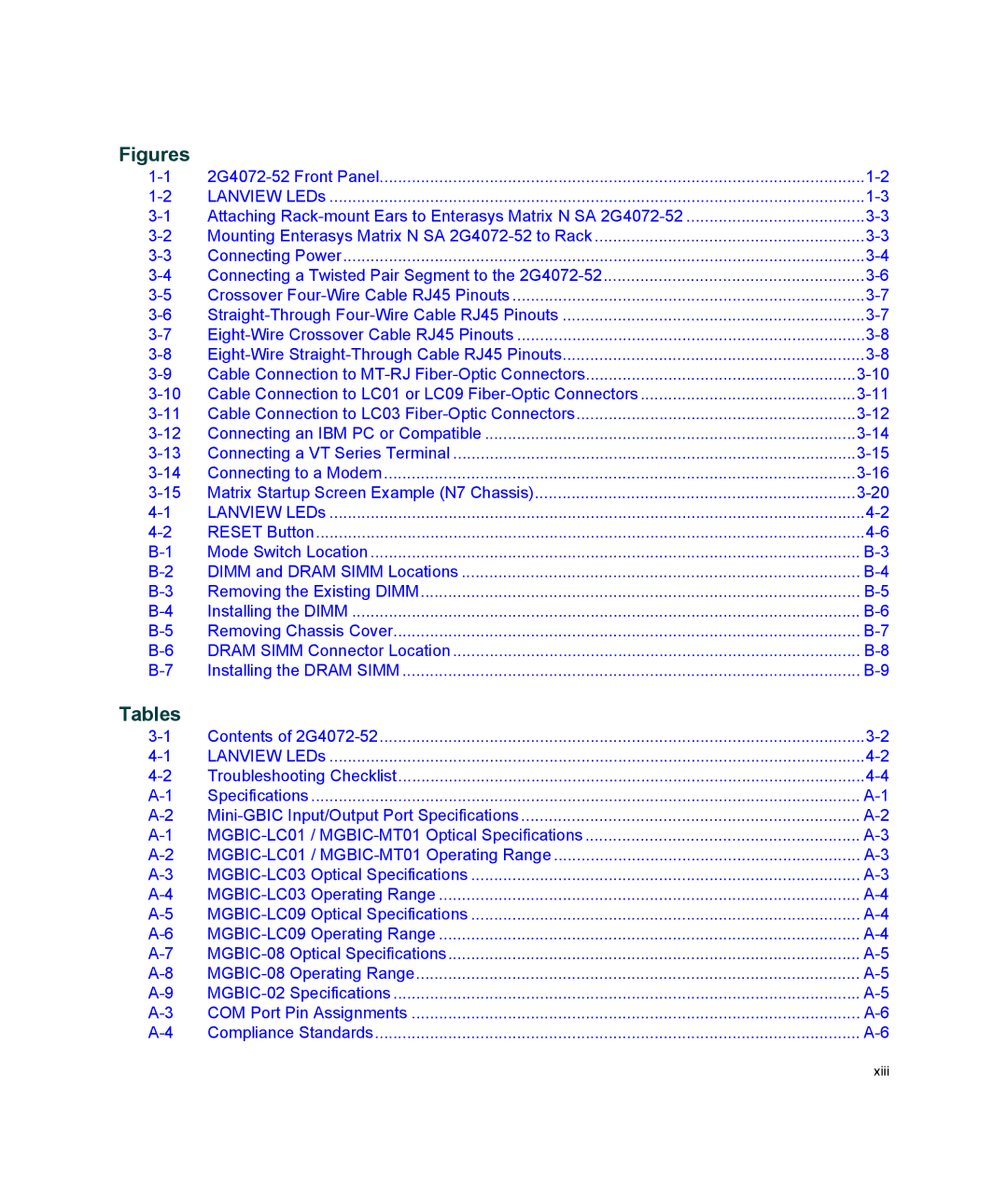Figures
LANVIEW LEDs | ||
Attaching | ||
Mounting Enterasys Matrix N SA | ||
Connecting Power | ||
Connecting a Twisted Pair Segment to the | ||
Crossover | ||
Cable Connection to | ||
Cable Connection to LC01 or LC09 | ||
Cable Connection to LC03 | ||
Connecting an IBM PC or Compatible | ||
Connecting a VT Series Terminal | ||
Connecting to a Modem | ||
Matrix Startup Screen Example (N7 Chassis) | ||
LANVIEW LEDs | ||
RESET Button | ||
Mode Switch Location | ||
DIMM and DRAM SIMM Locations | ||
Removing the Existing DIMM | ||
Installing the DIMM | ||
Removing Chassis Cover | ||
DRAM SIMM Connector Location | ||
Installing the DRAM SIMM |
Tables
Contents of | ||
LANVIEW LEDs | ||
Troubleshooting Checklist | ||
Specifications | ||
COM Port Pin Assignments | ||
Compliance Standards |
xiii