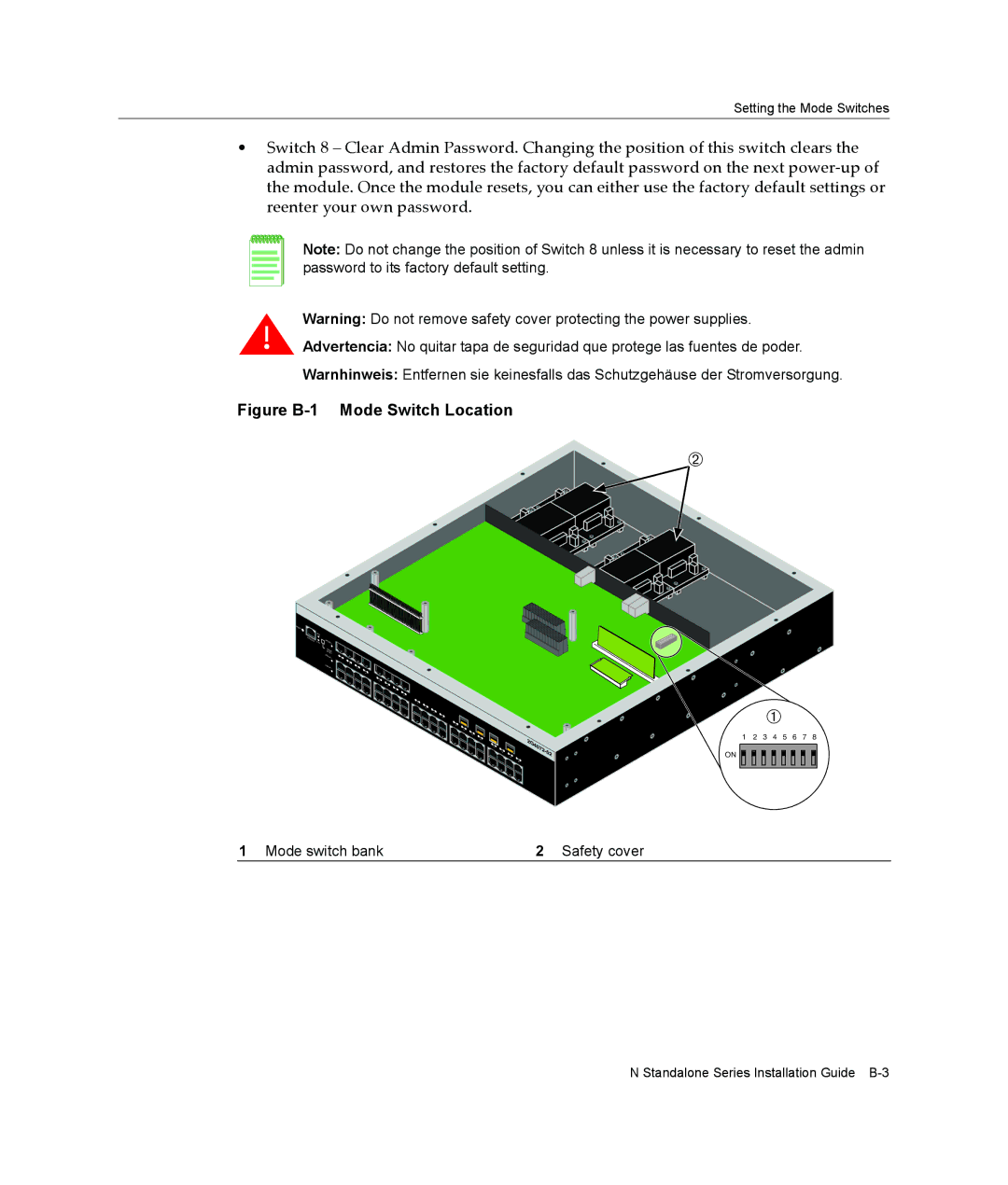Setting the Mode Switches
•Switch 8 – Clear Admin Password. Changing the position of this switch clears the admin password, and restores the factory default password on the next power‐up of the module. Once the module resets, you can either use the factory default settings or reenter your own password.
Note: Do not change the position of Switch 8 unless it is necessary to reset the admin password to its factory default setting.
Warning: Do not remove safety cover protecting the power supplies.
Advertencia: No quitar tapa de seguridad que protege las fuentes de poder.
Warnhinweis: Entfernen sie keinesfalls das Schutzgehäuse der Stromversorgung.
Figure B-1 Mode Switch Location
Á
RESET
| CPU |
|
|
CO |
|
|
|
NSOLE | PWR | G |
|
| ROUP3 |
| |
|
| G |
|
|
| SEROUP |
|
|
| LECT |
|
|
| GRO |
|
|
| UP2 | 1 |
|
| GRO | 2 |
|
|
| |
|
| UP1 | 3 |
4![]()
5![]()
6![]()
![]() 7
7![]() 8
8![]()
9![]() 10
10![]() 11
11![]()
![]() 12
12![]()
13 ![]()
![]() 14
14![]() 15
15![]()
![]()
![]()
![]() 16
16![]()
17![]() 18
18![]()
![]()
![]()
![]() 19
19![]() 20
20![]()
À
1 2 3 4 5 6 7 8 ON ![]()
![]()
![]()
![]()
![]()
![]()
![]()
![]()
![]()
![]()
![]()
![]()
![]()
![]()
![]()
![]()
![]()
![]()
1 Mode switch bank | 2 Safety cover |
N Standalone Series Installation Guide