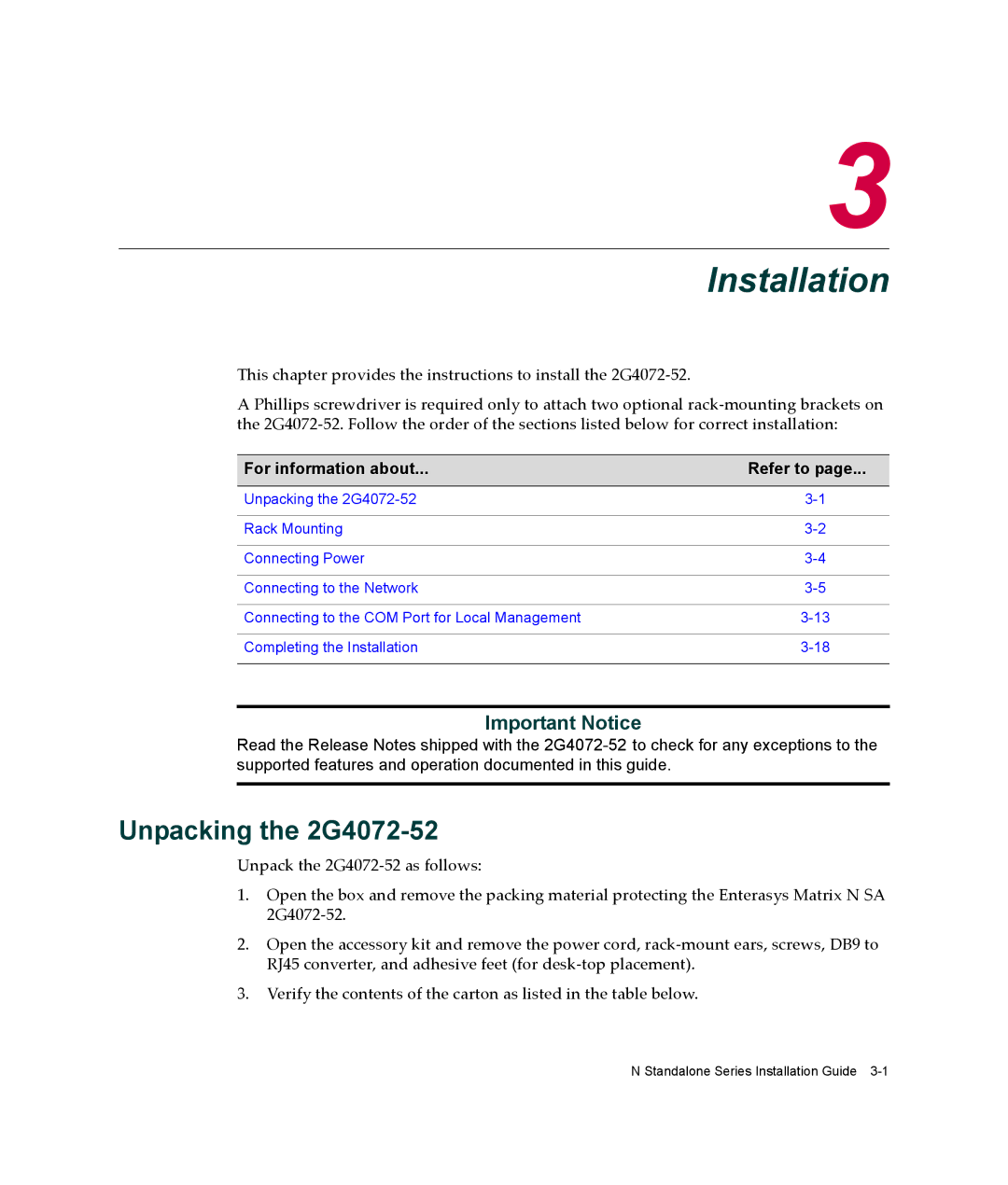3
Installation
This chapter provides the instructions to install the 2G4072‐52.
A Phillips screwdriver is required only to attach two optional rack‐mounting brackets on the 2G4072‐52. Follow the order of the sections listed below for correct installation:
For information about... | Refer to page... |
|
|
Unpacking the | |
|
|
Rack Mounting | |
|
|
Connecting Power | |
|
|
Connecting to the Network | |
|
|
Connecting to the COM Port for Local Management | |
|
|
Completing the Installation | |
|
|
Important Notice
Read the Release Notes shipped with the
Unpacking the 2G4072-52
Unpack the 2G4072‐52 as follows:
1.Open the box and remove the packing material protecting the Enterasys Matrix N SA 2G4072‐52.
2.Open the accessory kit and remove the power cord, rack‐mount ears, screws, DB9 to RJ45 converter, and adhesive feet (for desk‐top placement).
3.Verify the contents of the carton as listed in the table below.
N Standalone Series Installation Guide