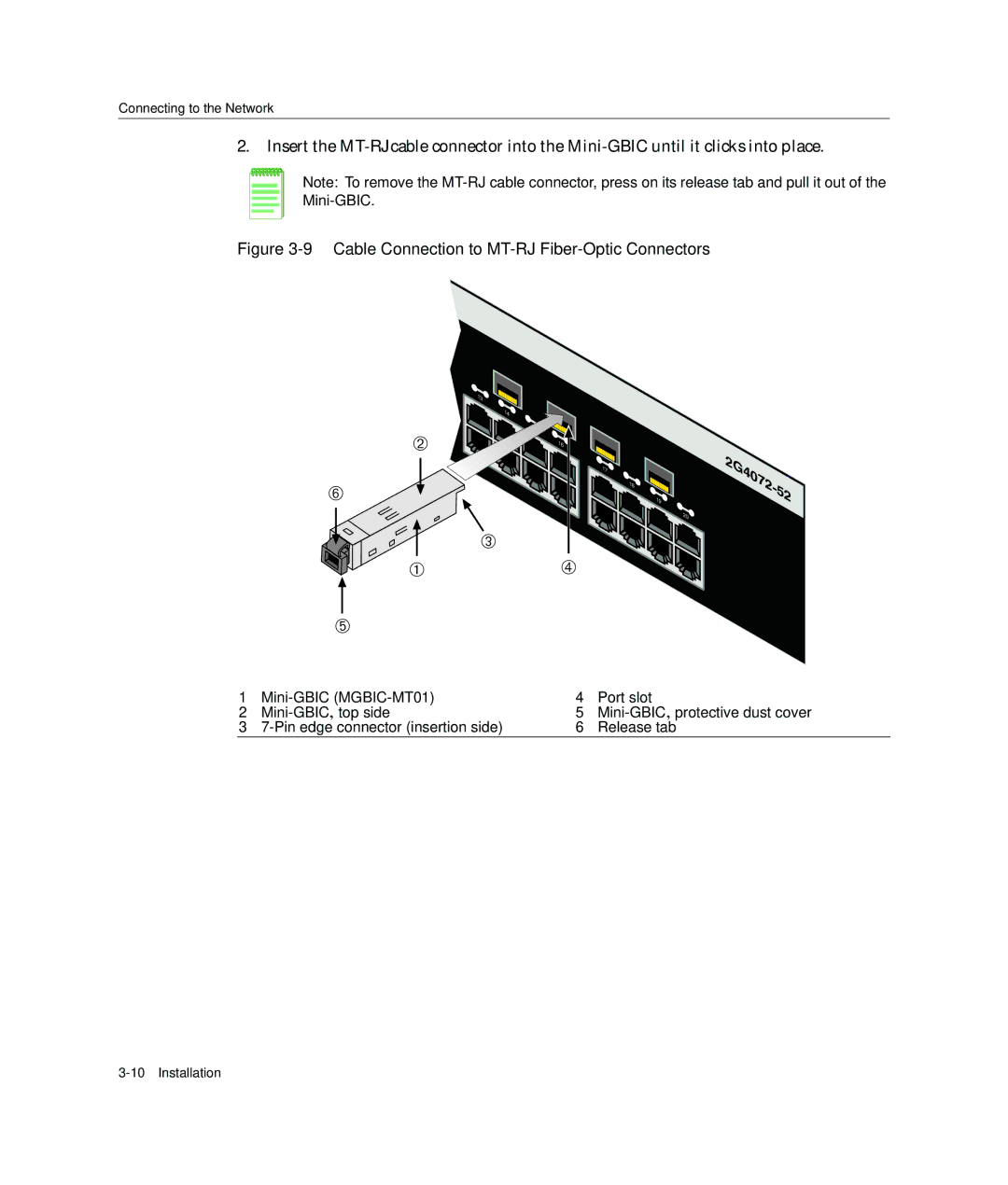Connecting to the Network
2.Insert the MT‐RJ cable connector into the Mini‐GBIC until it clicks into place.
Note: To remove the
Figure 3-9 Cable Connection to MT-RJ Fiber-Optic Connectors
Á
Å
À
Ä
13![]()
![]()
![]()
![]()
![]()
![]() 14
14![]()
16
17![]()
Â
Ã
18![]()
![]() 19
19![]() 20
20![]()
2G4072-52
1 | 4 | Port slot | |
2 | 5 | ||
3 | 6 | Release tab |