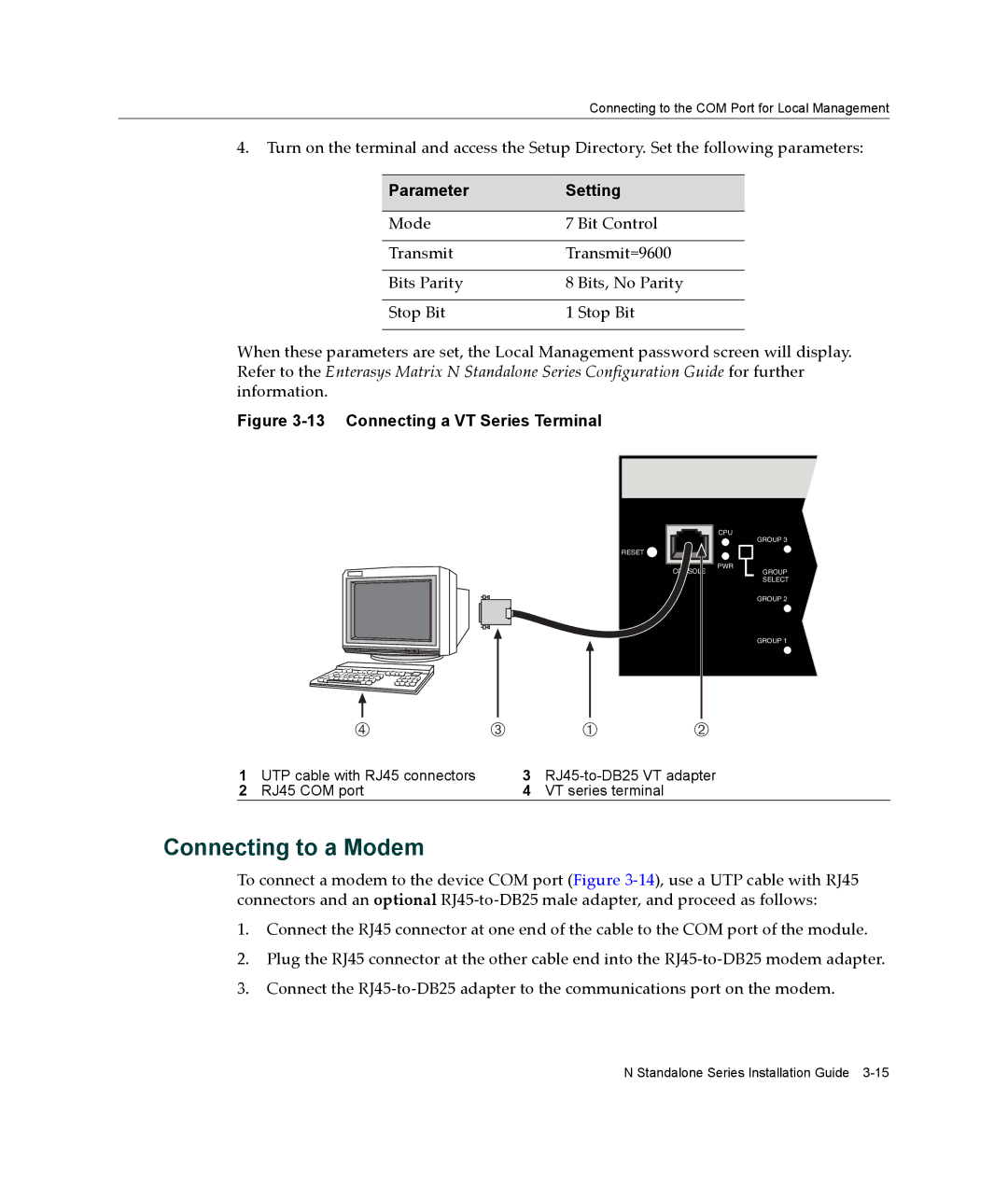Connecting to the COM Port for Local Management
4.Turn on the terminal and access the Setup Directory. Set the following parameters:
Parameter | Setting | |
|
| |
Mode | 7 Bit Control | |
|
| |
Transmit | Transmit=9600 | |
|
|
|
Bits Parity | 8 | Bits, No Parity |
|
|
|
Stop Bit | 1 | Stop Bit |
|
|
|
When these parameters are set, the Local Management password screen will display. Refer to the Enterasys Matrix N Standalone Series Configuration Guide for further information.
Figure 3-13 Connecting a VT Series Terminal
RESET ![]()
à |  | À |
| CPU |
CONSOLE | PWR |
|
Á
GROUP 3
GROUP SELECT
GROUP 2
GROUP 1
1 | UTP cable with RJ45 connectors | 3 | |
2 | RJ45 COM port | 4 | VT series terminal |
Connecting to a Modem
To connect a modem to the device COM port (Figure 3‐14), use a UTP cable with RJ45 connectors and an optional RJ45‐to‐DB25 male adapter, and proceed as follows:
1.Connect the RJ45 connector at one end of the cable to the COM port of the module.
2.Plug the RJ45 connector at the other cable end into the RJ45‐to‐DB25 modem adapter.
3.Connect the RJ45‐to‐DB25 adapter to the communications port on the modem.
N Standalone Series Installation Guide