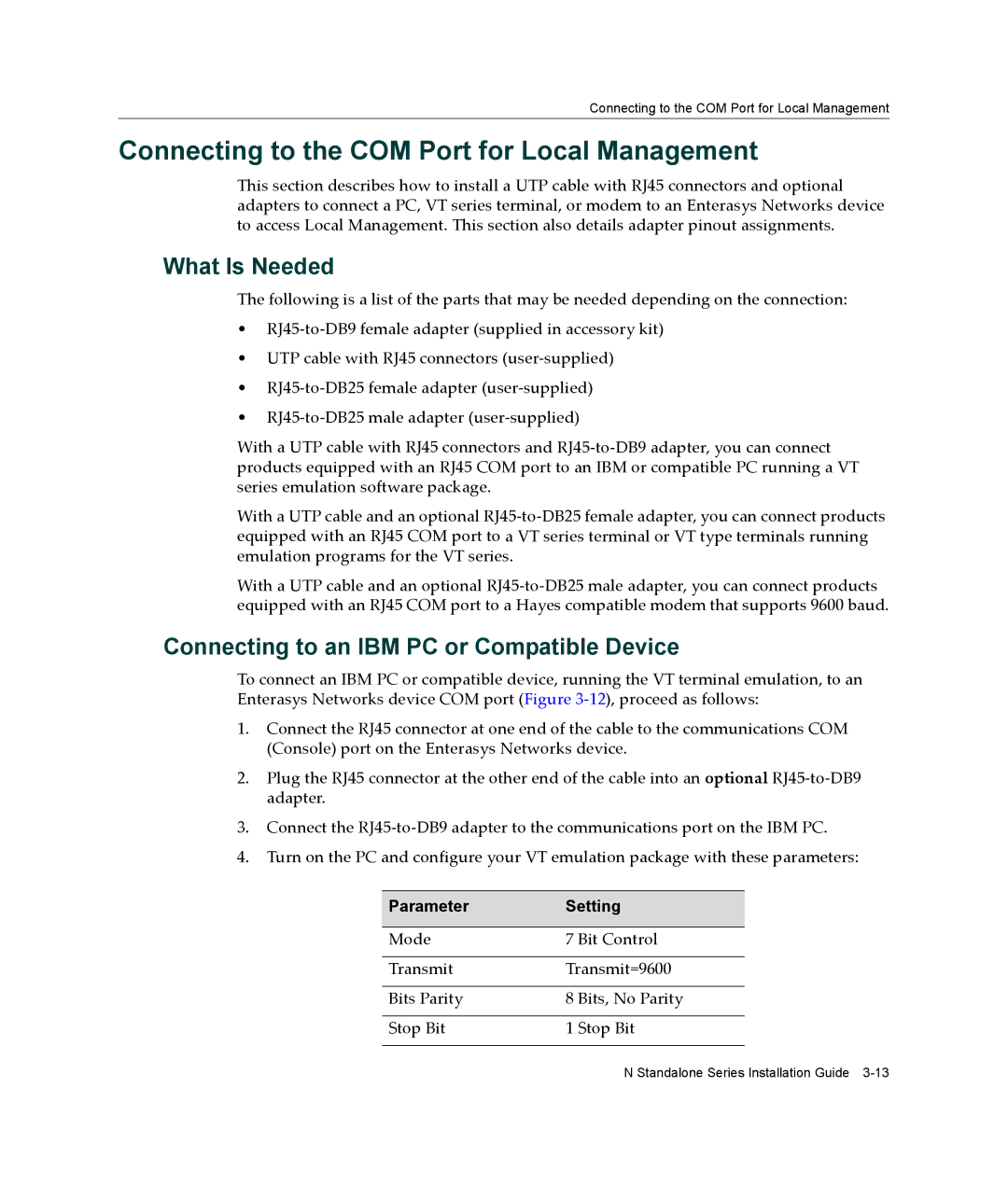Connecting to the COM Port for Local Management
Connecting to the COM Port for Local Management
This section describes how to install a UTP cable with RJ45 connectors and optional adapters to connect a PC, VT series terminal, or modem to an Enterasys Networks device to access Local Management. This section also details adapter pinout assignments.
What Is Needed
The following is a list of the parts that may be needed depending on the connection:
•RJ45‐to‐DB9 female adapter (supplied in accessory kit)
•UTP cable with RJ45 connectors (user‐supplied)
•RJ45‐to‐DB25 female adapter (user‐supplied)
•RJ45‐to‐DB25 male adapter (user‐supplied)
With a UTP cable with RJ45 connectors and RJ45‐to‐DB9 adapter, you can connect products equipped with an RJ45 COM port to an IBM or compatible PC running a VT series emulation software package.
With a UTP cable and an optional RJ45‐to‐DB25 female adapter, you can connect products equipped with an RJ45 COM port to a VT series terminal or VT type terminals running emulation programs for the VT series.
With a UTP cable and an optional RJ45‐to‐DB25 male adapter, you can connect products equipped with an RJ45 COM port to a Hayes compatible modem that supports 9600 baud.
Connecting to an IBM PC or Compatible Device
To connect an IBM PC or compatible device, running the VT terminal emulation, to an Enterasys Networks device COM port (Figure 3‐12), proceed as follows:
1.Connect the RJ45 connector at one end of the cable to the communications COM (Console) port on the Enterasys Networks device.
2.Plug the RJ45 connector at the other end of the cable into an optional RJ45‐to‐DB9 adapter.
3.Connect the RJ45‐to‐DB9 adapter to the communications port on the IBM PC.
4.Turn on the PC and configure your VT emulation package with these parameters:
Parameter | Setting | |
|
| |
Mode | 7 Bit Control | |
|
| |
Transmit | Transmit=9600 | |
|
|
|
Bits Parity | 8 | Bits, No Parity |
|
|
|
Stop Bit | 1 | Stop Bit |
|
|
|
N Standalone Series Installation Guide