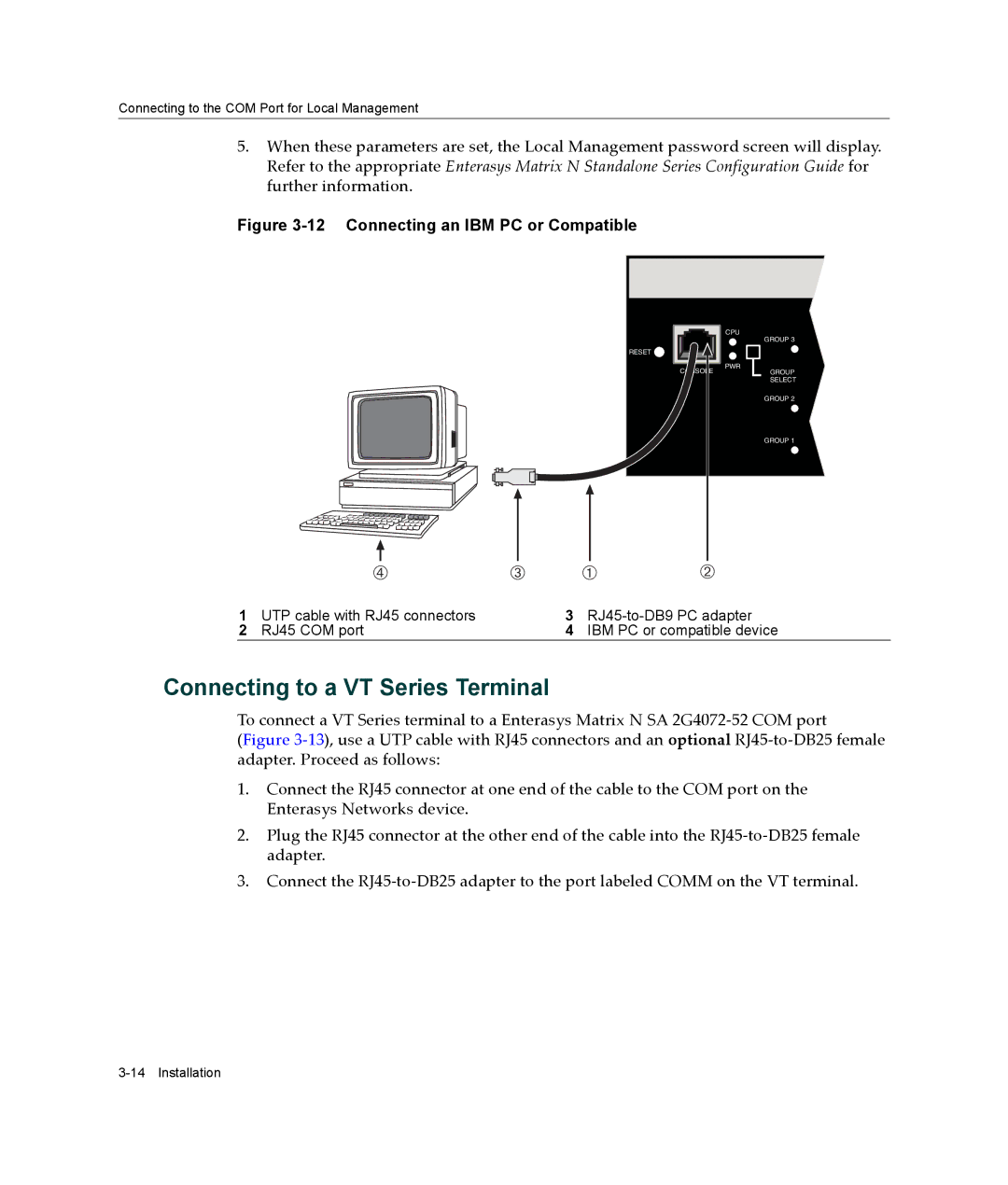Connecting to the COM Port for Local Management
5.When these parameters are set, the Local Management password screen will display. Refer to the appropriate Enterasys Matrix N Standalone Series Configuration Guide for further information.
Figure 3-12 Connecting an IBM PC or Compatible
RESET ![]()
à |  | À |
| CPU |
CONSOLE | PWR |
|
Á
GROUP 3
GROUP SELECT
GROUP 2
GROUP 1
1 | UTP cable with RJ45 connectors | 3 | |
2 | RJ45 COM port | 4 | IBM PC or compatible device |
Connecting to a VT Series Terminal
To connect a VT Series terminal to a Enterasys Matrix N SA 2G4072‐52 COM port