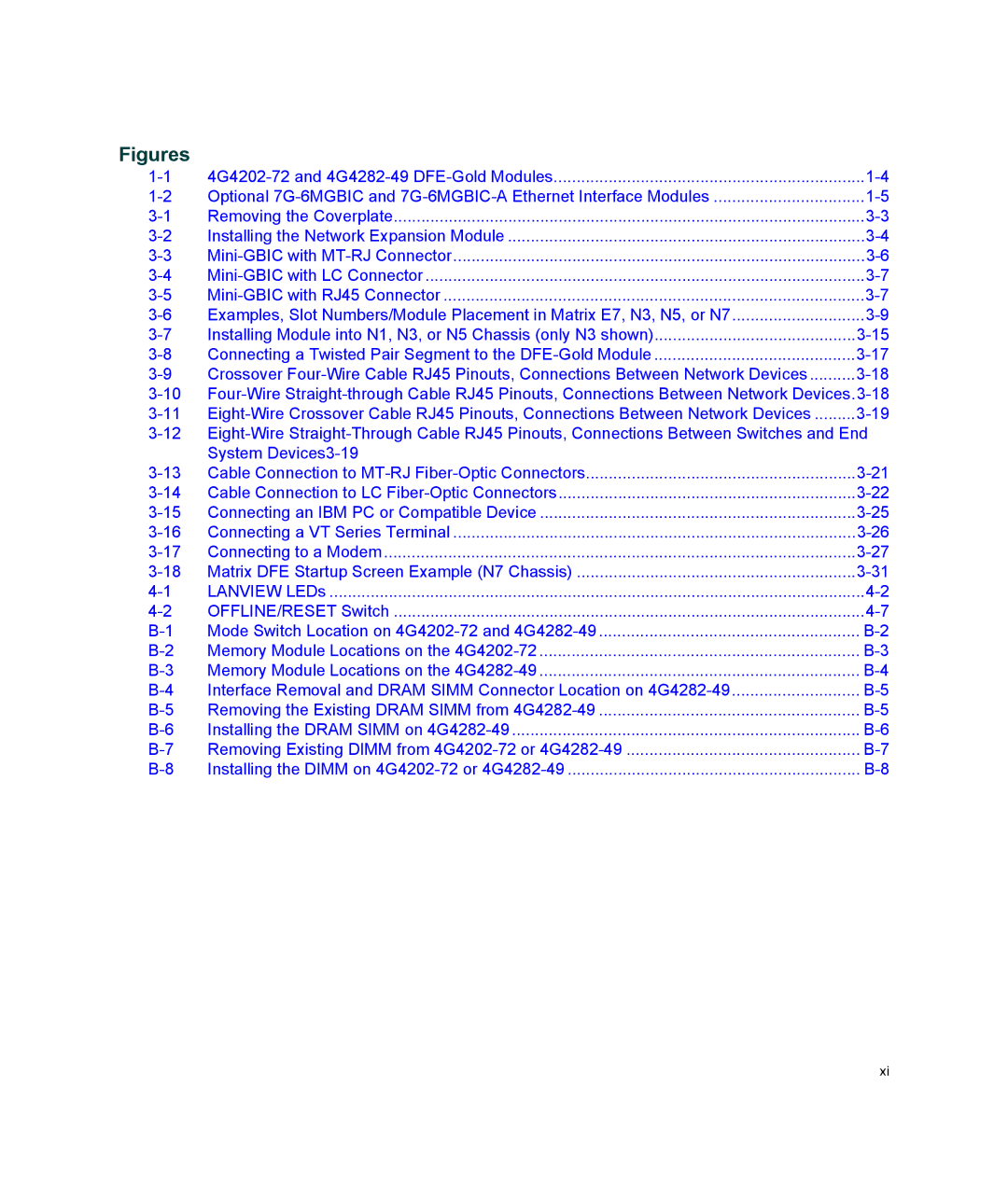1-1 | 4G4202-72 and 4G4282-49DFE-Gold Modules | 1-4 |
1-2 | Optional 7G-6MGBIC and 7G-6MGBIC-A Ethernet Interface Modules | 1-5 |
3-1 | Removing the Coverplate | 3-3 |
3-2 | Installing the Network Expansion Module | 3-4 |
3-3 | Mini-GBIC with MT-RJ Connector | 3-6 |
3-4 | Mini-GBIC with LC Connector | 3-7 |
3-5 | Mini-GBIC with RJ45 Connector | 3-7 |
3-6 | Examples, Slot Numbers/Module Placement in Matrix E7, N3, N5, or N7 | 3-9 |
3-7 | Installing Module into N1, N3, or N5 Chassis (only N3 shown) | 3-15 |
3-8 | Connecting a Twisted Pair Segment to the DFE-Gold Module | 3-17 |
3-9 | Crossover Four-Wire Cable RJ45 Pinouts, Connections Between Network Devices | 3-18 |
3-10 | Four-WireStraight-through Cable RJ45 Pinouts, Connections Between Network Devices.3-18 |
3-11 | Eight-Wire Crossover Cable RJ45 Pinouts, Connections Between Network Devices | 3-19 |
3-12 | Eight-WireStraight-Through Cable RJ45 Pinouts, Connections Between Switches and End |
| System Devices3-19 | |
3-13 | Cable Connection to MT-RJFiber-Optic Connectors | 3-21 |
3-14 | Cable Connection to LC Fiber-Optic Connectors | 3-22 |
3-15 | Connecting an IBM PC or Compatible Device | 3-25 |
3-16 | Connecting a VT Series Terminal | 3-26 |
3-17 | Connecting to a Modem | 3-27 |
3-18 | Matrix DFE Startup Screen Example (N7 Chassis) | 3-31 |
4-1 | LANVIEW LEDs | 4-2 |
4-2 | OFFLINE/RESET Switch | 4-7 |
B-1 | Mode Switch Location on 4G4202-72 and 4G4282-49 | B-2 |
B-2 | Memory Module Locations on the 4G4202-72 | B-3 |
B-3 | Memory Module Locations on the 4G4282-49 | B-4 |
B-4 | Interface Removal and DRAM SIMM Connector Location on 4G4282-49 | B-5 |
B-5 | Removing the Existing DRAM SIMM from 4G4282-49 | B-5 |
B-6 | Installing the DRAM SIMM on 4G4282-49 | B-6 |
B-7 | Removing Existing DIMM from 4G4202-72 or 4G4282-49 | B-7 |
B-8 | Installing the DIMM on 4G4202-72 or 4G4282-49 | B-8 |