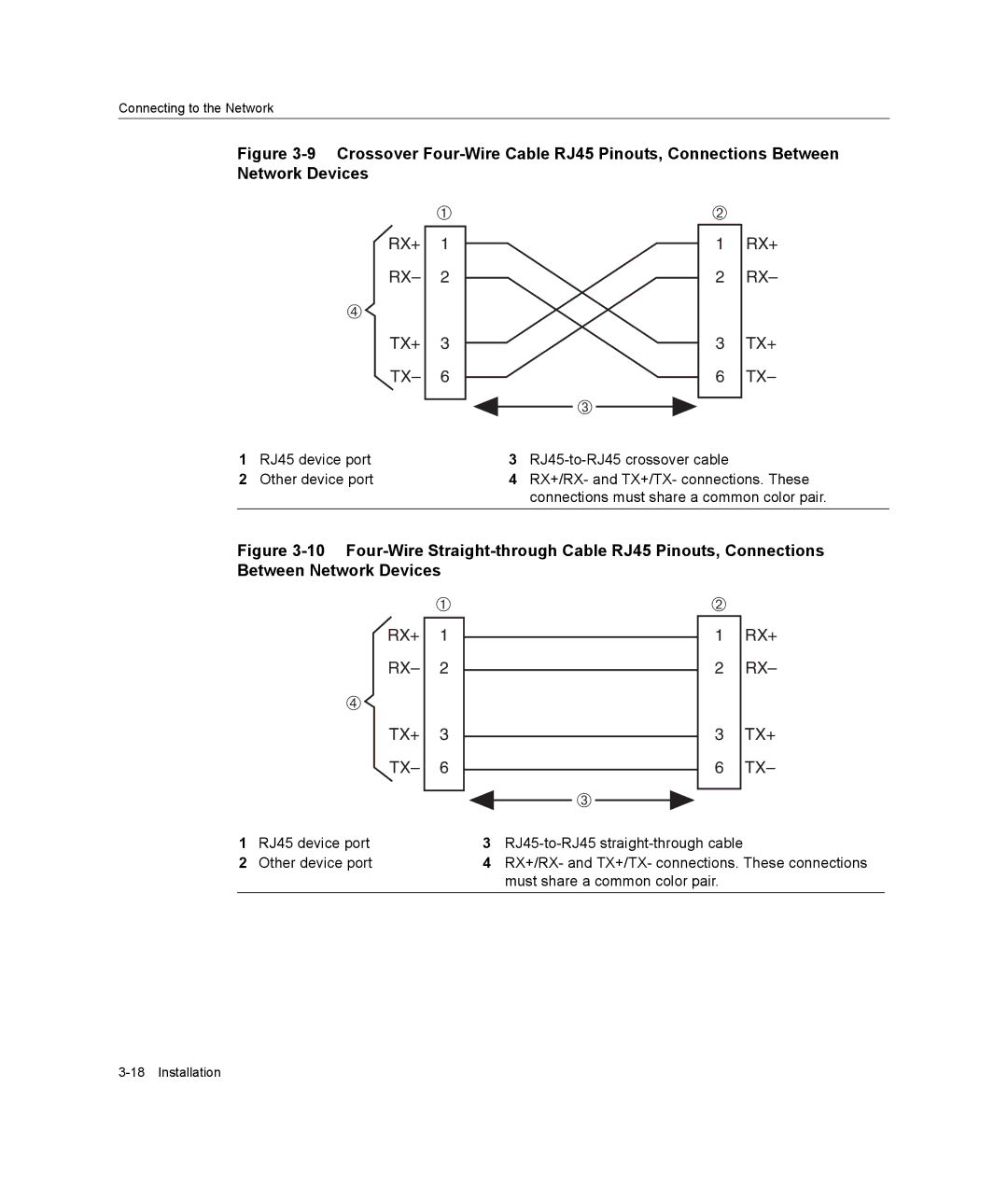Connecting to the Network
Figure 3-9 Crossover Four-Wire Cable RJ45 Pinouts, Connections Between Network Devices
| À |
|
|
RX+ | 1 |
RX– | 2 |
à |
|
TX+ | 3 |
TX– | 6 |
|
|
1RJ45 device port
2Other device port
Á
1 | RX+ |
2 | RX– |
3 | TX+ |
6 | TX– |
Â
3
4RX+/RX- and TX+/TX- connections. These connections must share a common color pair.
Figure 3-10 Four-Wire Straight-through Cable RJ45 Pinouts, Connections Between Network Devices
| À |
|
|
RX+ | 1 |
RX– | 2 |
à |
|
TX+ | 3 |
TX– | 6 |
|
|
Â
Á
1
2
3
6
RX+
RX–
TX+
TX–
1 | RJ45 device port | 3 | |
2 | Other device port | 4 | RX+/RX- and TX+/TX- connections. These connections |
|
|
| must share a common color pair. |