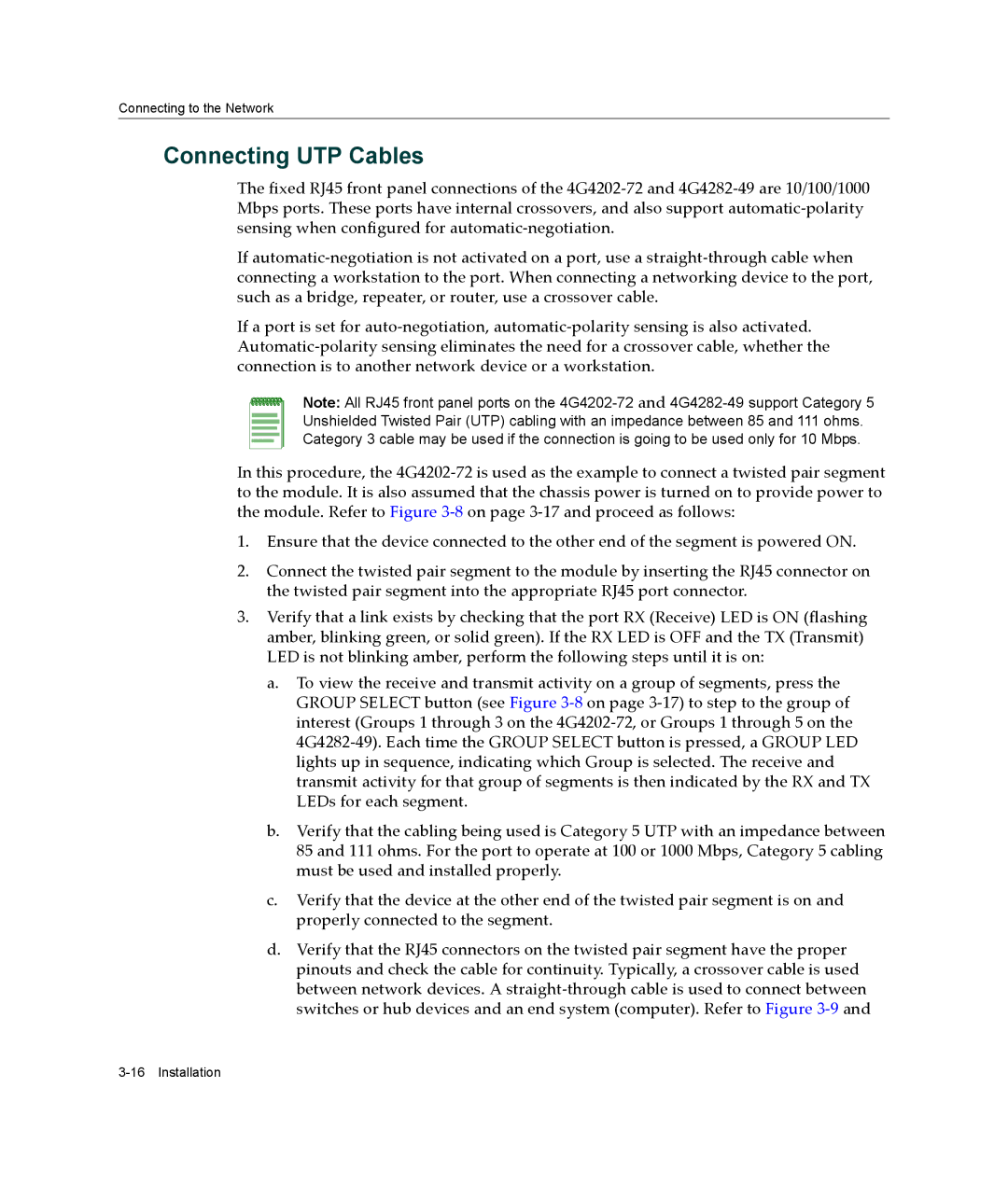Connecting to the Network
Connecting UTP Cables
The fixed RJ45 front panel connections of the 4G4202‐72 and 4G4282‐49 are 10/100/1000 Mbps ports. These ports have internal crossovers, and also support automatic‐polarity sensing when configured for automatic‐negotiation.
If automatic‐negotiation is not activated on a port, use a straight‐through cable when connecting a workstation to the port. When connecting a networking device to the port, such as a bridge, repeater, or router, use a crossover cable.
If a port is set for auto‐negotiation, automatic‐polarity sensing is also activated. Automatic‐polarity sensing eliminates the need for a crossover cable, whether the connection is to another network device or a workstation.
Note: All RJ45 front panel ports on the
In this procedure, the 4G4202‐72 is used as the example to connect a twisted pair segment to the module. It is also assumed that the chassis power is turned on to provide power to the module. Refer to Figure 3‐8 on page 3‐17 and proceed as follows:
1.Ensure that the device connected to the other end of the segment is powered ON.
2.Connect the twisted pair segment to the module by inserting the RJ45 connector on the twisted pair segment into the appropriate RJ45 port connector.
3.Verify that a link exists by checking that the port RX (Receive) LED is ON (flashing amber, blinking green, or solid green). If the RX LED is OFF and the TX (Transmit) LED is not blinking amber, perform the following steps until it is on:
a.To view the receive and transmit activity on a group of segments, press the GROUP SELECT button (see Figure 3‐8 on page 3‐17) to step to the group of interest (Groups 1 through 3 on the 4G4202‐72, or Groups 1 through 5 on the 4G4282‐49). Each time the GROUP SELECT button is pressed, a GROUP LED lights up in sequence, indicating which Group is selected. The receive and transmit activity for that group of segments is then indicated by the RX and TX LEDs for each segment.
b.Verify that the cabling being used is Category 5 UTP with an impedance between 85 and 111 ohms. For the port to operate at 100 or 1000 Mbps, Category 5 cabling must be used and installed properly.
c.Verify that the device at the other end of the twisted pair segment is on and properly connected to the segment.
d.Verify that the RJ45 connectors on the twisted pair segment have the proper pinouts and check the cable for continuity. Typically, a crossover cable is used between network devices. A straight‐through cable is used to connect between switches or hub devices and an end system (computer). Refer to Figure 3‐9 and