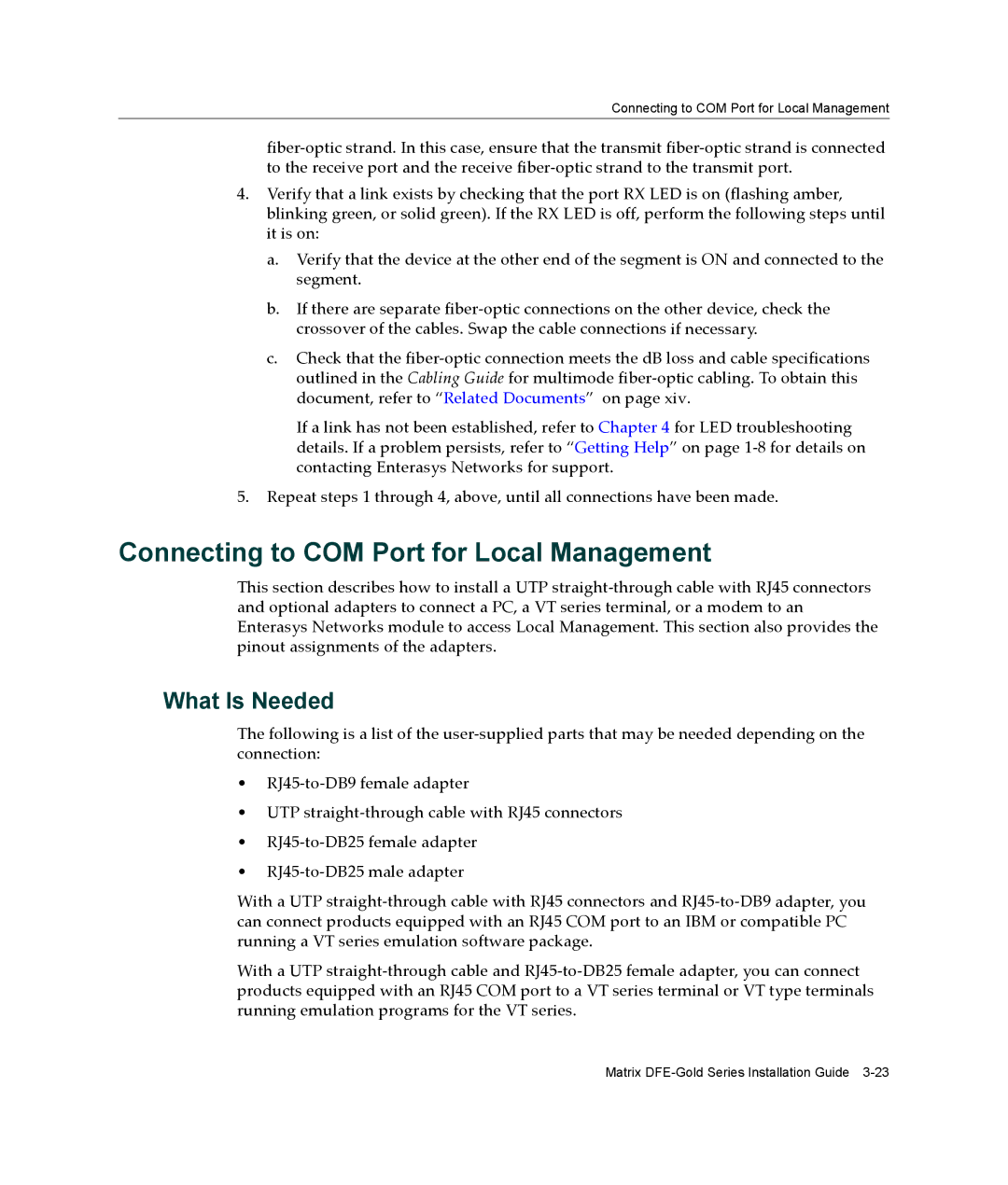Connecting to COM Port for Local Management
fiber‐optic strand. In this case, ensure that the transmit fiber‐optic strand is connected to the receive port and the receive fiber‐optic strand to the transmit port.
4.Verify that a link exists by checking that the port RX LED is on (flashing amber, blinking green, or solid green). If the RX LED is off, perform the following steps until it is on:
a.Verify that the device at the other end of the segment is ON and connected to the segment.
b.If there are separate fiber‐optic connections on the other device, check the crossover of the cables. Swap the cable connections if necessary.
c.Check that the fiber‐optic connection meets the dB loss and cable specifications outlined in the Cabling Guide for multimode fiber‐optic cabling. To obtain this document, refer to “Related Documents” on page xiv.
If a link has not been established, refer to Chapter 4 for LED troubleshooting details. If a problem persists, refer to “Getting Help” on page 1‐8 for details on contacting Enterasys Networks for support.
5.Repeat steps 1 through 4, above, until all connections have been made.
Connecting to COM Port for Local Management
This section describes how to install a UTP straight‐through cable with RJ45 connectors and optional adapters to connect a PC, a VT series terminal, or a modem to an Enterasys Networks module to access Local Management. This section also provides the pinout assignments of the adapters.
What Is Needed
The following is a list of the user‐supplied parts that may be needed depending on the connection:
•RJ45‐to‐DB9 female adapter
•UTP straight‐through cable with RJ45 connectors
•RJ45‐to‐DB25 female adapter
•RJ45‐to‐DB25 male adapter
With a UTP straight‐through cable with RJ45 connectors and RJ45‐to‐DB9 adapter, you can connect products equipped with an RJ45 COM port to an IBM or compatible PC running a VT series emulation software package.
With a UTP straight‐through cable and RJ45‐to‐DB25 female adapter, you can connect products equipped with an RJ45 COM port to a VT series terminal or VT type terminals running emulation programs for the VT series.
Matrix