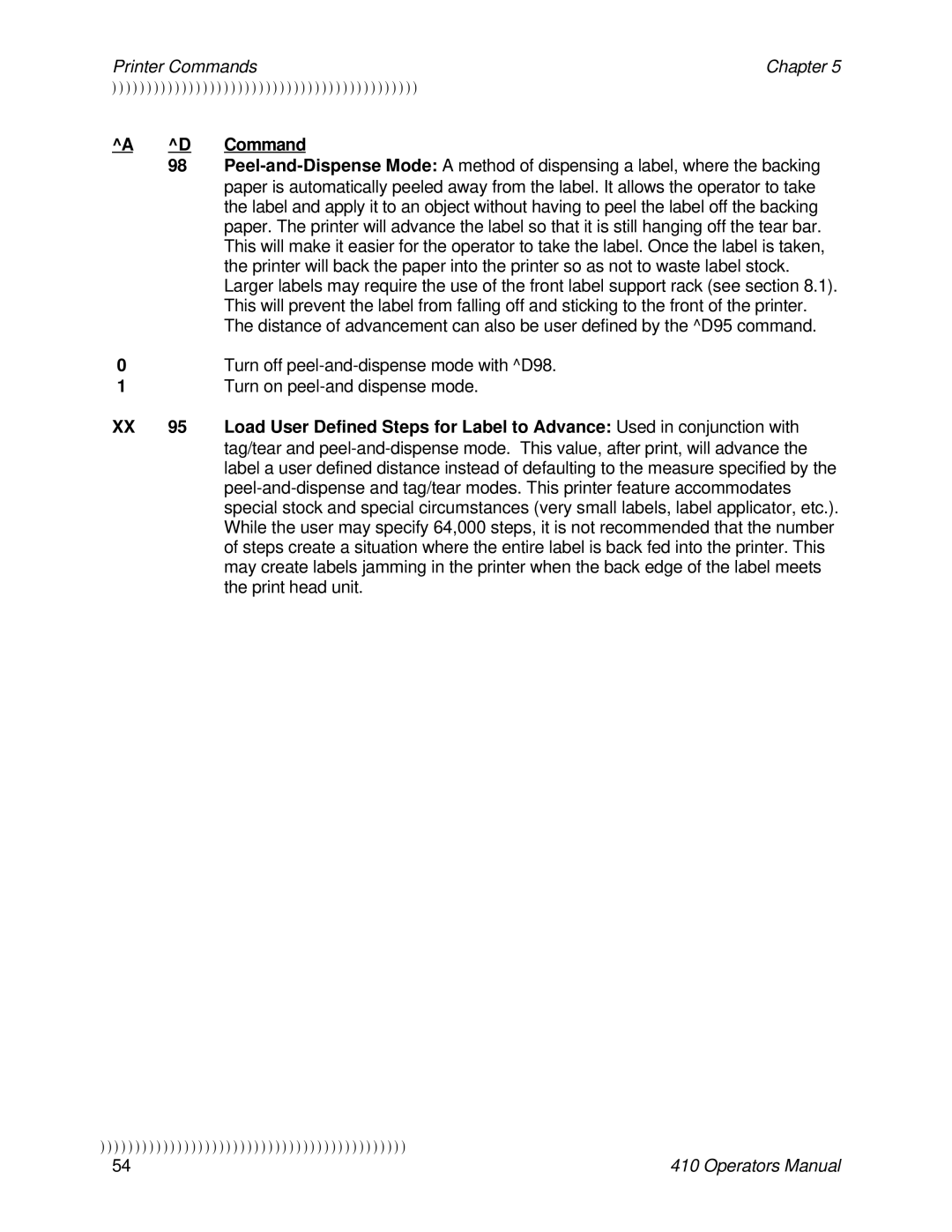Printer Commands | Chapter 5 |
))))))))))))))))))))))))))))))))))))))))))))
^A ^D Command
98Peel-and-Dispense Mode: A method of dispensing a label, where the backing paper is automatically peeled away from the label. It allows the operator to take the label and apply it to an object without having to peel the label off the backing paper. The printer will advance the label so that it is still hanging off the tear bar. This will make it easier for the operator to take the label. Once the label is taken, the printer will back the paper into the printer so as not to waste label stock.
Larger labels may require the use of the front label support rack (see section 8.1). This will prevent the label from falling off and sticking to the front of the printer. The distance of advancement can also be user defined by the ^D95 command.
0 | Turn off peel-and-dispense mode with ^D98. |
1 | Turn on peel-and dispense mode. |
XX95 Load User Defined Steps for Label to Advance: Used in conjunction with tag/tear and peel-and-dispense mode. This value, after print, will advance the label a user defined distance instead of defaulting to the measure specified by the peel-and-dispense and tag/tear modes. This printer feature accommodates special stock and special circumstances (very small labels, label applicator, etc.). While the user may specify 64,000 steps, it is not recommended that the number of steps create a situation where the entire label is back fed into the printer. This may create labels jamming in the printer when the back edge of the label meets the print head unit.
))))))))))))))))))))))))))))))))))))))))))))