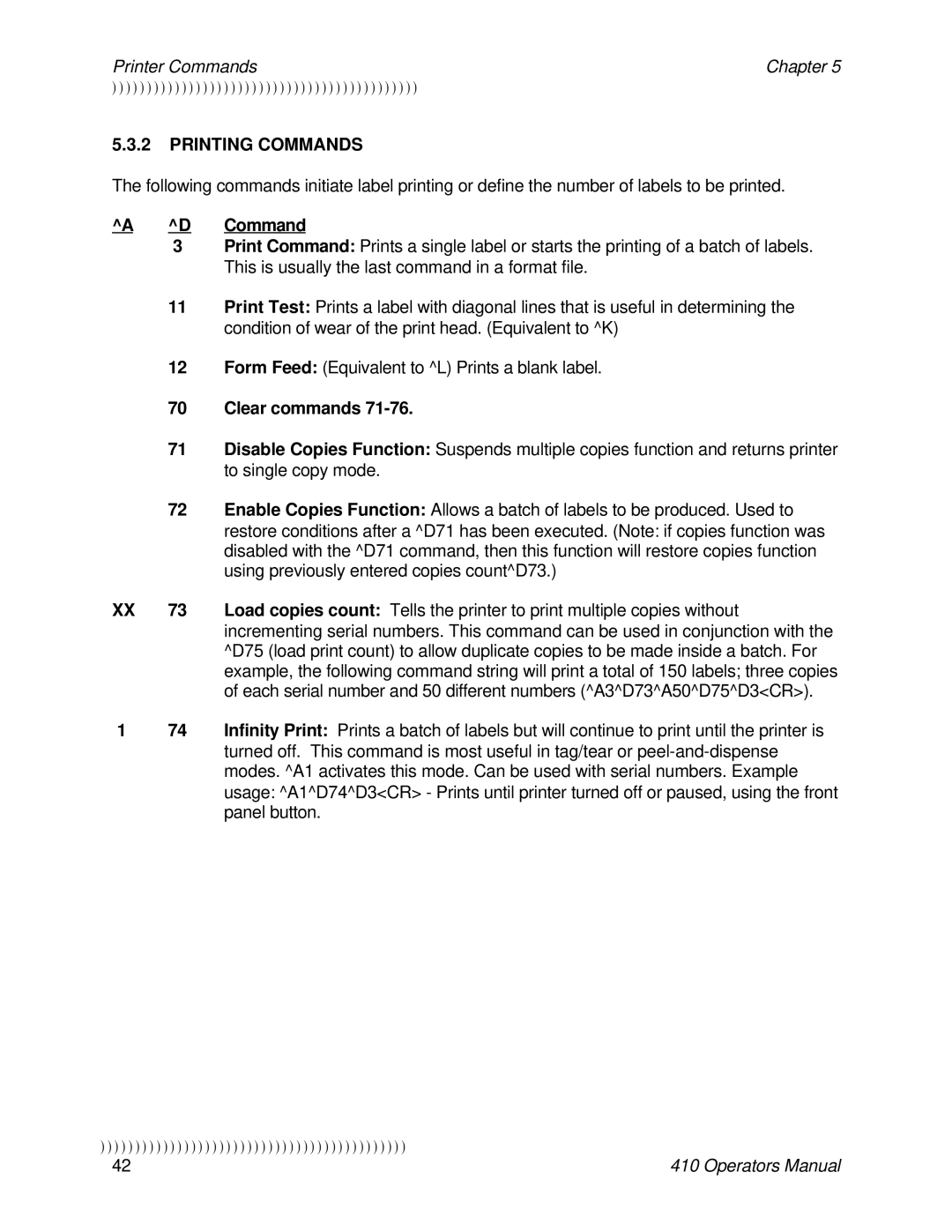Printer Commands | Chapter 5 |
))))))))))))))))))))))))))))))))))))))))))))
5.3.2PRINTING COMMANDS
The following commands initiate label printing or define the number of labels to be printed.
^A ^D Command
3Print Command: Prints a single label or starts the printing of a batch of labels. This is usually the last command in a format file.
11Print Test: Prints a label with diagonal lines that is useful in determining the condition of wear of the print head. (Equivalent to ^K)
12Form Feed: (Equivalent to ^L) Prints a blank label.
70Clear commands 71-76.
71Disable Copies Function: Suspends multiple copies function and returns printer to single copy mode.
72Enable Copies Function: Allows a batch of labels to be produced. Used to
restore conditions after a ^D71 has been executed. (Note: if copies function was disabled with the ^D71 command, then this function will restore copies function using previously entered copies count^D73.)
XX73 Load copies count: Tells the printer to print multiple copies without incrementing serial numbers. This command can be used in conjunction with the ^D75 (load print count) to allow duplicate copies to be made inside a batch. For example, the following command string will print a total of 150 labels; three copies of each serial number and 50 different numbers (^A3^D73^A50^D75^D3<CR>).
174 Infinity Print: Prints a batch of labels but will continue to print until the printer is turned off. This command is most useful in tag/tear or
))))))))))))))))))))))))))))))))))))))))))))
42 | 410 Operators Manual |