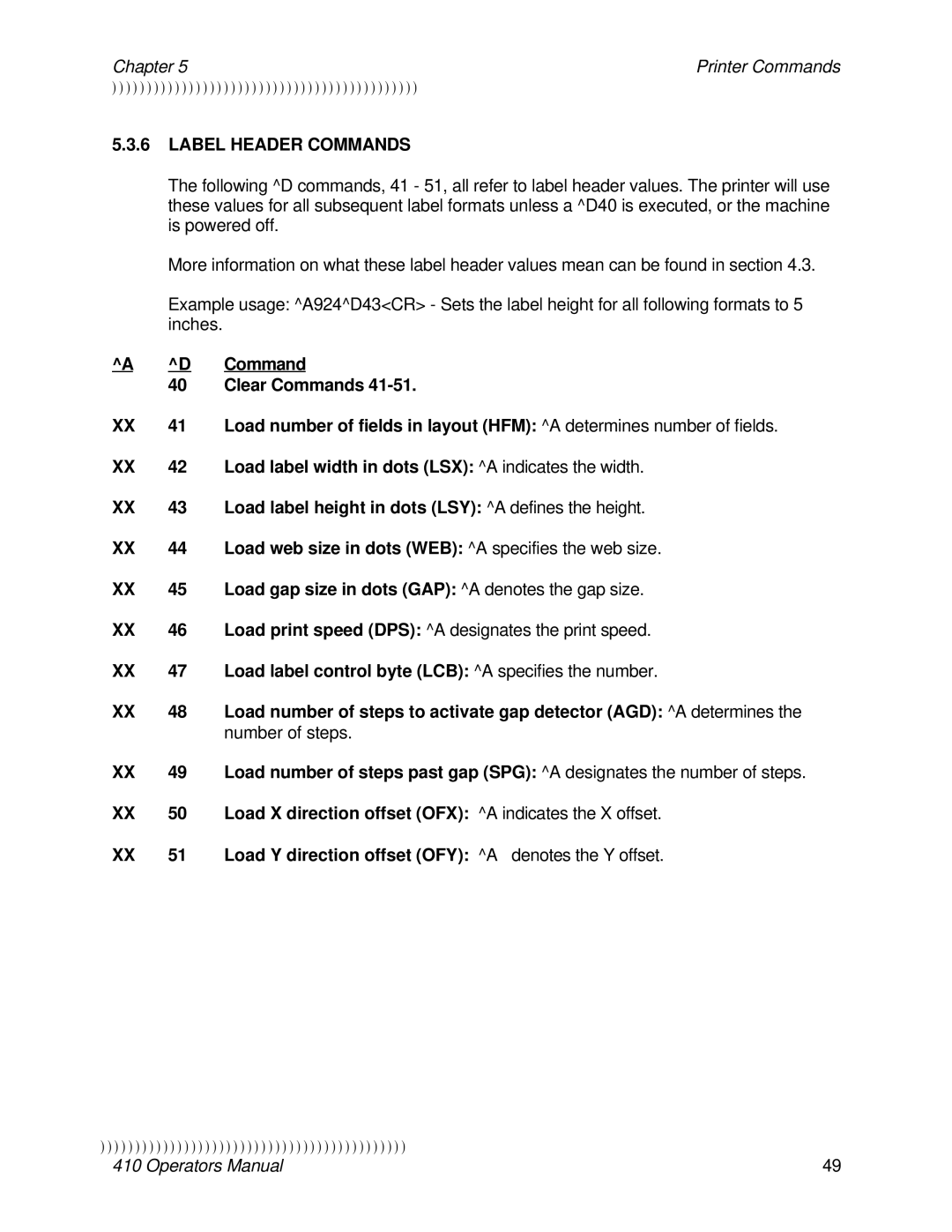Chapter 5 | Printer Commands |
))))))))))))))))))))))))))))))))))))))))))))
5.3.6LABEL HEADER COMMANDS
The following ^D commands, 41 - 51, all refer to label header values. The printer will use these values for all subsequent label formats unless a ^D40 is executed, or the machine is powered off.
More information on what these label header values mean can be found in section 4.3.
Example usage: ^A924^D43<CR> - Sets the label height for all following formats to 5 inches.
^A ^D Command
40 Clear Commands 41-51.
XX41 Load number of fields in layout (HFM): ^A determines number of fields.
XX | 42 | Load label width in dots (LSX): ^A indicates the width. |
XX | 43 | Load label height in dots (LSY): ^A defines the height. |
XX | 44 | Load web size in dots (WEB): ^A specifies the web size. |
XX | 45 | Load gap size in dots (GAP): ^A denotes the gap size. |
XX46 Load print speed (DPS): ^A designates the print speed.
XX | 47 | Load label control byte (LCB): ^A specifies the number. |
XX48 Load number of steps to activate gap detector (AGD): ^A determines the number of steps.
XX | 49 | Load number of steps past gap (SPG): ^A designates the number of steps. |
XX | 50 | Load X direction offset (OFX): ^A indicates the X offset. |
XX | 51 | Load Y direction offset (OFY): ^A denotes the Y offset. |
))))))))))))))))))))))))))))))))))))))))))))
410 Operators Manual | 49 |