26Setting Up the Printer
2.Attach the right paper stop (labeled R) to the drive unit by pinching the knob.
One side of the paper stop is for the
3. Attach the clamps to the stand, and route the cord through the clamps.
26Setting Up the Printer
2.Attach the right paper stop (labeled R) to the drive unit by pinching the knob.
One side of the paper stop is for the
3. Attach the clamps to the stand, and route the cord through the clamps.