Setting Up the Printer 43
5. Select the port you created for the printer, then click OK.
Note: If the installer detects an older version of EpsonNet Config on your system, the older version will be uninstalled before the new version is installed.
6.Follow the instructions to finish installing the printer software and register your printer.
7.Close the installer, then remove the
To keep your printer features and functionality up to date, you should check for a newer version of firmware on the Epson support site and update your printer, if necessary.
Downloading the Firmware1.Visit Epson’s support website at epson.com/support and select your product.
2.Click Drivers and Downloads.
3.Choose the version for Macintosh or Windows and follow the instructions on the screen.
You may also need to download the latest version of the Epson LFP Remote Panel utility.