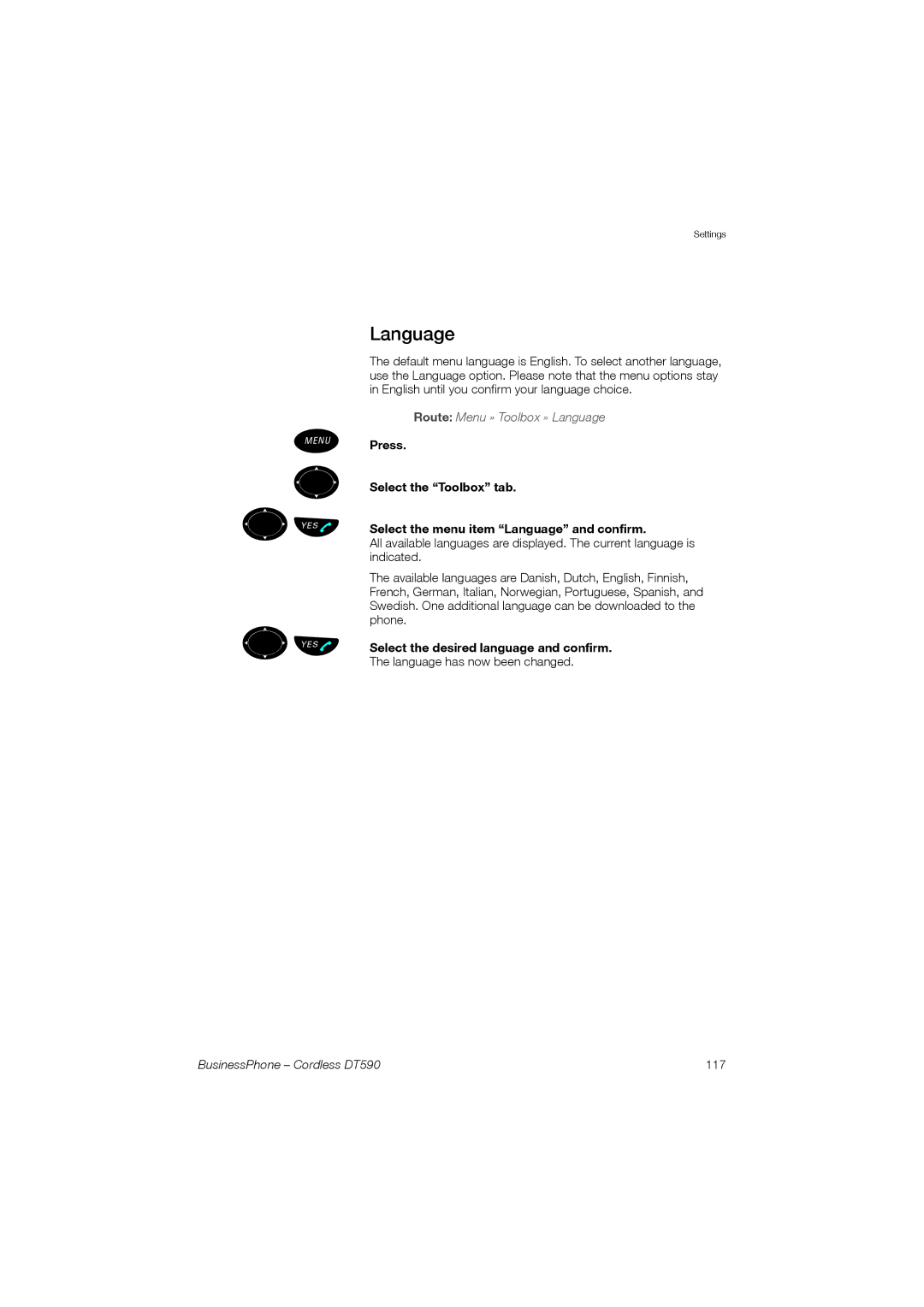Settings
¾
º
º ÜÛ
º ÜÛ
Language
The default menu language is English. To select another language, use the Language option. Please note that the menu options stay in English until you confirm your language choice.
Route: Menu » Toolbox » Language
Press.
Select the “Toolbox” tab.
Select the menu item “Language” and confirm.
All available languages are displayed. The current language is indicated.
The available languages are Danish, Dutch, English, Finnish, French, German, Italian, Norwegian, Portuguese, Spanish, and Swedish. One additional language can be downloaded to the phone.
Select the desired language and confirm.
The language has now been changed.
BusinessPhone – Cordless DT590 | 117 |