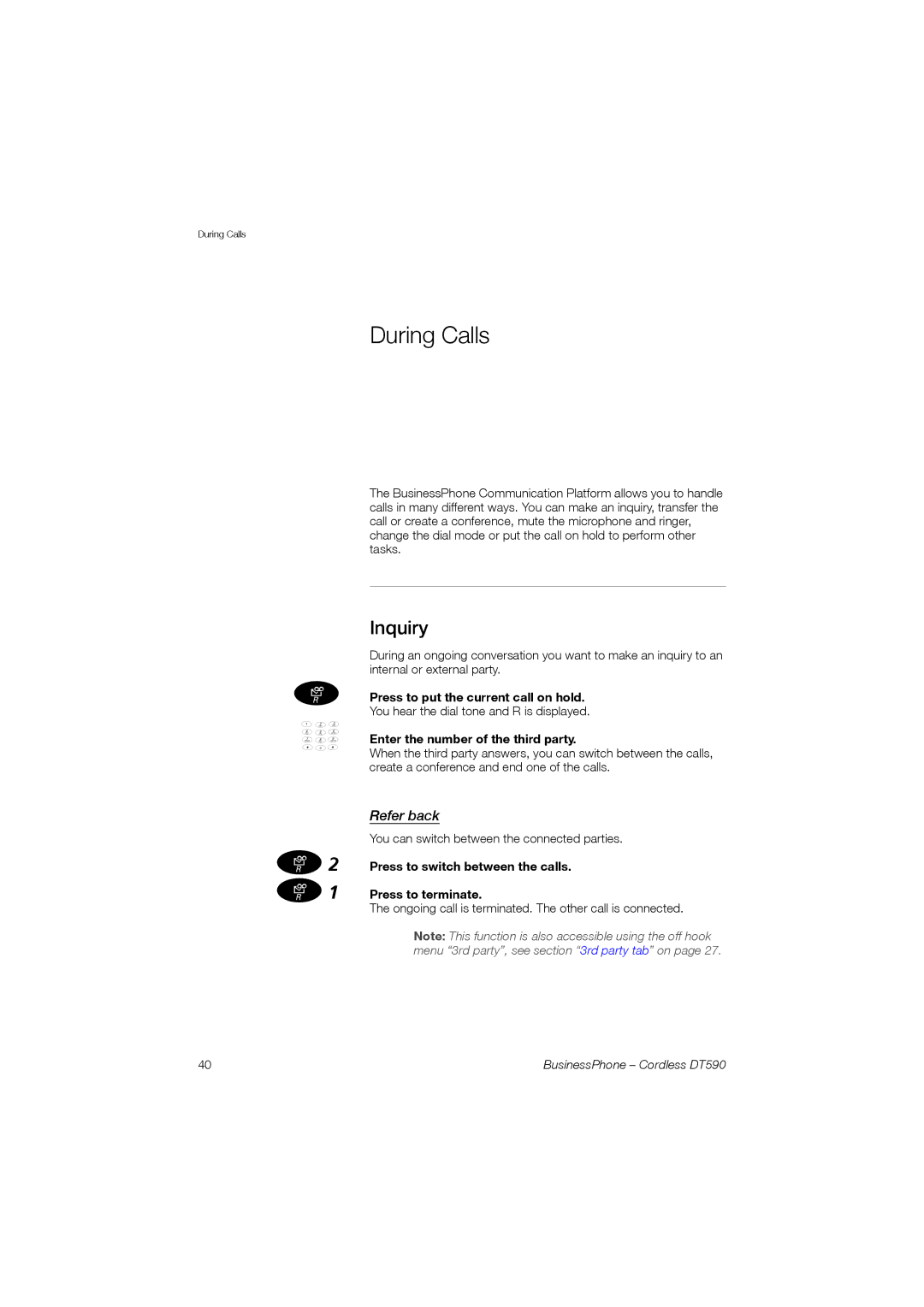During Calls
During Calls
The BusinessPhone Communication Platform allows you to handle calls in many different ways. You can make an inquiry, transfer the call or create a conference, mute the microphone and ringer, change the dial mode or put the call on hold to perform other tasks.
»
¿
»2
»1
Inquiry
During an ongoing conversation you want to make an inquiry to an internal or external party.
Press to put the current call on hold.
You hear the dial tone and R is displayed.
Enter the number of the third party.
When the third party answers, you can switch between the calls, create a conference and end one of the calls.
Refer back
You can switch between the connected parties.
Press to switch between the calls.
Press to terminate.
The ongoing call is terminated. The other call is connected.
Note: This function is also accessible using the off hook menu “3rd party”, see section “3rd party tab” on page 27.
40 | BusinessPhone – Cordless DT590 |