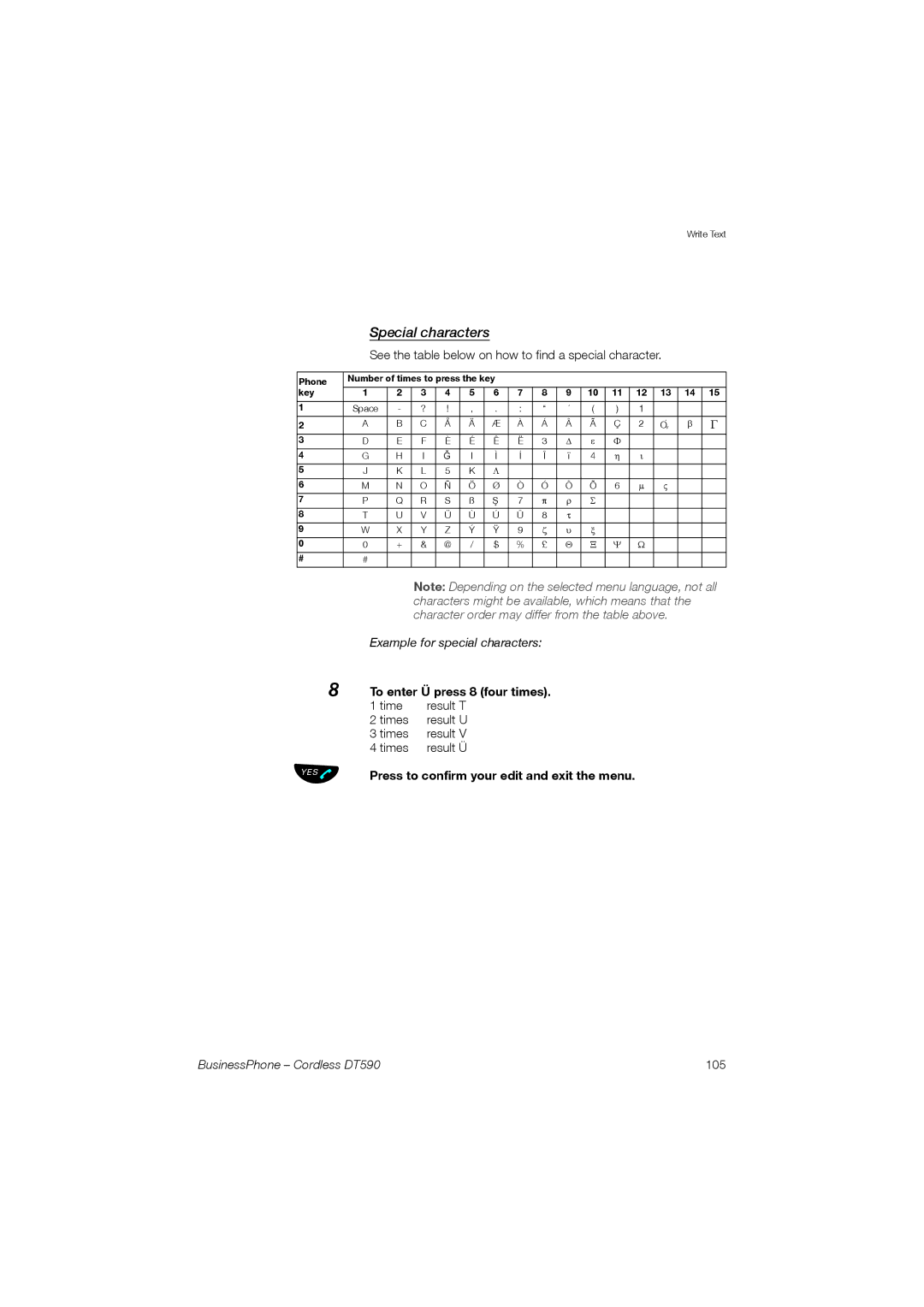Write Text
Special characters
See the table below on how to find a special character.
Phone | Number of times to press the key |
|
|
|
|
|
|
|
|
| |||||
|
|
|
|
|
|
|
|
|
|
|
|
|
|
| |
key | 1 | 2 | 3 | 4 | 5 | 6 | 7 | 8 | 9 | 10 | 11 | 12 | 13 | 14 | 15 |
|
|
|
|
|
|
|
|
|
|
|
|
|
|
|
|
1 | Space | - | ? | ! | , | . | : | “ | ´ | ( | ) | 1 |
|
|
|
|
|
|
|
|
|
|
|
|
|
|
|
|
|
|
|
2 | A | B | C | Å | Ä | Æ | À | Á | Â | Ã | Ç | 2 | O´v | β | Γ |
3 | D | E | F | È | É | Ê | Ë | 3 | ∆ | ε | Φ |
|
|
|
|
|
|
|
|
|
|
|
|
|
|
|
|
|
|
|
|
4 | G | H | I | Ğ | I | Ì | Í | Î | ï | 4 | η | ι |
|
|
|
|
|
|
|
|
|
|
|
|
|
|
|
|
|
|
|
5 | J | K | L | 5 | K | Λ |
|
|
|
|
|
|
|
|
|
6 | M | N | O | Ñ | Ö | Ø | Ò | Ó | Ô | Õ | 6 | ∝ | ς |
|
|
7 | P | Q | R | S | ß | S¸ | 7 | π | ρ | Σ |
|
|
|
|
|
|
|
|
|
|
|
|
|
|
|
|
|
|
|
|
|
8 | T | U | V | Ü | Ù | Ú | Û | 8 | τ |
|
|
|
|
|
|
9 | W | X | Y | Z | Ý | Ÿ | 9 | ζ | υ | ξ |
|
|
|
|
|
0 | 0 | + | & | @ | / | $ | % | £ | Θ | Ξ | Ψ | Ω |
|
|
|
|
|
|
|
|
|
|
|
|
|
|
|
|
|
|
|
# | # |
|
|
|
|
|
|
|
|
|
|
|
|
|
|
Note: Depending on the selected menu language, not all characters might be available, which means that the character order may differ from the table above.
8 ÜÛ
Example for special characters:
To enter Ü press 8 (four times).
1 time | result T |
2 times | result U |
3 times | result V |
4 times | result Ü |
Press to confirm your edit and exit the menu.
BusinessPhone – Cordless DT590 | 105 |