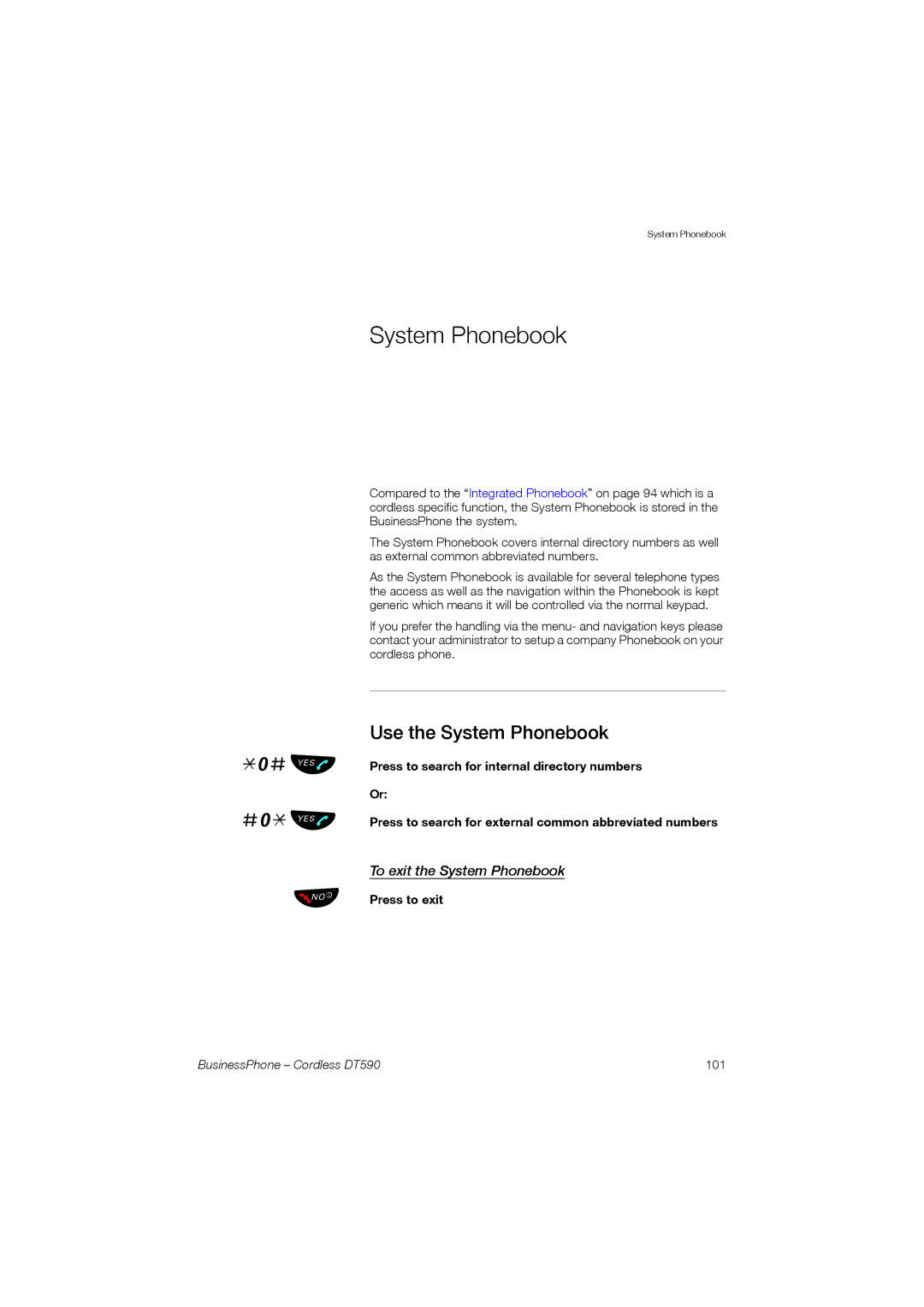System Phonebook
System Phonebook
Compared to the “Integrated Phonebook” on page 94 which is a cordless specific function, the System Phonebook is stored in the BusinessPhone the system.
The System Phonebook covers internal directory numbers as well as external common abbreviated numbers.
As the System Phonebook is available for several telephone types the access as well as the navigation within the Phonebook is kept generic which means it will be controlled via the normal keypad.
If you prefer the handling via the menu- and navigation keys please contact your administrator to setup a company Phonebook on your cordless phone.
*0# ÛÜ #0* ÛÜ
ÚÙ
Use the System Phonebook
Press to search for internal directory numbers
Or:
Press to search for external common abbreviated numbers
To exit the System Phonebook
Press to exit
BusinessPhone – Cordless DT590 | 101 |