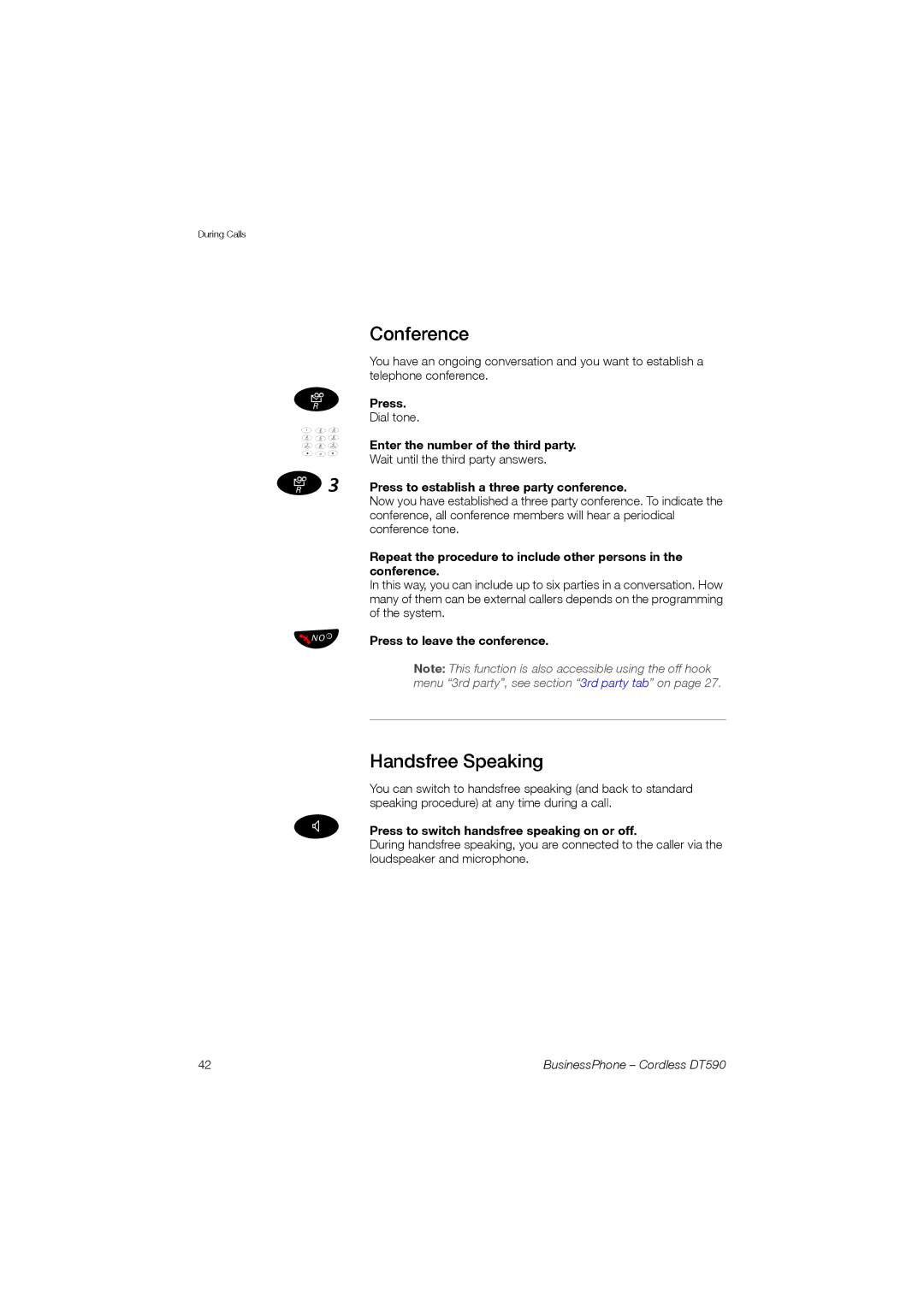During Calls
»
¿
» 3
ÚÙ
¼
Conference
You have an ongoing conversation and you want to establish a telephone conference.
Press.
Dial tone.
Enter the number of the third party.
Wait until the third party answers.
Press to establish a three party conference.
Now you have established a three party conference. To indicate the conference, all conference members will hear a periodical conference tone.
Repeat the procedure to include other persons in the conference.
In this way, you can include up to six parties in a conversation. How many of them can be external callers depends on the programming of the system.
Press to leave the conference.
Note: This function is also accessible using the off hook menu “3rd party”, see section “3rd party tab” on page 27.
Handsfree Speaking
You can switch to handsfree speaking (and back to standard speaking procedure) at any time during a call.
Press to switch handsfree speaking on or off.
During handsfree speaking, you are connected to the caller via the loudspeaker and microphone.
42 | BusinessPhone – Cordless DT590 |