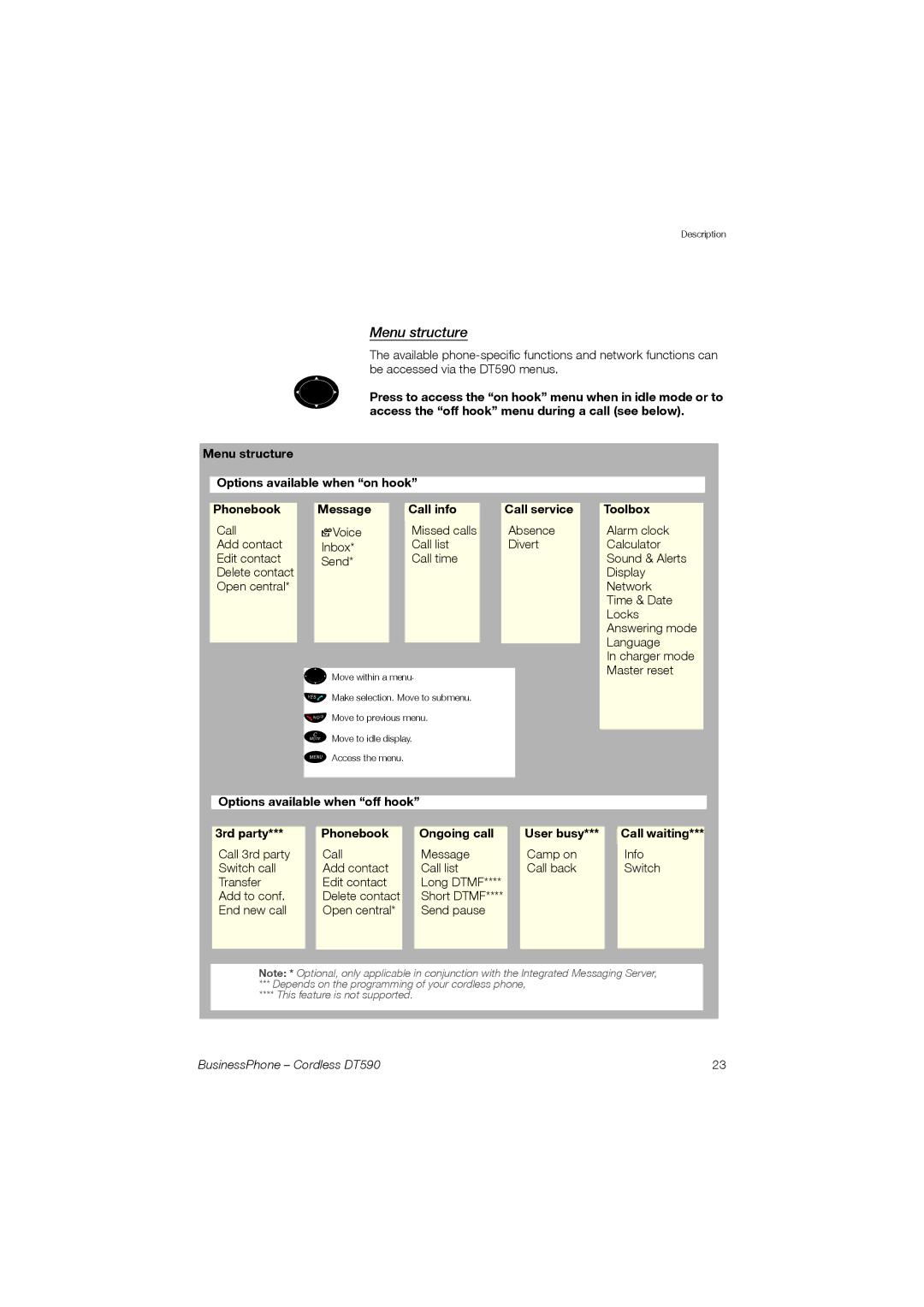Description
Menu structure
º
Menu structure
The available
Press to access the “on hook” menu when in idle mode or to access the “off hook” menu during a call (see below).
Options available when “on hook”
|
|
|
|
|
|
|
|
|
Phonebook | Message | Call info | Call service | Toolbox |
Call
Add contact Edit contact Delete contact Open central*
mVoice | Missed calls | Absence | Alarm clock | ||
Inbox* | Call list | Divert | Calculator | ||
Send* | Call time |
|
| Sound & Alerts | |
|
|
|
|
| Display |
|
|
|
|
| Network |
|
|
|
|
| Time & Date |
|
|
|
|
| Locks |
|
|
|
|
| Answering mode |
|
|
|
|
| Language |
|
|
|
|
| In charger mode |
|
|
| Master reset | ||
º Move within a menu. |
|
| |||
ÛÜ | Make selection. Move to submenu. |
|
|
| |
ÙÚ | Move to previous menu. |
|
|
| |
½ Move to idle display. |
|
|
| ||
¾ Access the menu. |
|
|
|
| |
|
|
|
|
|
|
|
|
|
|
| |
Options available when “off hook” |
|
|
|
|
|
| |||||
|
|
|
|
|
|
|
|
|
|
| |
3rd party*** | Phonebook | Ongoing call | User busy*** | Call waiting*** | |||||||
| |||||||||||
Call 3rd party |
| Call |
| Message |
| Camp on |
| Info |
|
| |
Switch call |
| Add contact |
| Call list |
| Call back |
| Switch |
|
| |
Transfer |
| Edit contact |
| Long DTMF**** |
|
|
|
|
|
| |
Add to conf. |
| Delete contact |
| Short DTMF**** |
|
|
|
|
|
| |
End new call |
| Open central* |
| Send pause |
|
|
|
|
|
| |
|
|
|
|
|
|
|
|
|
|
| |
Note: * Optional, only applicable in conjunction with the Integrated Messaging Server,
***Depends on the programming of your cordless phone,
****This feature is not supported.
BusinessPhone – Cordless DT590 | 23 |