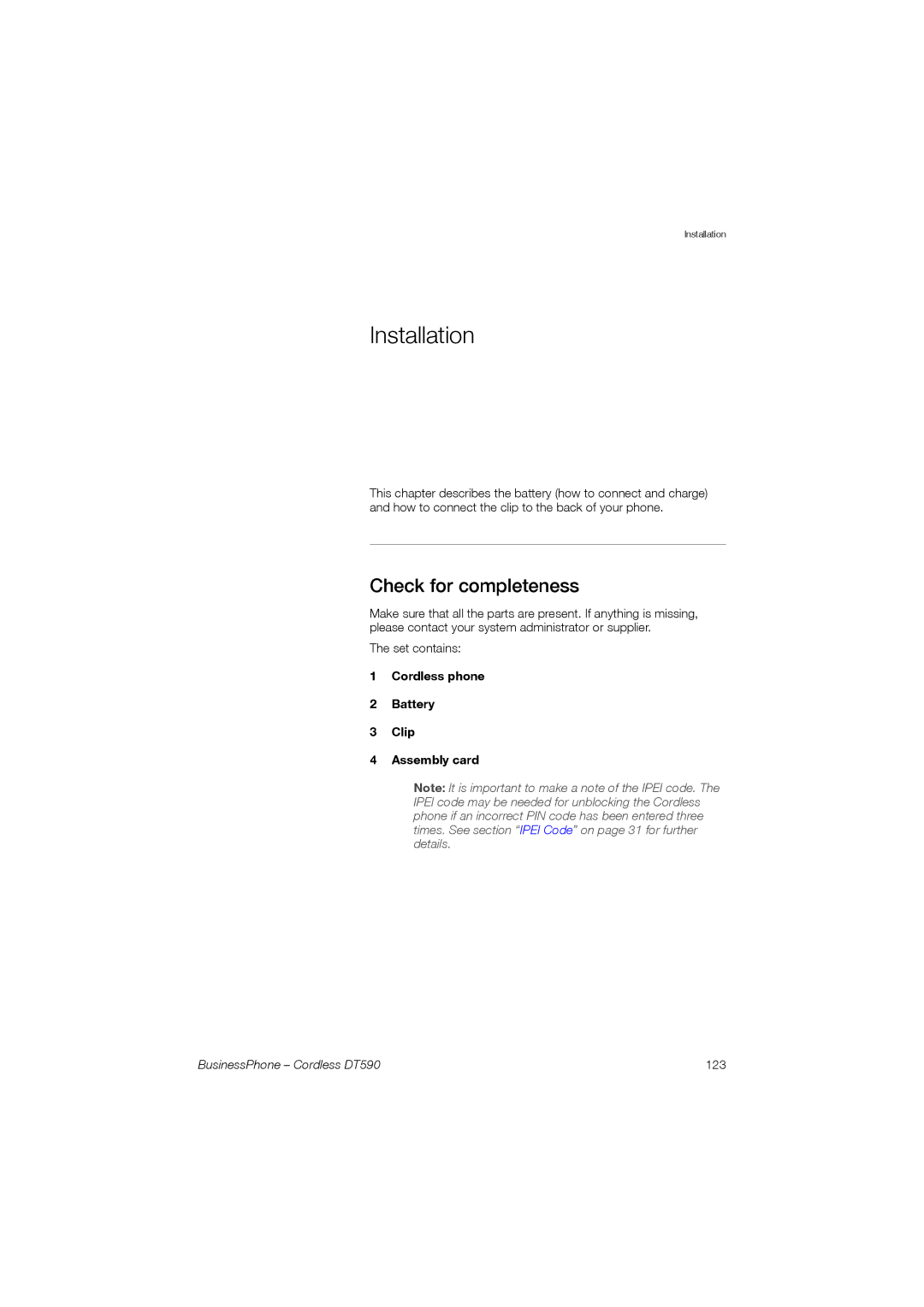Installation
Installation
This chapter describes the battery (how to connect and charge) and how to connect the clip to the back of your phone.
Check for completeness
Make sure that all the parts are present. If anything is missing, please contact your system administrator or supplier.
The set contains:
1Cordless phone
2Battery
3Clip
4Assembly card
Note: It is important to make a note of the IPEI code. The IPEI code may be needed for unblocking the Cordless phone if an incorrect PIN code has been entered three times. See section “IPEI Code” on page 31 for further details.
BusinessPhone – Cordless DT590 | 123 |