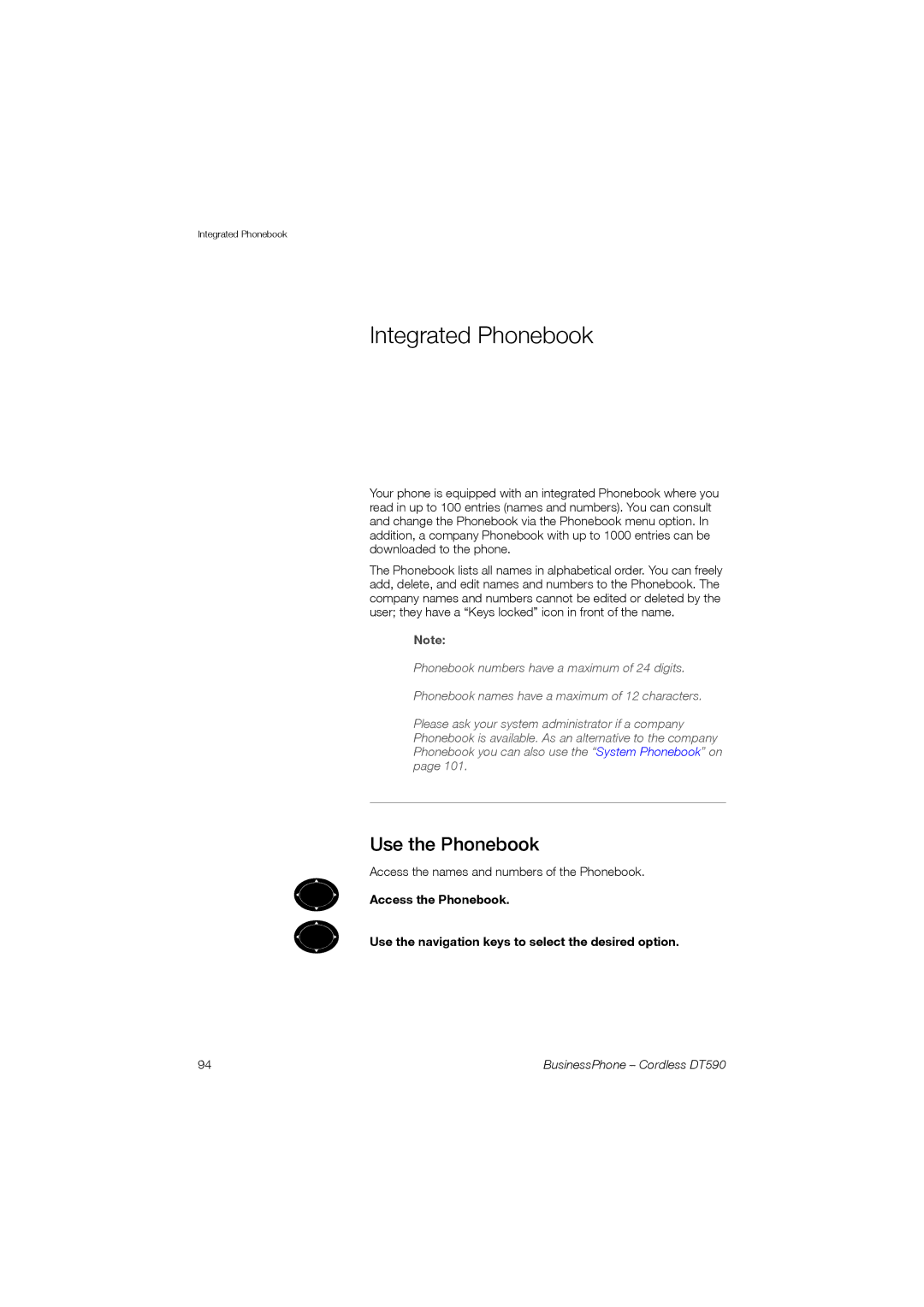Integrated Phonebook
Integrated Phonebook
Your phone is equipped with an integrated Phonebook where you read in up to 100 entries (names and numbers). You can consult and change the Phonebook via the Phonebook menu option. In addition, a company Phonebook with up to 1000 entries can be downloaded to the phone.
The Phonebook lists all names in alphabetical order. You can freely add, delete, and edit names and numbers to the Phonebook. The company names and numbers cannot be edited or deleted by the user; they have a “Keys locked” icon in front of the name.
Note:
Phonebook numbers have a maximum of 24 digits.
Phonebook names have a maximum of 12 characters.
Please ask your system administrator if a company Phonebook is available. As an alternative to the company Phonebook you can also use the “System Phonebook” on page 101.
º
º
Use the Phonebook
Access the names and numbers of the Phonebook.
Access the Phonebook.
Use the navigation keys to select the desired option.
94 | BusinessPhone – Cordless DT590 |