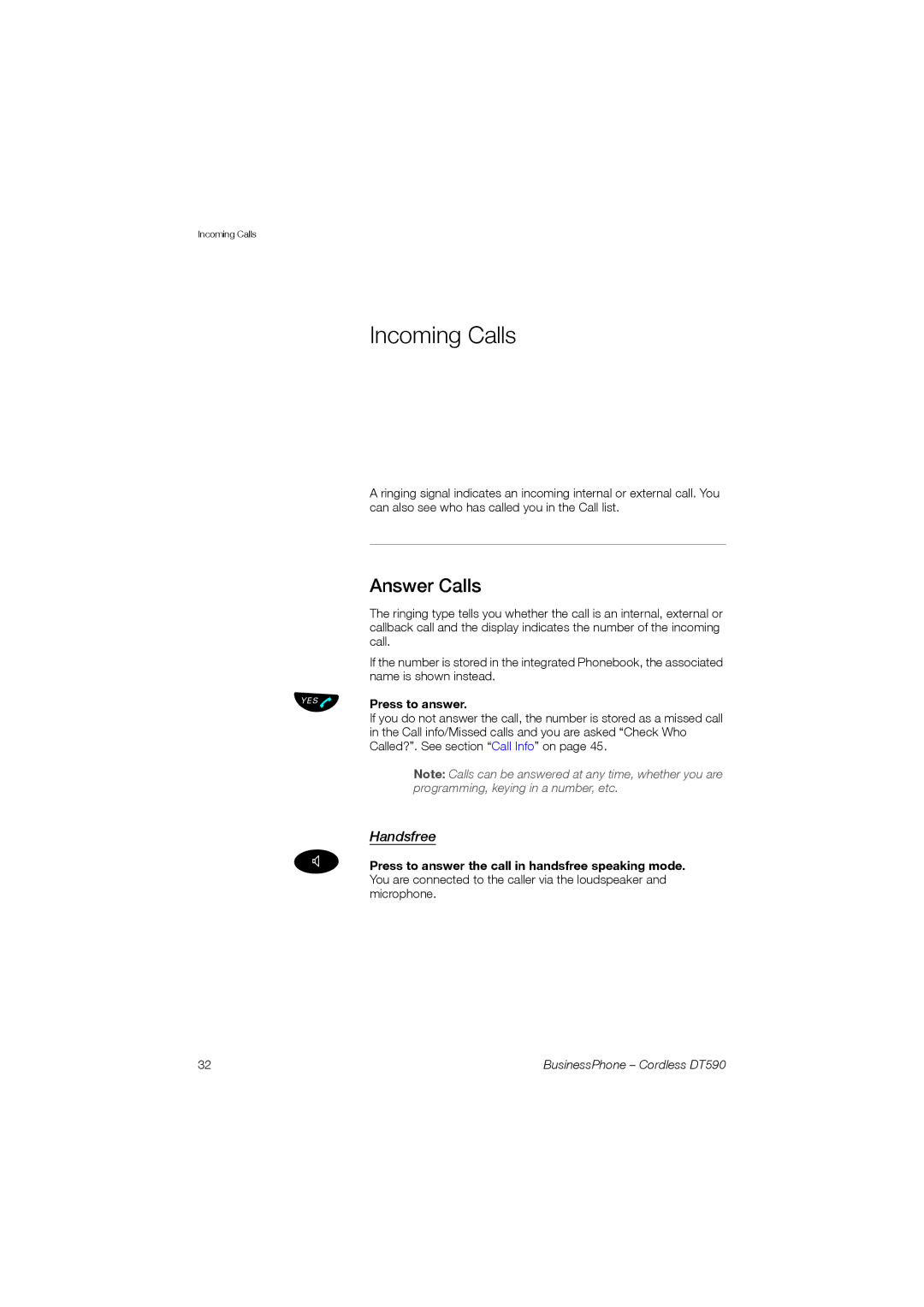Incoming Calls
Incoming Calls
A ringing signal indicates an incoming internal or external call. You can also see who has called you in the Call list.
| Answer Calls |
| The ringing type tells you whether the call is an internal, external or |
| callback call and the display indicates the number of the incoming |
| call. |
ÜÛ | If the number is stored in the integrated Phonebook, the associated |
name is shown instead. | |
Press to answer. | |
If you do not answer the call, the number is stored as a missed call | |
| in the Call info/Missed calls and you are asked “Check Who |
| Called?”. See section “Call Info” on page 45. |
| Note: Calls can be answered at any time, whether you are |
| programming, keying in a number, etc. |
¼Handsfree
Press to answer the call in handsfree speaking mode. You are connected to the caller via the loudspeaker and microphone.
32 | BusinessPhone – Cordless DT590 |