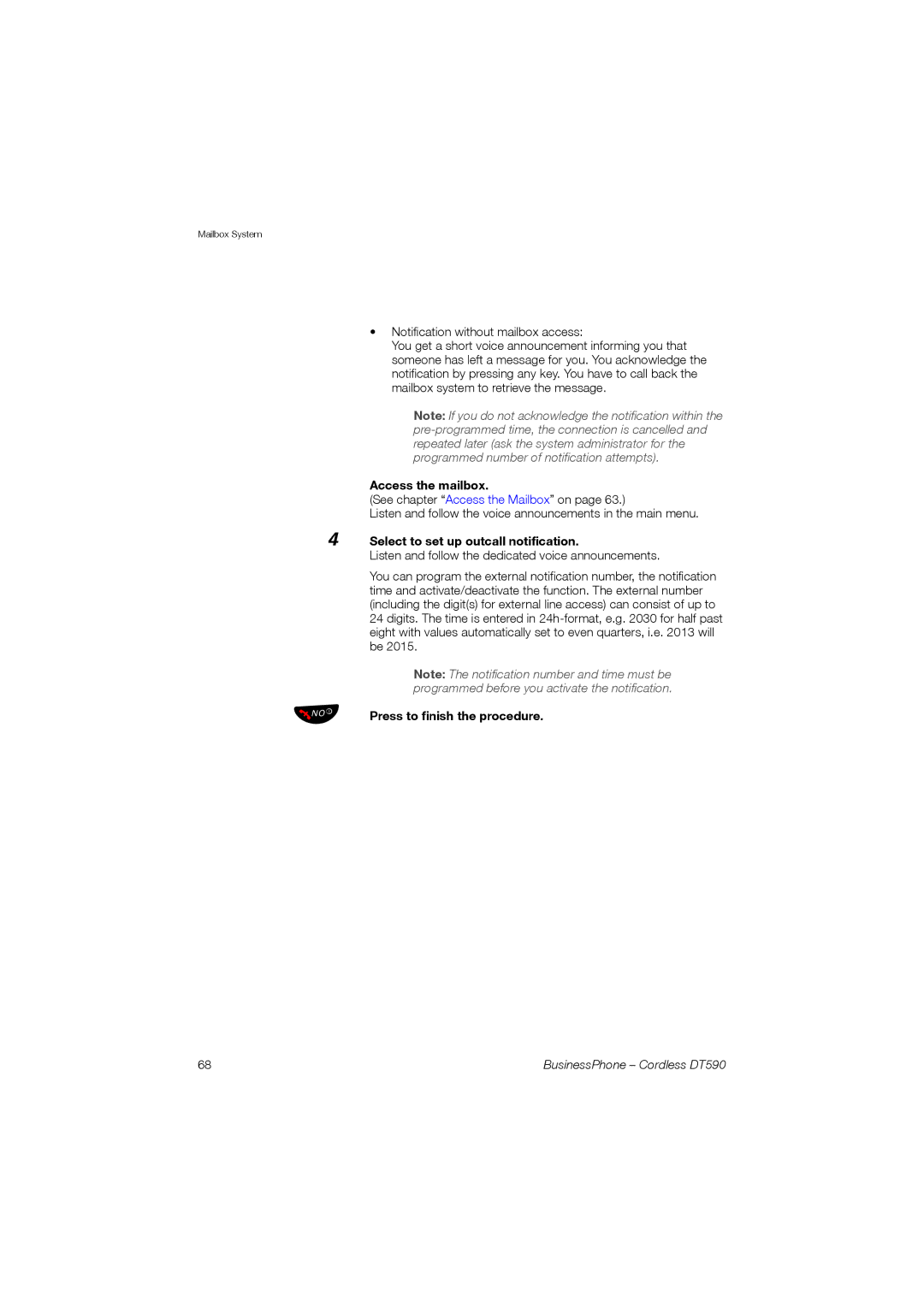Mailbox System
4
ÚÙ
•Notification without mailbox access:
You get a short voice announcement informing you that someone has left a message for you. You acknowledge the notification by pressing any key. You have to call back the mailbox system to retrieve the message.
Note: If you do not acknowledge the notification within the
Access the mailbox.
(See chapter “Access the Mailbox” on page 63.)
Listen and follow the voice announcements in the main menu.
Select to set up outcall notification.
Listen and follow the dedicated voice announcements.
You can program the external notification number, the notification time and activate/deactivate the function. The external number (including the digit(s) for external line access) can consist of up to 24 digits. The time is entered in
Note: The notification number and time must be programmed before you activate the notification.
Press to finish the procedure.
68 | BusinessPhone – Cordless DT590 |