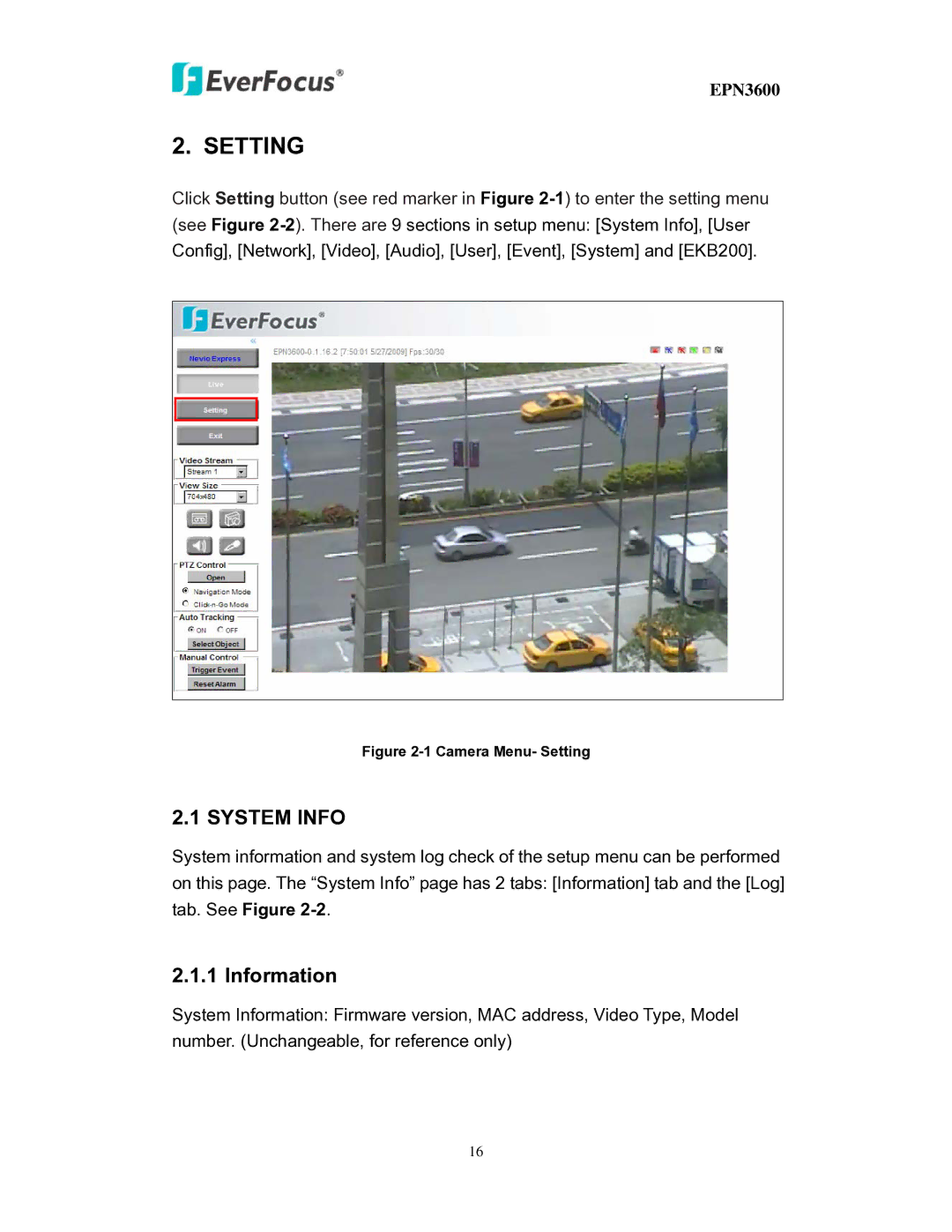EPN3600
2. SETTING
Click Setting button (see red marker in Figure
Figure 2-1 Camera Menu- Setting
2.1 SYSTEM INFO
System information and system log check of the setup menu can be performed on this page. The “System Info” page has 2 tabs: [Information] tab and the [Log] tab. See Figure
2.1.1 Information
System Information: Firmware version, MAC address, Video Type, Model number. (Unchangeable, for reference only)
16