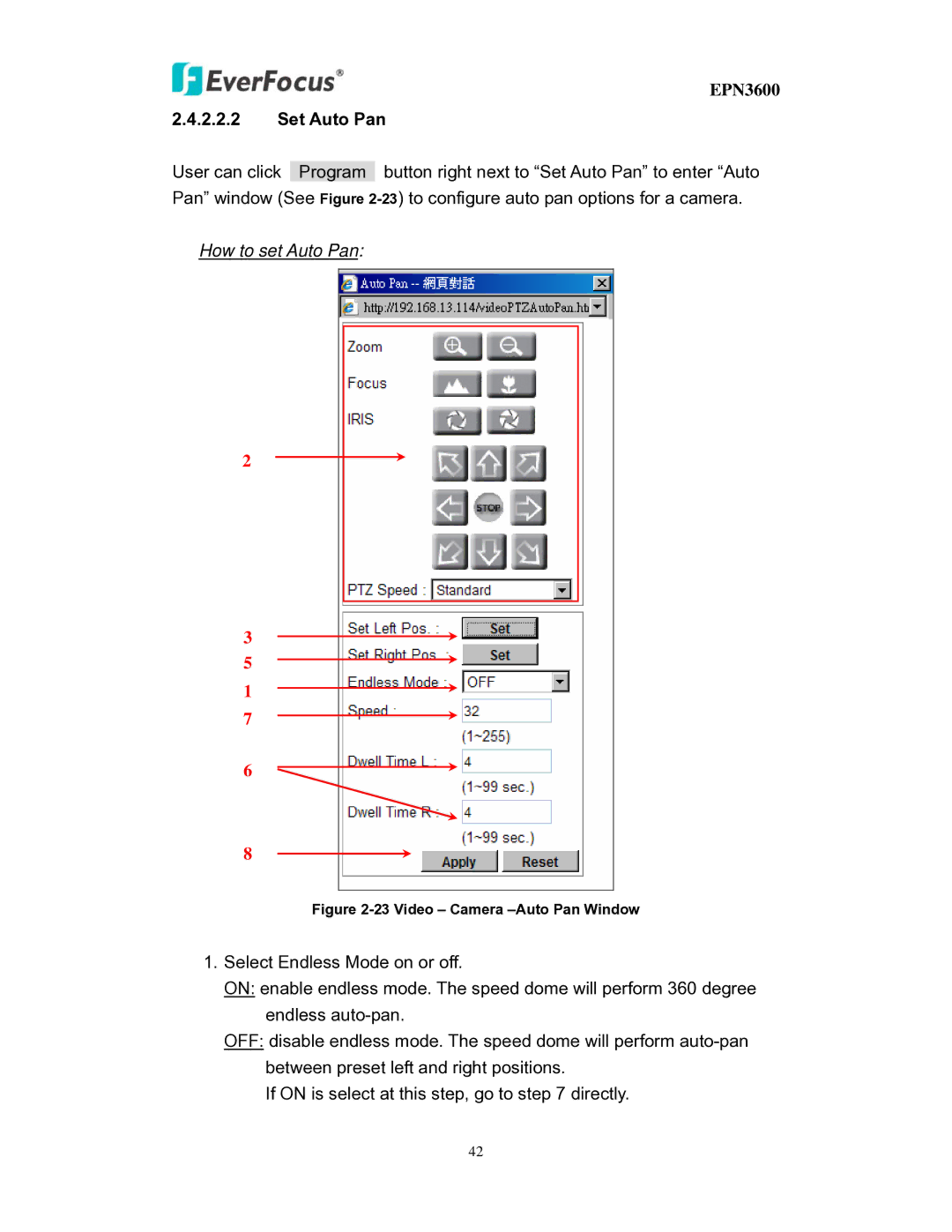EPN3600
2.4.2.2.2Set Auto Pan
User can click Program button right next to “Set Auto Pan” to enter “Auto Pan” window (See Figure
How to set Auto Pan:
2
3
5
1
7
6
8
Figure 2-23 Video – Camera –Auto Pan Window
1.Select Endless Mode on or off.
ON: enable endless mode. The speed dome will perform 360 degree endless
OFF: disable endless mode. The speed dome will perform
If ON is select at this step, go to step 7 directly.
42