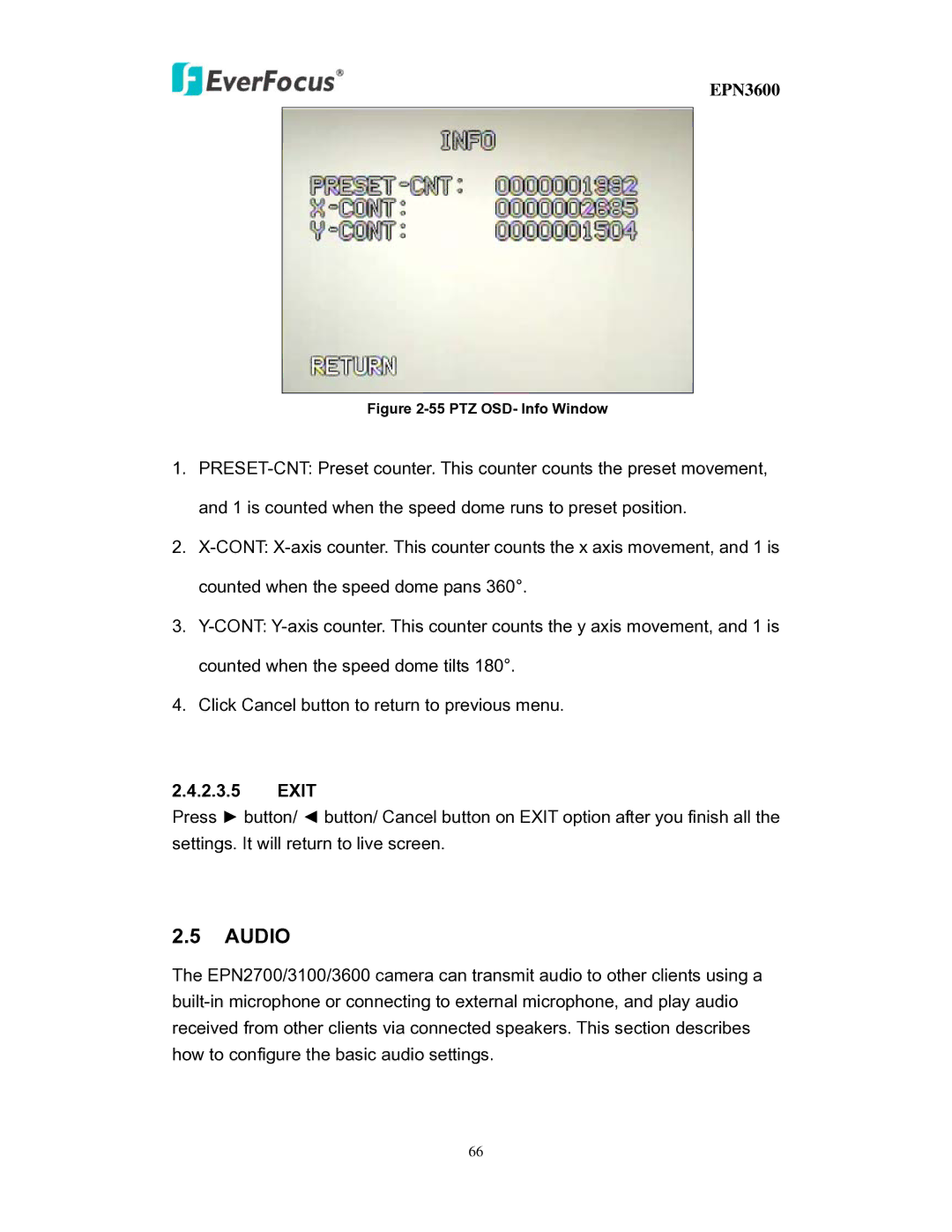EPN3600
Figure 2-55 PTZ OSD- Info Window
1.PRESET-CNT: Preset counter. This counter counts the preset movement, and 1 is counted when the speed dome runs to preset position.
2.X-CONT: X-axis counter. This counter counts the x axis movement, and 1 is counted when the speed dome pans 360°.
3.Y-CONT: Y-axis counter. This counter counts the y axis movement, and 1 is counted when the speed dome tilts 180°.
4.Click Cancel button to return to previous menu.
2.4.2.3.5EXIT
Press ► button/ ◄ button/ Cancel button on EXIT option after you finish all the settings. It will return to live screen.
2.5AUDIO
The EPN2700/3100/3600 camera can transmit audio to other clients using a built-in microphone or connecting to external microphone, and play audio received from other clients via connected speakers. This section describes how to configure the basic audio settings.
66