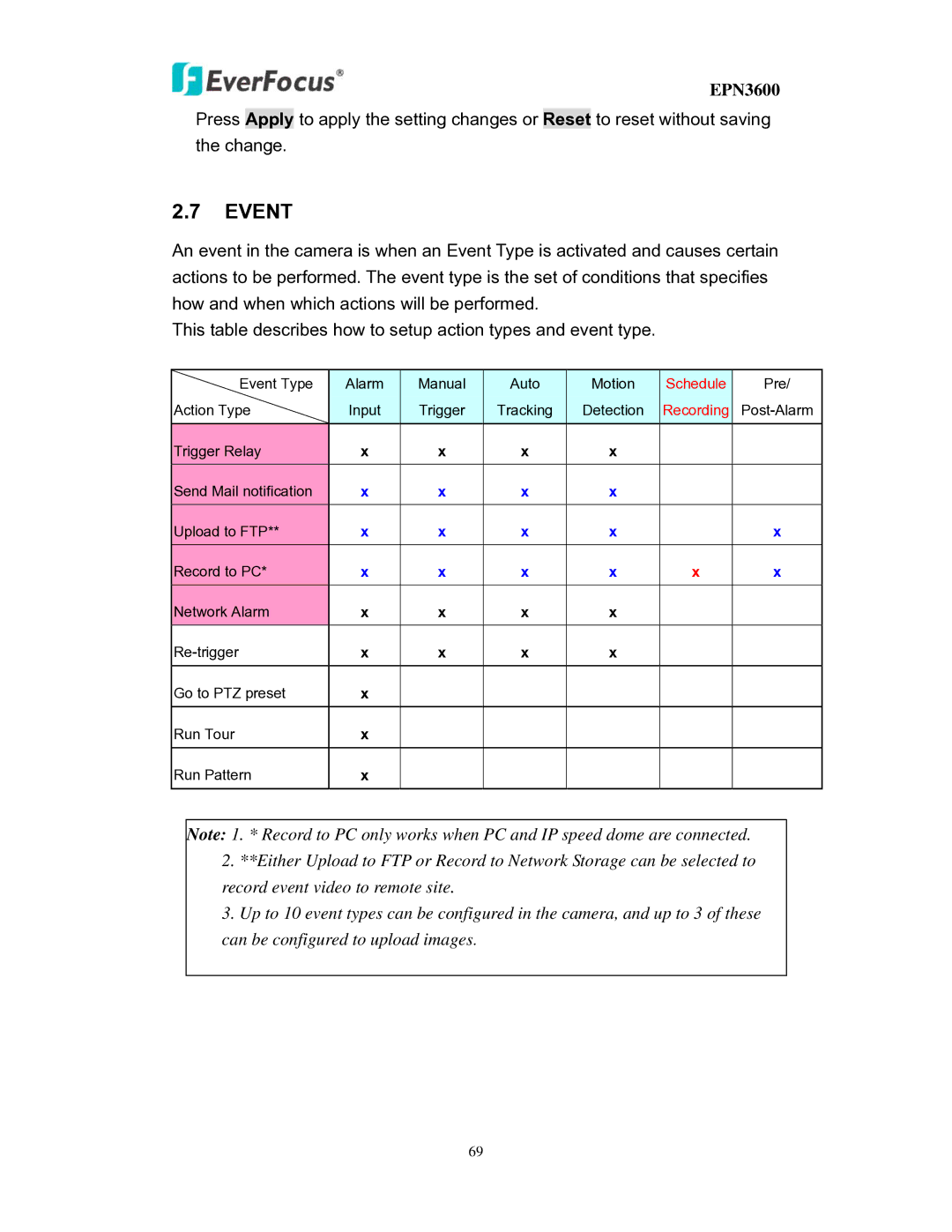EPN3600
Press Apply to apply the setting changes or Reset to reset without saving the change.
2.7EVENT
An event in the camera is when an Event Type is activated and causes certain actions to be performed. The event type is the set of conditions that specifies how and when which actions will be performed.
This table describes how to setup action types and event type.
Event Type | Alarm | Manual | Auto | Motion | Schedule | Pre/ |
Action Type | Input | Trigger | Tracking | Detection | Recording | |
Trigger Relay | x | x | x | x |
|
|
Send Mail notification | x | x | x | x |
|
|
Upload to FTP** | x | x | x | x |
| x |
Record to PC* | x | x | x | x | x | x |
Network Alarm | x | x | x | x |
|
|
x | x | x | x |
|
|
Go to PTZ preset
x
Run Tour
x
Run Pattern
x
Note: 1. * Record to PC only works when PC and IP speed dome are connected.
2.**Either Upload to FTP or Record to Network Storage can be selected to record event video to remote site.
3.Up to 10 event types can be configured in the camera, and up to 3 of these can be configured to upload images.
69