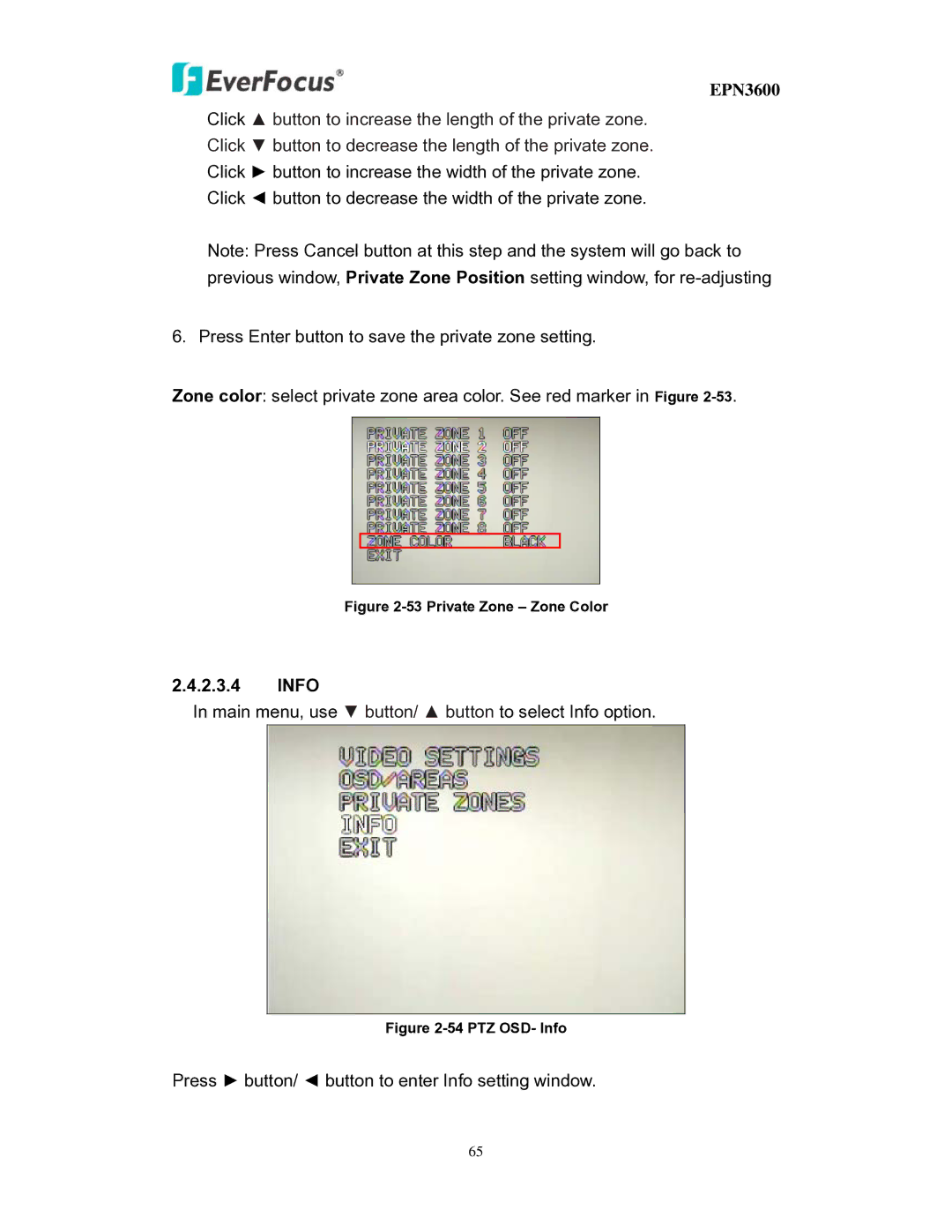EPN3600
Click ▲ button to increase the length of the private zone.
Click ▼ button to decrease the length of the private zone.
Click ► button to increase the width of the private zone.
Click ◄ button to decrease the width of the private zone.
Note: Press Cancel button at this step and the system will go back to previous window, Private Zone Position setting window, for
6. Press Enter button to save the private zone setting.
Zone color: select private zone area color. See red marker in Figure
Figure 2-53 Private Zone – Zone Color
2.4.2.3.4INFO
In main menu, use ▼ button/ ▲ button to select Info option.
Figure 2-54 PTZ OSD- Info
Press ► button/ ◄ button to enter Info setting window.
65