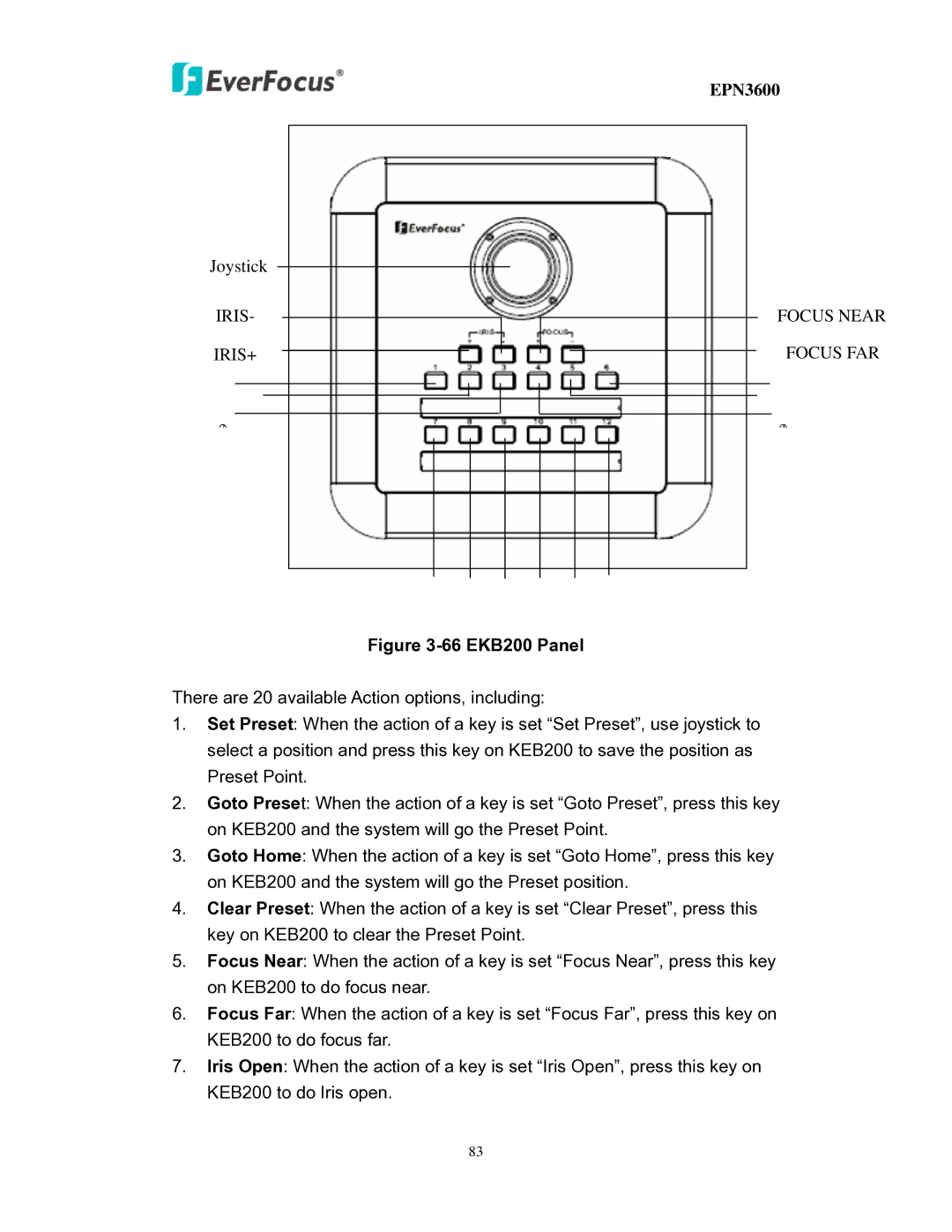Joystick
IRIS-
IRIS+
○3
EPN3600
FOCUS NEAR
FOCUS FAR
○4
Figure 3-66 EKB200 Panel
There are 20 available Action options, including:
1.Set Preset: When the action of a key is set “Set Preset”, use joystick to select a position and press this key on KEB200 to save the position as Preset Point.
2.Goto Preset: When the action of a key is set “Goto Preset”, press this key on KEB200 and the system will go the Preset Point.
3.Goto Home: When the action of a key is set “Goto Home”, press this key on KEB200 and the system will go the Preset position.
4.Clear Preset: When the action of a key is set “Clear Preset”, press this key on KEB200 to clear the Preset Point.
5.Focus Near: When the action of a key is set “Focus Near”, press this key on KEB200 to do focus near.
6.Focus Far: When the action of a key is set “Focus Far”, press this key on KEB200 to do focus far.
7.Iris Open: When the action of a key is set “Iris Open”, press this key on KEB200 to do Iris open.
83